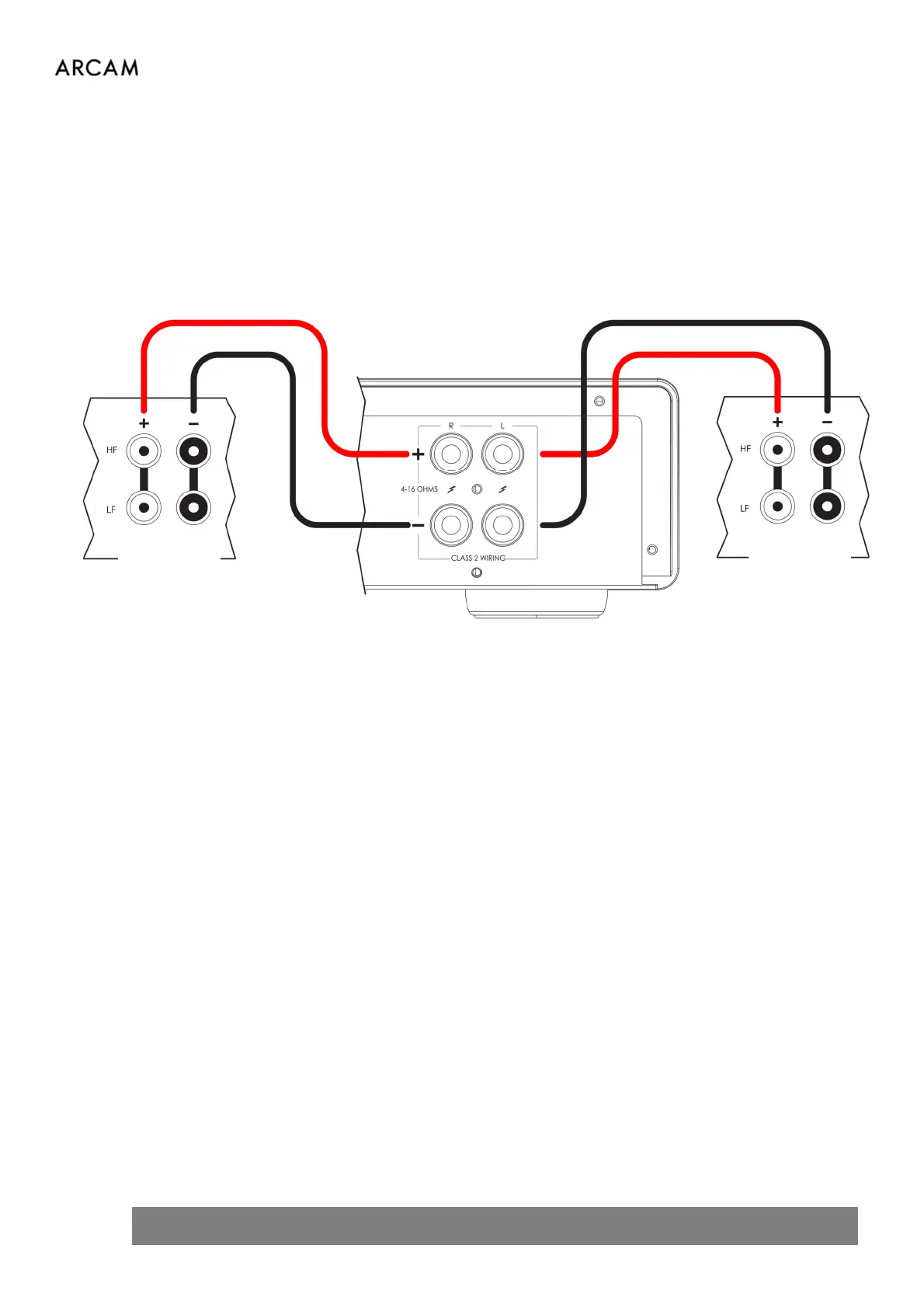7 ARCAM A5_A15_A25 OM EN
Connecting Loudspeakers
Step 1, ensure power is disconnected from the amplifier.
Step 2, using speaker cables, connect the red positive terminal of the right speaker output (R+) on the amplifier to
the positive (+) terminal of your right speaker.
Step 3, connect the black negative terminal of the right speaker output (R-) on the amplifier to the negative (-)
terminal of your speaker.
Step 4, repeat the process for the left speaker, using the terminals labelled L+ and L- and on the amplifier.
Top Tips
Check all connections thoroughly. Ensure that exposed wires or cables are not touching each other or the
amplifier’s chassis (which can cause a short circuit), and that you have connected the positive (+) and
negative (–) terminals correctly. Be sure to check the wiring for both the amplifier and the speakers.
After making connections: switch the amplifier on with no input and reduce the volume to minimum. Select
a source signal, and then slowly increase the volume to a suitable listening level to avoid loud sounds or
product damage in the event of incorrect connection.
If you are unsure as to how your system should be connected, please contact your ARCAM dealer who will be
happy to help you.
Speaker
Speaker