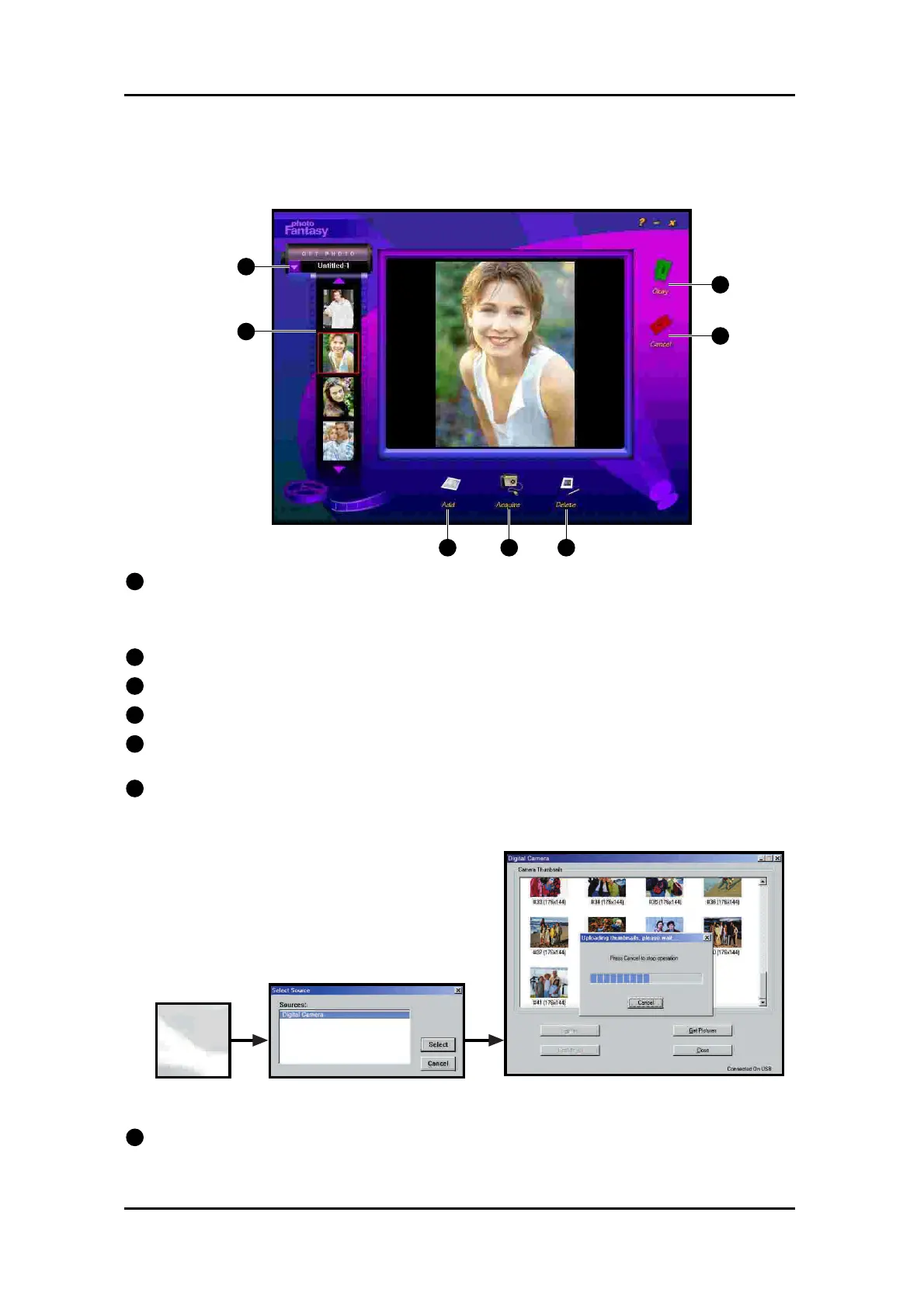Get Photo Screen
After you create the fantasy background, clicking the ‘Get Photo Button 1,2 or 3’ in the Main Screen
takes you to the Get Photo Screen. You can choose the photos for your photo fantasy and create
new category of photos.
Digital Camera DC1500 User Guide
1
Photo Category Menu : provides a list of available fantasy categories. You can make your
own category of photos, choose the ‘New’ option from the list. The default name will be ‘Untitled-
#’. Highlight the title and rename the category. To add photos to the current category, click
the Add or Acquire button.
2
Photo Slides : small thumbnail image of your actual photo files.
3
Okay Button : places your selected photo in the specified mask (1,2 or 3) in the Main Screen.
4
Cancel Button : without placing the selected photo in the Main Screen.
5
Add Button : lets you create a fantasy background from one of your images. Click the ‘Add’
button, the Open dialog box that appears, locate the image you want to use and click ‘Open’.
6
Acquire Button : you can Acquired image into current category. Click the ‘Acquire’ button,
the Select Source dialog box that appears, choose ‘Digital Camera’ and click ‘Select’. The
photos thumbnails will be uploaded. Choose the photo and click ‘Capture’ button. Then click
‘Close’. The photo will automatically appear in the Main Screen.
7
Delete Button : deletes the selected photo slide(s) from the current category.
10
• Get Photo Screen
1
2
3
5
4
6 7
• Select Sources: Digital Camera
• Thumbnails Uploading
• Click Acquire
