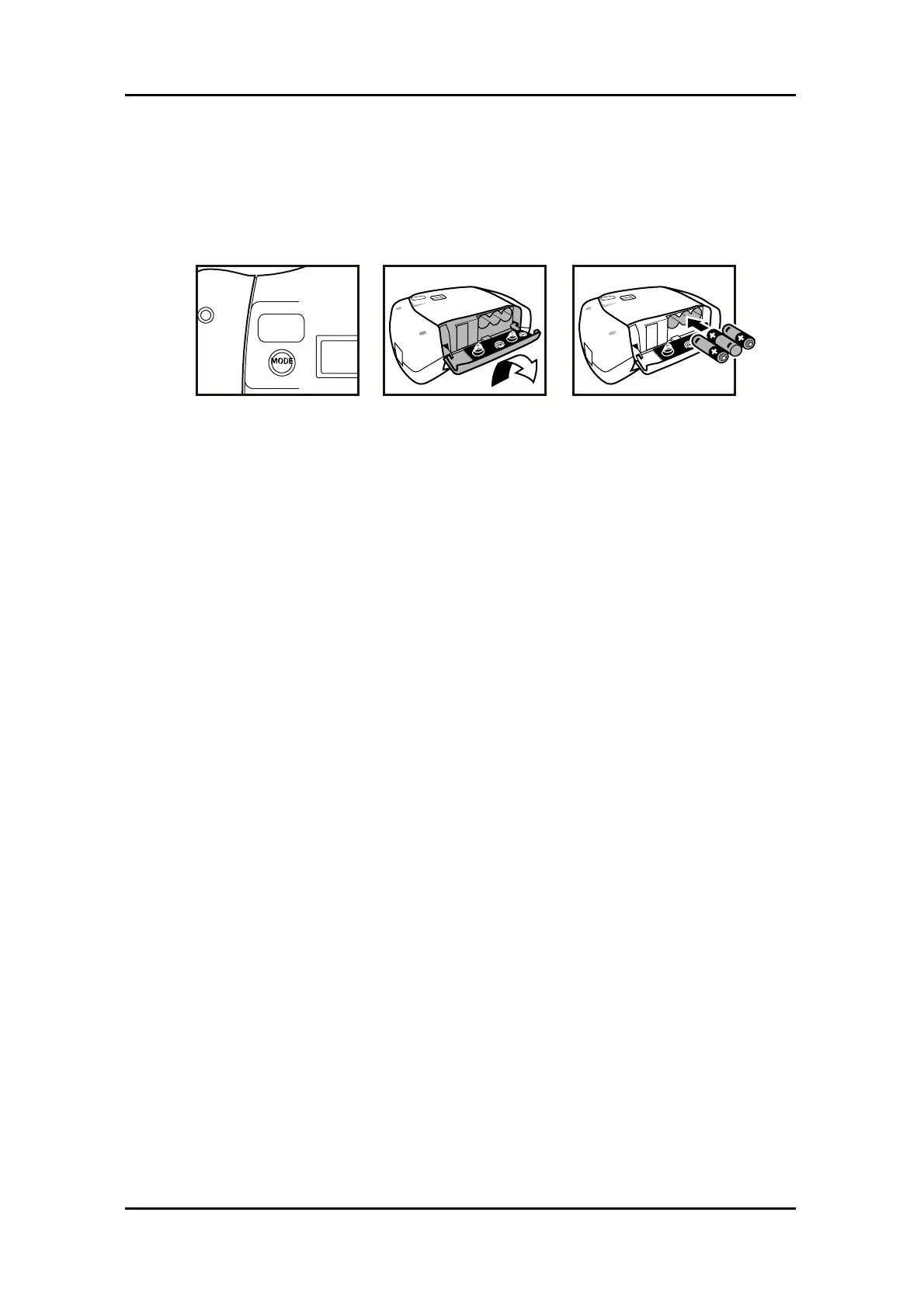Prepare to Upload the Photos
Digital Camera DC1500 User Guide
Batteries Installation
1. Open the battery door on the bottom of your camera.
2. Install 3 AAA batteries into Digital Camera, as shown.
3. Make sure to orient the positive (+) and negative (-) ends of the batteries exactly as
shown.
4. Replace the door.
CAUTION – To avoid battery leakage:
• Non-rechargeable batteries are not to be recharged.
• Be sure to insert the battery with the correct polarities according to battery manufacturer’s
instructions.
• Remove the battery from product before extended storage.
• Always remove an old or dead battery from the product.
• Do not short-circuit the supply terminals.
• Check that the contact surfaces are clean and bright before installing the battery.
Installing Digital Camera CD-ROM Software
• Insert the CD-ROM disc into your drive.
• The installation will start automatically.
• Follow the installation instructions.
• You can choose any of the three Arcsoft software – PhotoFantasy, PhotoStudio & Photo
Printer.
• After installation is complete, click ‘Finish’ button to install the Digital Camera driver.
• The system must be restarted to complete the installation.
Running Digital Camera Suite
• Click ‘Start’ from the Windows Taskbar, then search through ‘Programs’/Digital Camera
Suite.
• Choose any of the three Arcsoft software to run it.
Uninstalling Digital Camera Suite
• Click ‘Start’ from the Windows Taskbar, then search through ‘Programs’/Digital Camera
Suite.
• Click the Uninstall icon and follow the on-screen prompts.
Or you can uninstall the software with the following steps:
• Click ‘Start’ from the Windows Taskbar, then click on ‘Setting’.
• Click on ‘Control Panel’.
• Double click on ’Add/Remove Programs’.
• Scroll down and highlight ‘Digital Camera Suite’.
• Click on ’Add/Remove Programs’ and the ’OK’.
Uninstall the camera driver from the hard drive:
• Goto C:\Windows\System. Delete the files with 'stv' pre-fix.
• Goto C:\Windows\System32\Drivers. Delete the file stv680.sys.
1. 2. 3.
UM4-AAA / LR03 / R03 1.5V x 3
UM4-AAA / LR03 / R03 1.5V x 3
3
