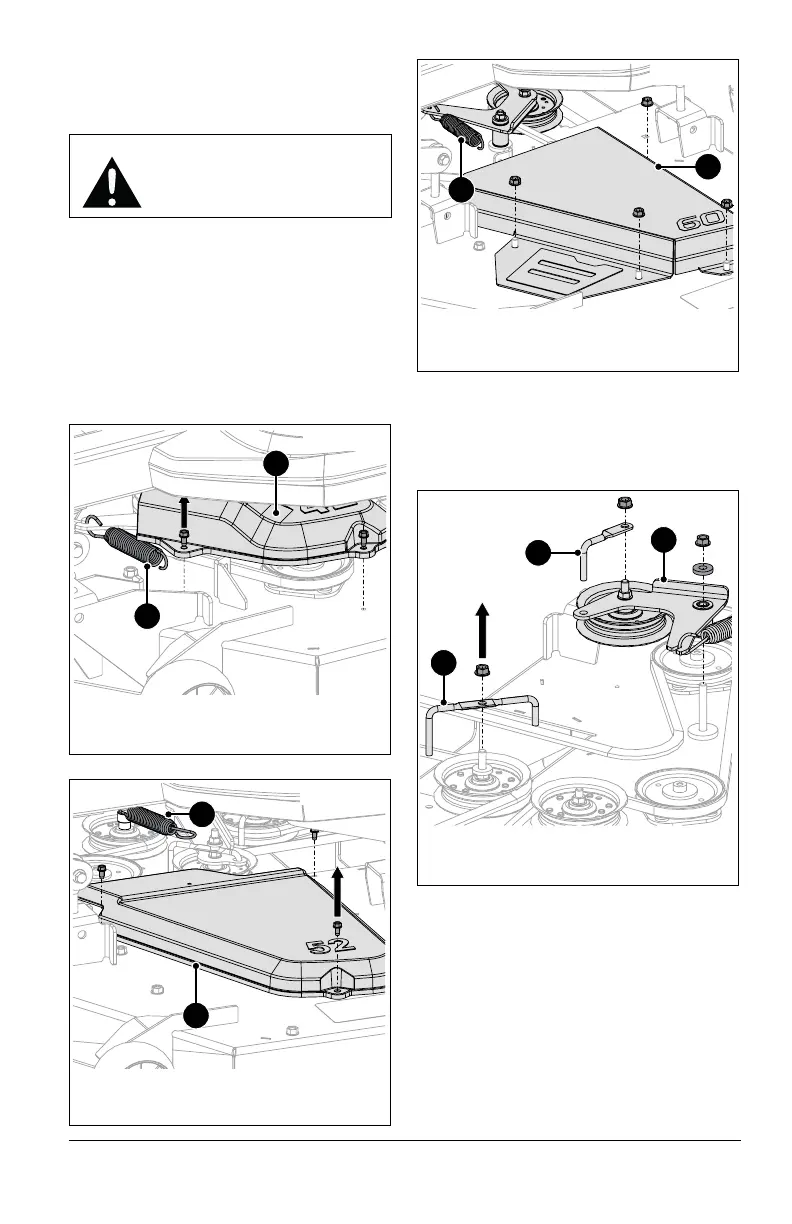EN - 23
CHECK MOWER BELTS
Check belts for wear and replace as needed.
Remove Deck Drive Belt
1. Stop engine, remove key and wait for all
moving parts to stop and for hot parts to
cool.
2. Lower deck to lowest cutting height.
See Figure 21, Figure 22 and Figure 23.
3. Remove hardware securing belt covers to
deck and remove belt covers. Retain all
parts for reinstallation.
4. Disconnect idler spring.
3. Remove hardware retaining idler arm and
two belt fingers from mower deck and
remove idler arm and belt fingers. Retain
all parts for reinstallation. See Figure 24,
Figure 25 and Figure 26.
CAUTION: Keep body parts
away from idler when
releasing idler spring tension.
1. Spring
2. Belt Cover
42" Decks
1
2
Figure 21
52" Decks
1. Spring
2. Belt Cover
1
2
Figure 22
60" Decks
1. Spring
2. Belt Cover
1
2
Figure 23
42" Decks
1. Idler Arm
2. Belt Finger
1
2
2
Figure 24
