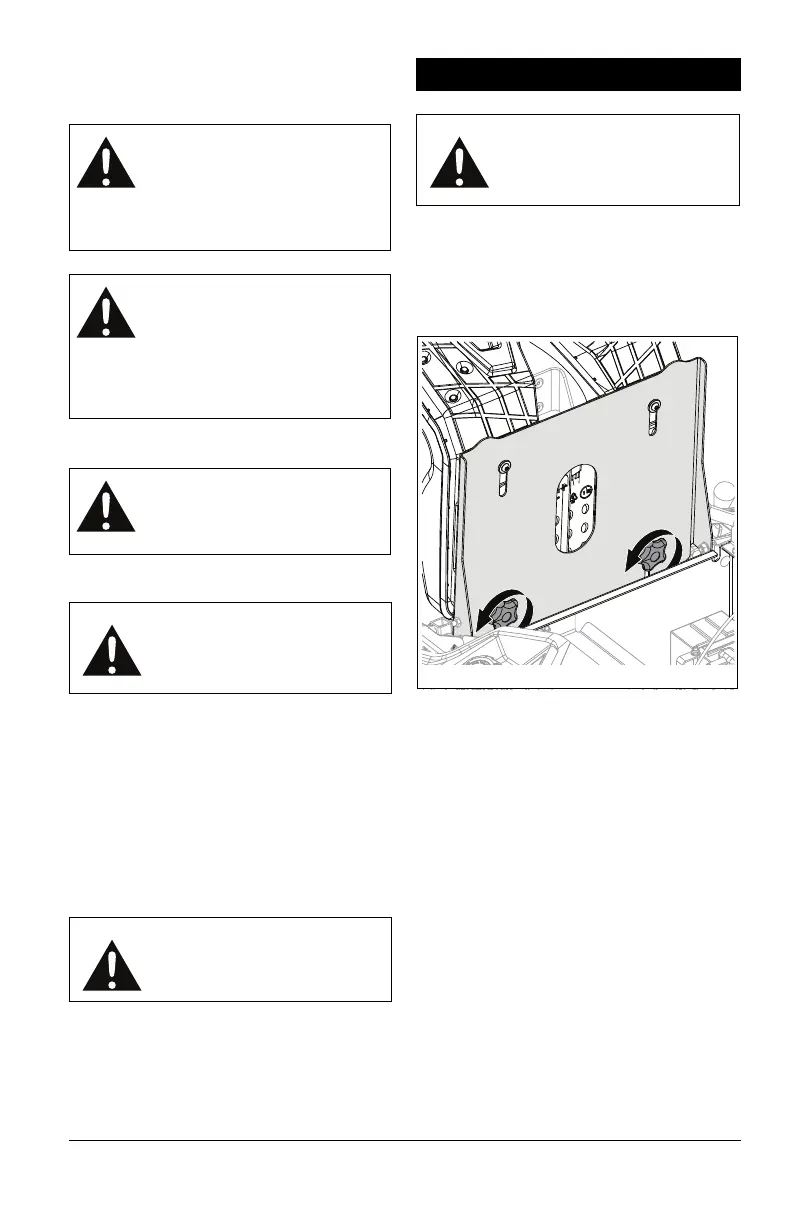EN - 17
CHECK MOWER BLADES
Check blades for wear and damage. Replace
or sharpen as needed.
CHECK BATTERY
Clean Battery
1. Disconnect battery cables, negative cable
first.
2. Clean terminals and battery cable ends
with a wire brush.
3. Coat terminals with dielectric grease or
petroleum jelly.
4. Reinstall battery cables, positive first.
CHECK MOWER BELTS
Check belts for wear and replace as needed.
ADJUST SEAT
1. Tip the seat forward.
2. Loosen the two wing knobs located
toward the front of the seat plate. See
Figure 16.
3. Move seat to desired position.
4. Tighten wing knobs.
5. Return seat to operating position.
ADJUST STEERING LEVERS
Adjust Steering Lever Height
See Figure 17.
1. Remove hardware securing steering
lever to upper control arm.
2. Place steering lever in desired adjusting
hole.
• Use upper and middle holes for highest
lever position.
• Use middle and lower holes for lowest
lever position.
3. Reinstall hardware in upper control arm.
4. Align levers side to side. See Adjust
Steering Level Reach on page 18.
5. Fully tighten hardware.
CAUTION: AVOID INJURY. Use
sturdy gloves or padding to
protect hands when working with
mower blades.
Rotation of one blade rotates the
other blades.
CAUTION: Unbalanced blades
cause excessive vibration and
eventual damage to unit.
Balance blades before
reinstalling on unit.
NEVER weld or straighten
blades.
WARNING: Battery posts,
terminals and related
accessories contain lead. Wash
hands after handling.
CAUTION: AVOID DAMAGE.
DO NOT allow tools to contact
metal surfaces when removing
positive battery cable.
CAUTION: Keep body parts
away from idler when
releasing idler spring tension.
ADJUSTMENTS
WARNING: AVOID INJURY.
Read and understand the
Safety section before
proceeding.
