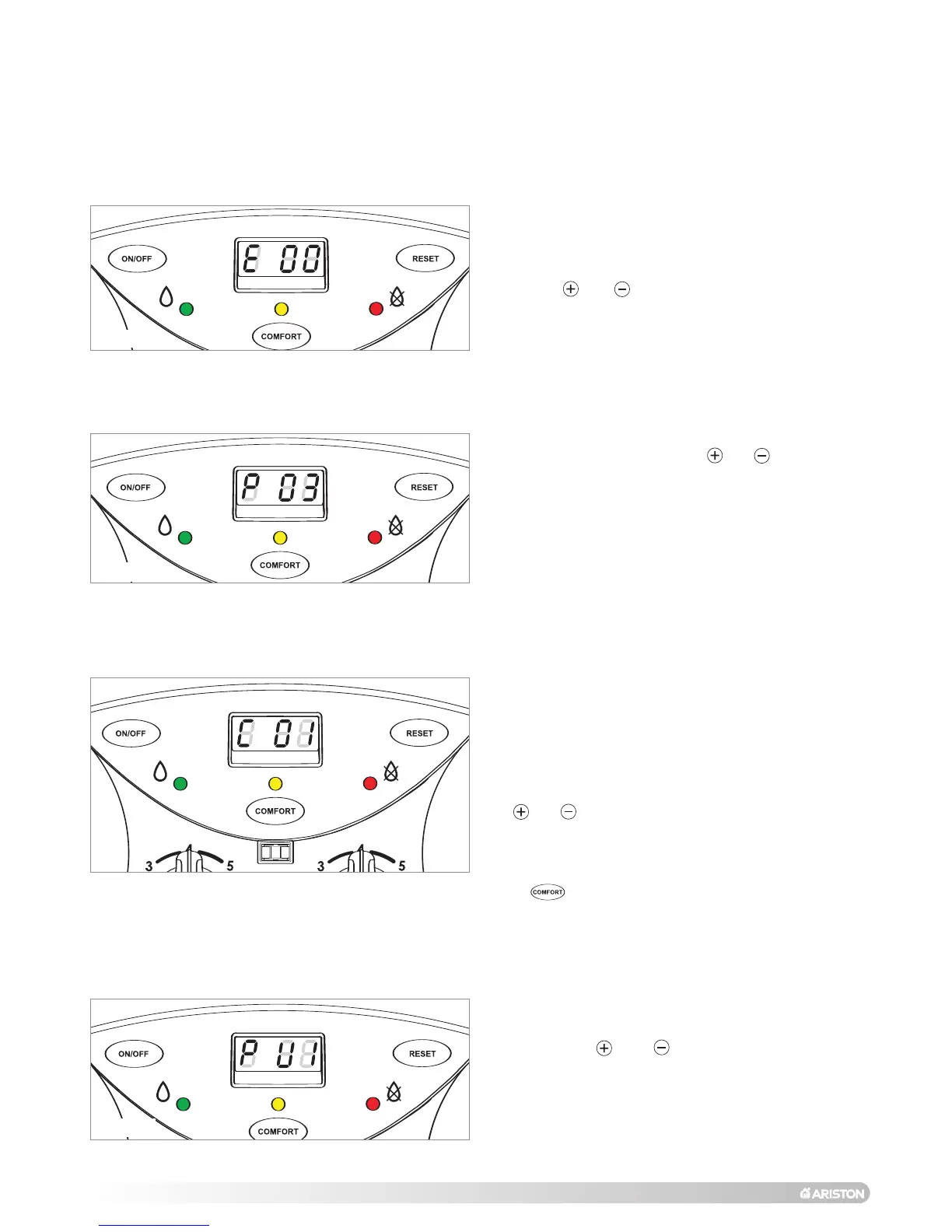30
Pump Speed Adjustment
PP
By pressing the and k
e
ys it is possib
le to adust the
oper
ation of the pump
, the two options are as follows:
U
U
0
0
- Single Speed Pump
U
U
1
1
- Modulating Pump - f
actor
y setting
FIG. 3.19
PUMP OVERRUN
PP
The pump overrun may be varied (after the burner has been turned
off) by pressing the programming keys and ..
The following modes are available:
0
0
1
1
1 min
ute of pump overrun
0
0
3
3
3 minutes of pump overrun - factoy setting
0
0
6
6
6 minutes of pump overrun
0
0
9
9
9 minutes of pump overrun
1
1
2
2
12 minutes of pump overrun
1
1
5
5
15 minutes of pump overrun
C
C
O
O
Continuous pump overrun
FIG. 3.17
FIG. 3.18
Comfort Function (MFFI model)
CC
The boiler allows the convenience level to be increased in the output
of domestic hot water by means of the “COMFORT” function. This
function keeps the secondary exchanger warm during the periods in
which the boiler is inactive, thereby allowing the initial water drawn to
be at a higher temperature.
The function may be activated by pressing the
COMFORT button
k
e
y on the control panel (see section 3.3.). When the function is
activ
e
, a y
ello
w light
“K” comes on, again located on the control
panel.
The comf
or
t function can be activ
ated or deactivated by pressing
the and keys
0
0
0
0
Comfort function deactvated
0
0
1
1
Comfort function active for 30 minutes - factory setting.
It is possib
le to deactiv
ate the comf
ort function by pressing the
button .
The yellow LED
“K” will go out.
NO
TE
: Dur
ing the overrun period of the pump, the “COMFORT”
function, if selected, is temporarily deactivated. The L.E.D. light
remains on to indicate that the boiler will return to the “COMFORT”
mode once the pump overrun has finished.
K
D
Secondary outlet Function
EE
(This parameter can be modified only with the
interface PCB connected)
With the interfa ce PCB connected, it is possible to set the boiler
to operate with one of the following accessories, (see Section
2.10 for further information). The setting can be varied by
pushing the and keys, the following options are available:
0
0
0
0
zone valve - factory setting
0
0
1
1
LPG valve
0
0
2
2
seconday pump
0
0
3
3
NOT USED
FIG. 3.16
Boiler types
FF
F
actory setting:
00 - ACO 27 / 32 MFFI (C.H. + D.H.W.)
02 - A
CO 27 / 32 RFFI SYSTEM
(C
.H. only)
THIS
PARAMETER MUST NEVER BE ADJUSTED
.