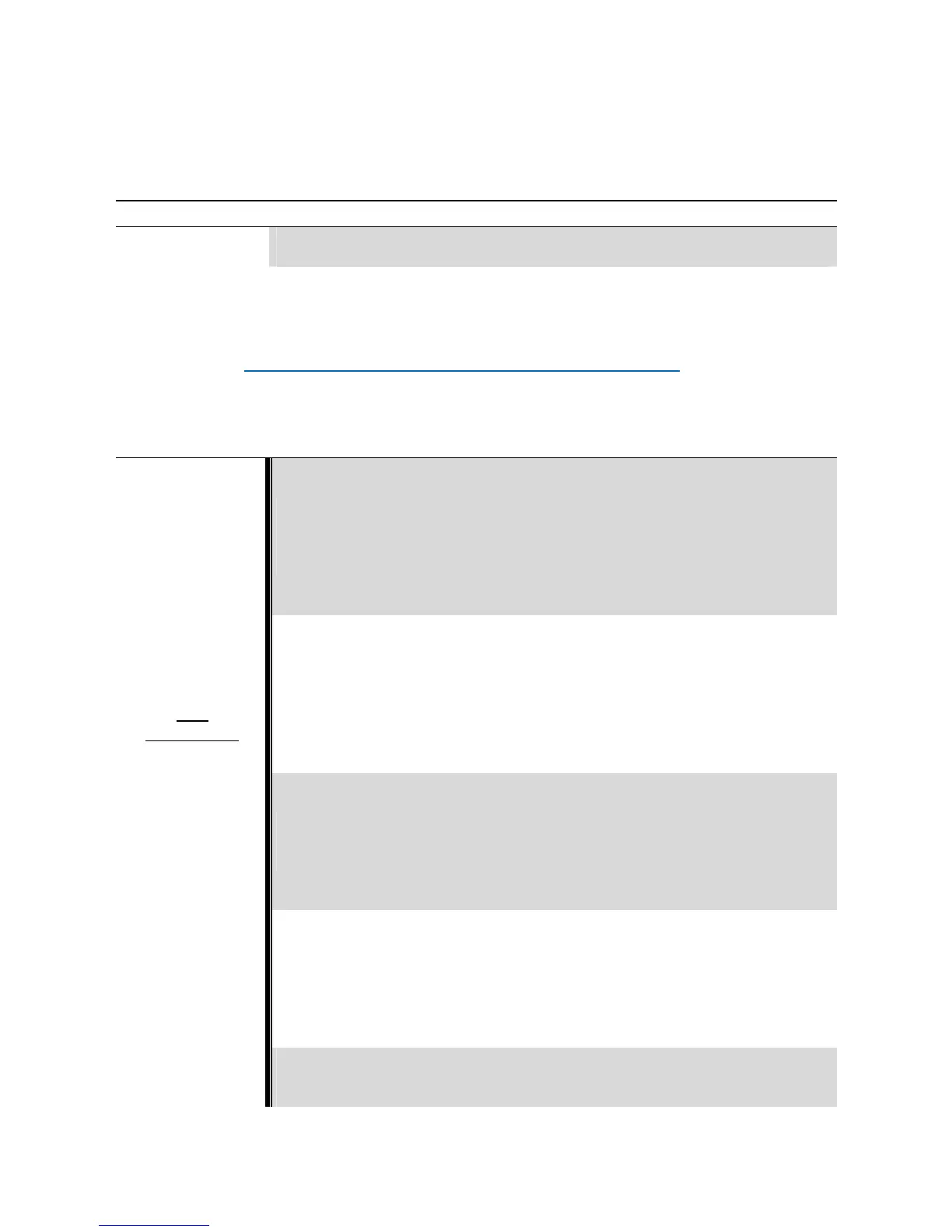13
4. Troubleshooting and maintenance
4.1 Displayed faults
VLS
All WAVES, corresponding temperature icons, “SHOWER READY” icon and “ECO”
button flash simultaneously.
How to do
(manual reset)
the product off and on again using the
button. If the cause of the error disappears immediately following the reset process,
the appliance resumes normal operation. If this is not the case, the “faulty status”
continues to appear on the HMI; contact the Technical Assistance Centre.
Instruction for competent and skilled technical workers only
How to enter
the diagnostic
Press and hold the ON/OFF button for 5 seconds;
“SHOWER READY” icon are switched off.
If the ON/OFF button is pressed or if any actions are not performed for 25 seconds,
the appliance resumes its “faulty status”.
NON
volatile errors
(the appliance is
unable to work until
the error has been
solved and a manual
reset has been
done)
60 °C, 70 °C, 80 °C
and corresponding
“WAVES” icons
switched on
High temperature into the outlet tank due to:
- lack of water if the water heater is empty, fill it;
- HE1 probe incorrect positioning if the component is
not entirely into the HE1 sheath, place it in the right
position;
- HE1 sensor/s out of tune if the component is faulty
(values not in compliance with “Sensor Test Table”),
replace it.
50 °C, 60 °C, 70 °C, 80 °C
and corresponding
“WAVES” icons
switched on
High temperature into the inlet tank due to:
- lack of water if the water heater is empty, fill it;
- HE2 probe incorrect positioning if the component is
not entirely into the HE2 sheath, place it in the right
position;
- HE2 sensor/s out of tune if the component is faulty
(values not in compliance with “Sensor Test Table”),
replace it.
80 °C and corresponding
“WAVES” icons
switched on
Overheated water into the outlet tank due to:
- HE1 probe incorrect positioning if the component is
not entirely into the HE1 sheath, place it in the right
position;
- HE1 sensor/s out of tune if the component is faulty
(values not in compliance with “Sensor Test Table”),
replace it.
50 °C, 80 °C and
corresponding “WAVES”
icons switched on
Overheated water into the inlet tank due to:
- HE2 probe incorrect positioning if the component is
not entirely into the HE2 sheath, place it in the right
position;
- HE2 sensor/s out of tune if the component is faulty
(values not in compliance with “Sensor Test Table”),
replace it.
corresponding “WAVES”
icons switched on
HE1 functional relay stuck due to:
- faulty component if a short circuit occurs between
the HE1 power terminals on the PCB, replace the PCB.
