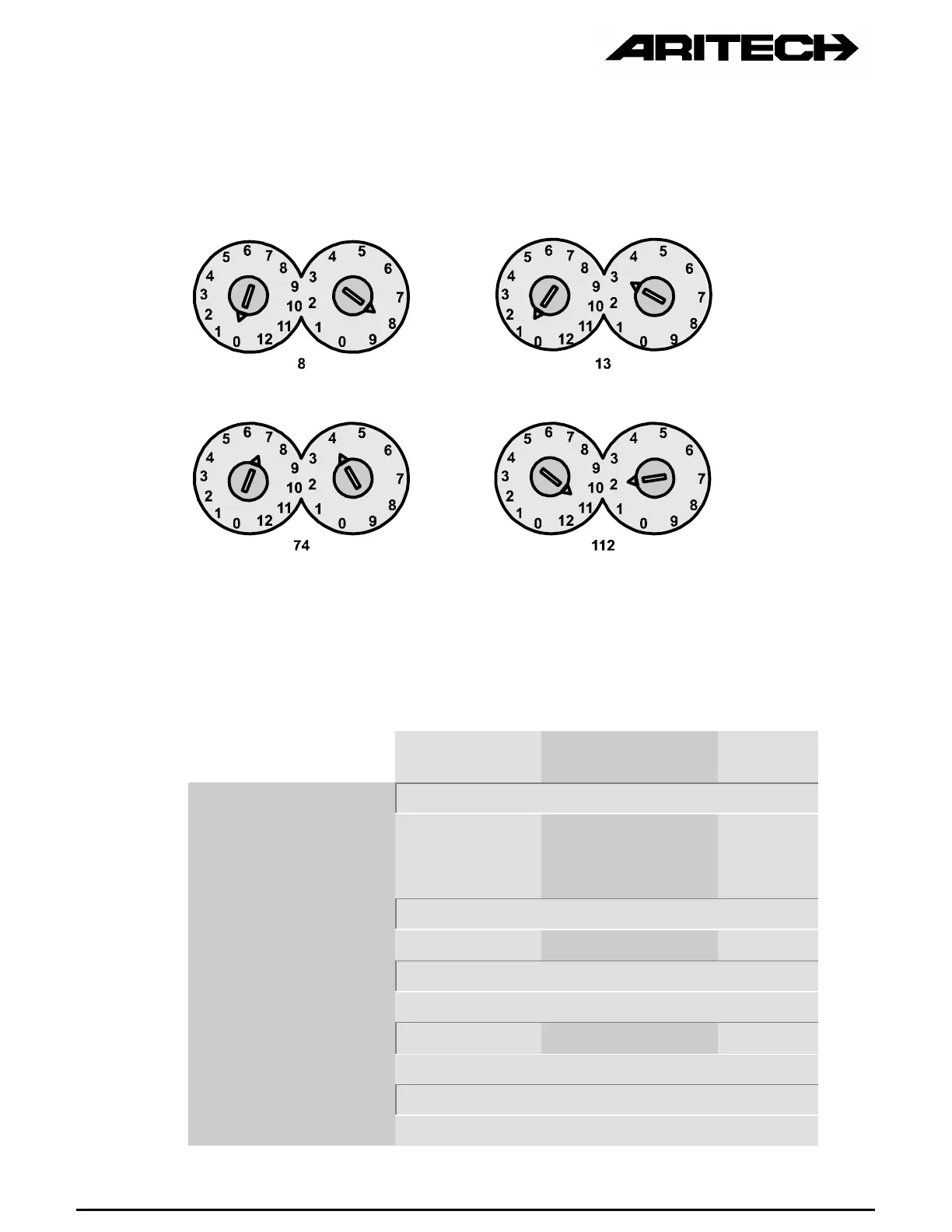2000 SERIES SENSORS INSTALLATION GUIDE Revision 3.1 June 1997
2.2.3 Addressing
To install a detector address (see Figure 6), use a screw driver to adjust the two rotary
switches on the back of the sensor. Set the left rotary switch (0 through 12) for the 10's
and 100's digit and the right rotary switch for the 0 through 9 digit.
Figure 6 : Address Setting for 2000 Series Fire Sensors
2.2.4 Technical Data
2000
IONISATION
2000
OPTICAL
2000
HEAT
Operating Voltage 17 - 28 V DC
Current Consumption :
quiescent @ 24V
LED = 2mA
< 150 µA
7-Segment = 2mA
Remote Indicator max. 4Ma
Max. Air Flow 10 m/s
Relative Humidity 0 - 95% no condensation
IP - Rating IP43
Ionisation Source 0.9 µCi Am 241
Operating Temperature -20 to +70ºC (no icing)
Storage Temperature -30 to +85ºC
Dimensions H = 5 cm Ø =10 cm
