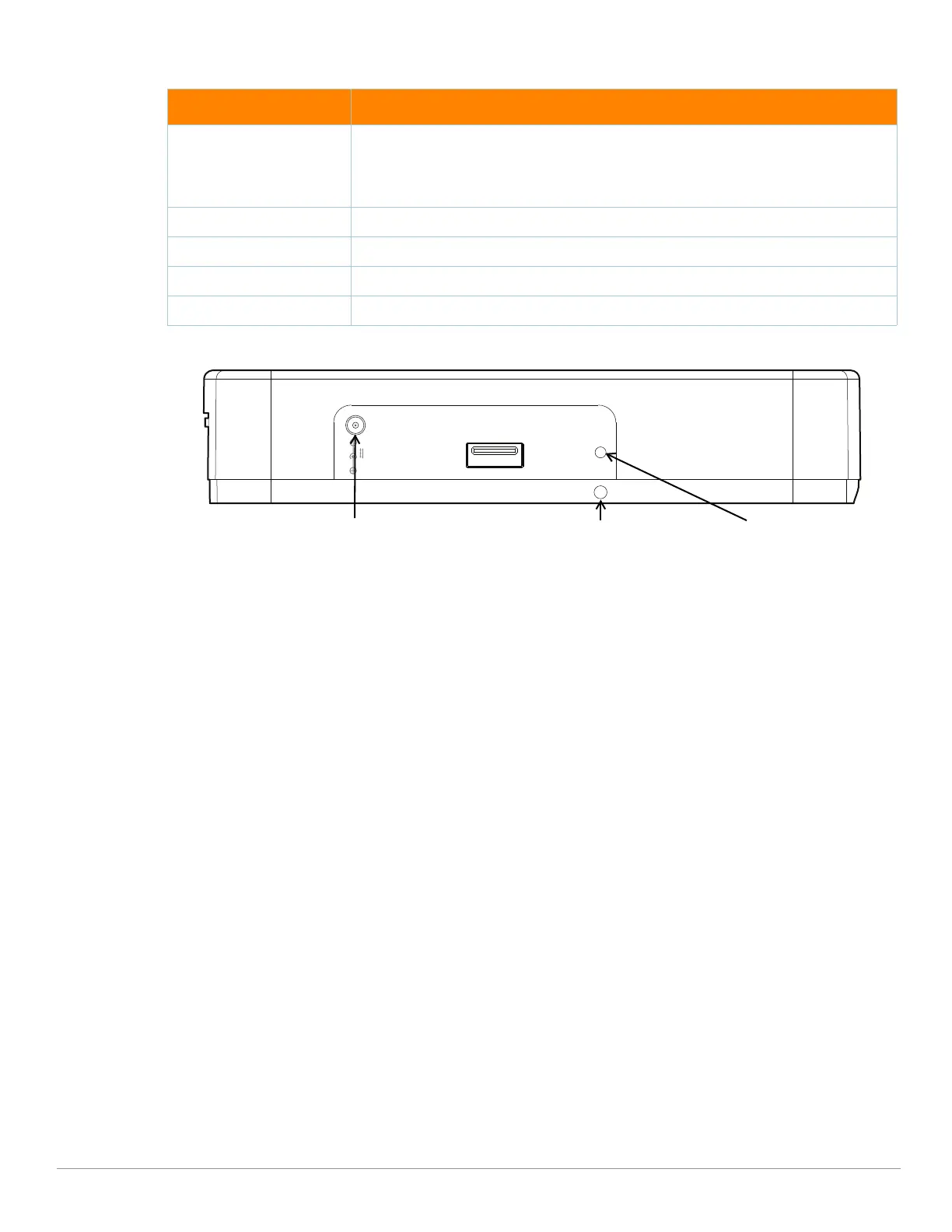4 Aruba Instant On AP11D Access Point | Installation Guide
Table 2 Network Status LEDs
Figure 4 AP11D Side View
Reset Button
The reset button located on the bottom of the device can be used to reset the access point to factory default
settings or turn off/on the LED display.
There are two ways to reset the access point to factory default settings:
Reset the AP during normal operation
Press and hold down the reset button using a small, narrow object such as a paper clip for more than 10
seconds during normal operation.
Reset the AP while powering up
1. Press and hold down the reset button using a small, narrow object such as a paper clip while the access point
is not powered on (either via DC power or PoE).
2. Connect the power supply (DC or PoE) to the access point while the reset button is being held down.
3. Release the reset button on the access point after 15 seconds.
To turn off/on the LED display, press and release the reset button using a small, narrow object, such as a
paperclip for less than 10 seconds during normal operation of the access point.
Power
The AP11D access point supports up to 48V DC when using a proprietary Aruba power adapter. This power
adapter is available in the box if you buy the AP11D and power adapter bundle.
When both 802.3at and DC power sources are available, the DC power source takes precedence. The access
point simultaneously draws a minimal current from the PoE source. In the event that the DC source fails, the
access point switches to the 802.3at source.
The AP15 operates without restriction when powered by 802.3at compliant and DC power sources. In this mode,
the PSE functionality is enabled on port E3, supplying a maximum output of 15.4W to the wired device. When
powered by an 802.3af PoE source, the access point operates in power-save mode. In this mode, PSE
functionality is disabled.
Color/State Meaning
Off Meets one of the following conditions:
device is powered off
port is disabled
no link/activity
Green/solid Link established at max speed (1Gbps)
Green/blinking Activity detected across a max speed link
Amber/solid Link established at reduced speed (10/100Mbps)
Amber/blinking Activity detected across a reduced speed link
DC Power Socket Security Screw Lock Reset Button
