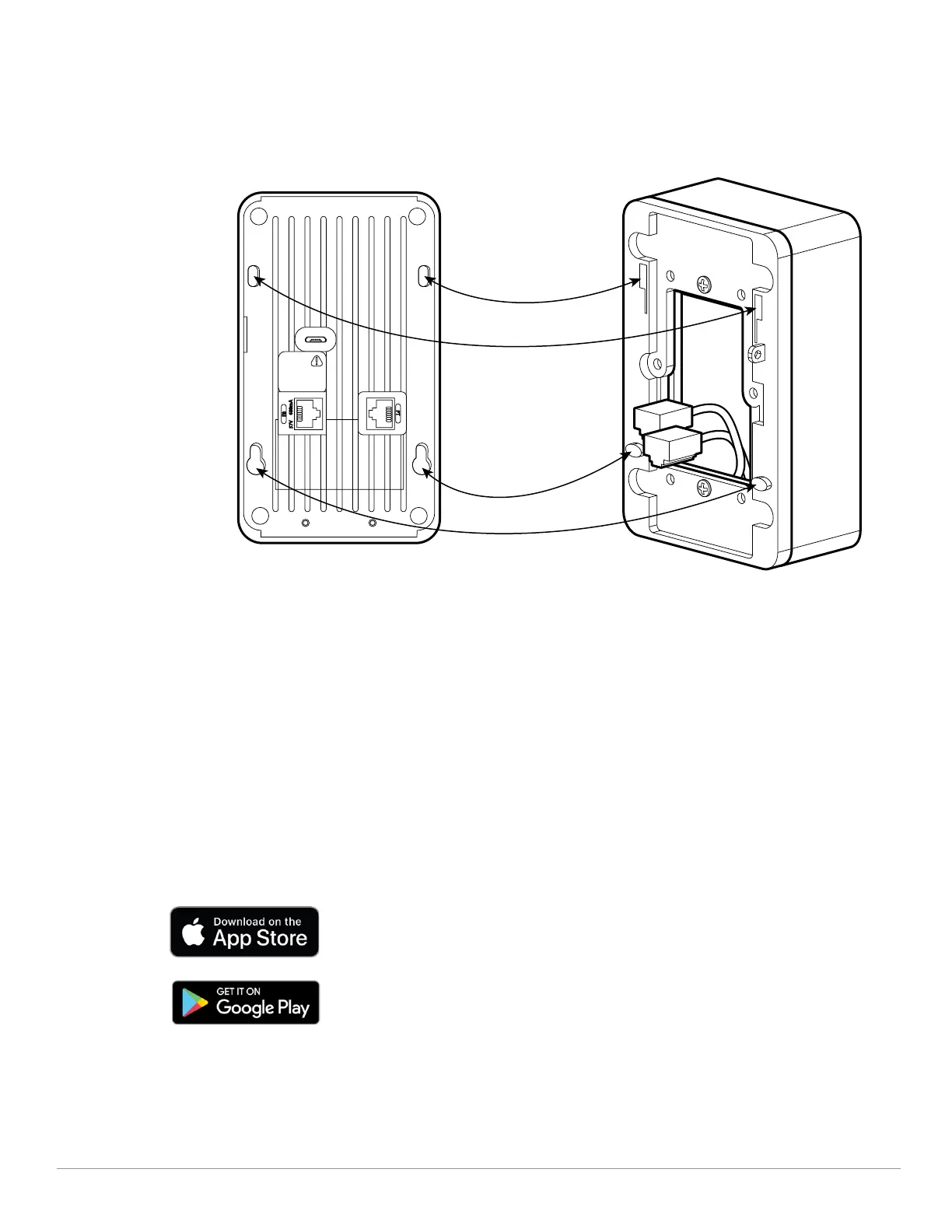8 Aruba Instant On AP11D Access Point | Installation Guide
9. Connect any required cables to the back of the AP11D.
10. Align the mounting slots on the back of the AP11D with the corresponding mounting posts on the mount
bracket as shown in Figure 9.
11. Push the access point against the posts and downward until the posts engage the slots at the top of the slots.
Figure 9 Attaching AP11D to Bracket
12. Once the access point is fastened onto the mount bracket, insert the M2.5 x 6.5mm T8H Torx security screw
into the hole located on the right side of the mount bracket and tighten.
Verifying Post-Installation Connectivity
The integrated LED on the access point can be used to verify that the access point access point is receiving power
and initializing successfully (see Table 1).
Mobile Application Installation
Search for “Aruba Instant On” app within the Apple App Store or Google Play to download and install the Aruba
Instant On mobile app to your phone. Launch the app and follow the instructions to complete the setup. For
more details, please refer to the User Guide.
Log in to Instant On Portal
Alternately, you can set up the Aruba Instant On access point from a web browser. Open a web browser and
enter https://portal.ArubaInstantOn.com in the address bar to access the Aruba Instant On portal login screen.
In the login screen, enter your Instant On account credentials to access your site.
