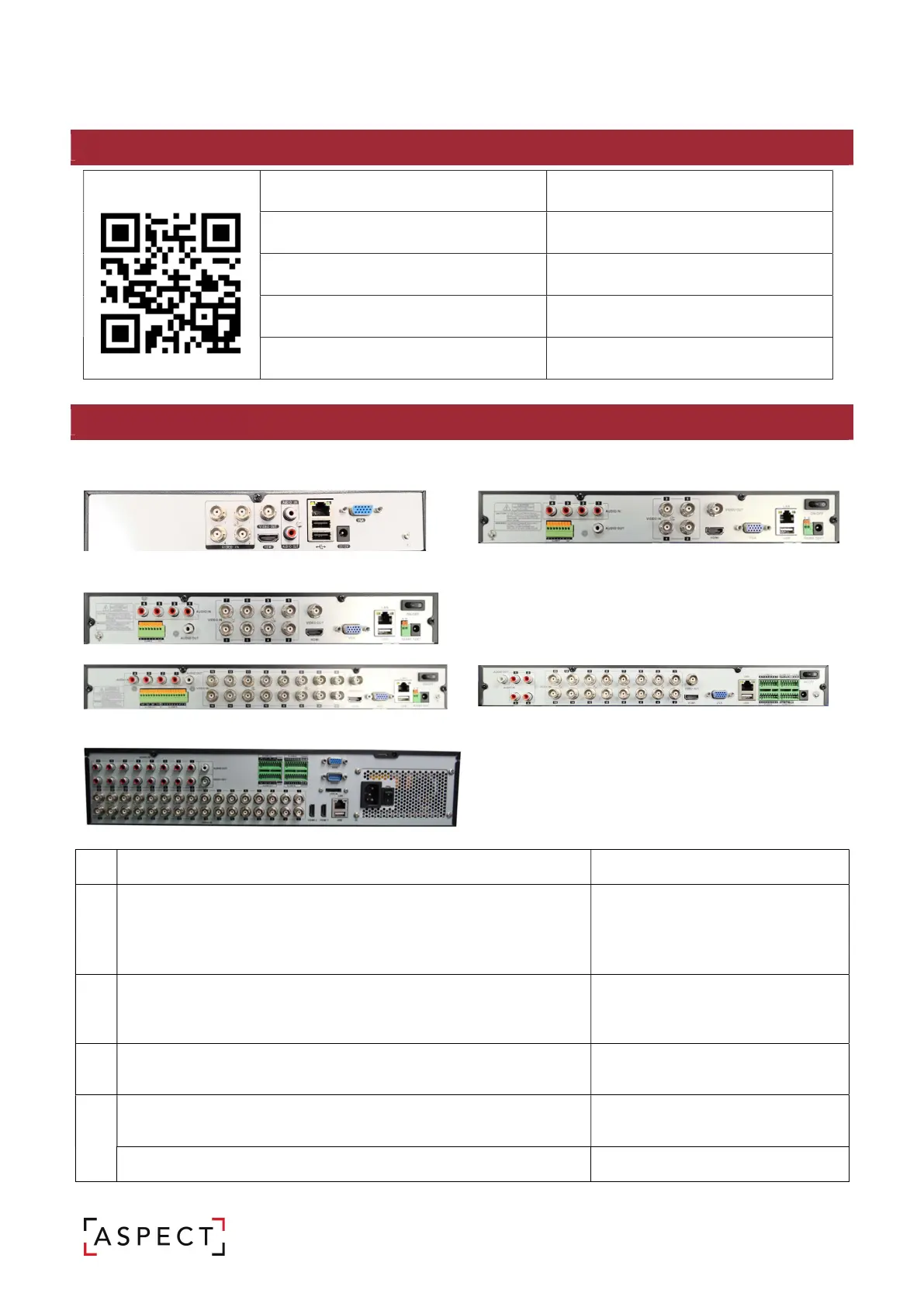DIGITAL VIDEO RECORDER QUICK START GUIDE
WHAT’S IN THE BOX
*Not required with DVR-2M-4-2 & DVR-8M-4
1. INSTALLATIO N
Rear Panel
1
CAM1 – CAM4 (DVR-2M-4-2, DVR-8M-4)
CAM1 – CAM8 (DVR-2M-8-2, DVR-8M-8)
CAM1 – CAM16 (DVR-2M-16-2, DVR-8M-16)
BNC connectors used for connecting
HD analogue cameras
2
ETHERNET/WAN
Network port for connection to the
Internet, router, network switch &
network IP cameras (no POE from this
VGA display output for connection to
a main display monitor (Max.
1920x1080 display resolution).
4
HDMI display output for connection a
main display monitor (Max.
HDMI display output for connection a
main display monitor (Max.
Technical Documents
DVR
USB Mouse
Remote Control*
DC 12V PSU (4ch/ 8ch/ 16ch)
HDD Mounting Screws Rack Mount Ears (16ch/ 32ch)
UK Kettle Lead (8ch/ 16ch/ 32ch)* Quick Start Guide
QR Code