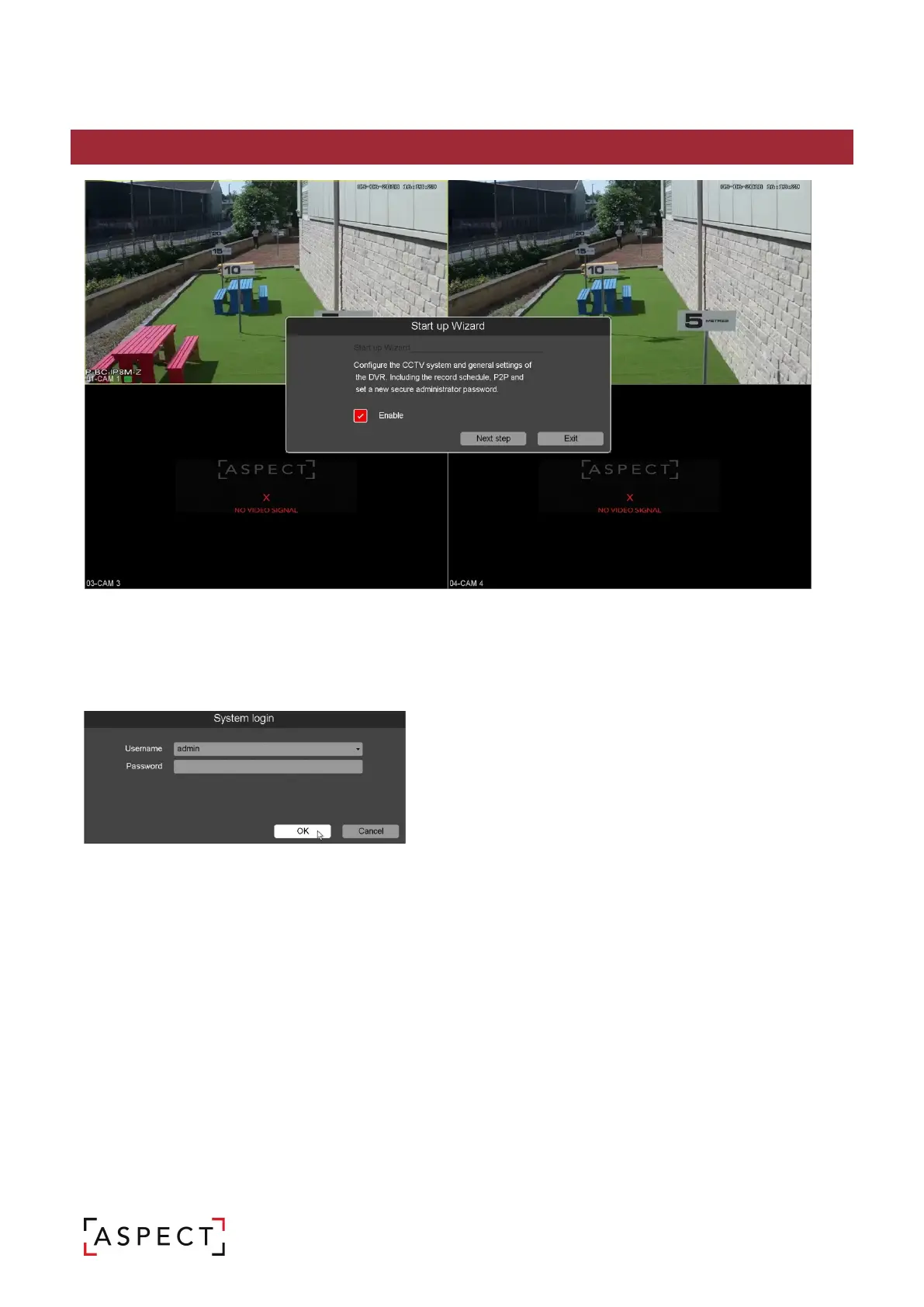DIGITAL VIDEO RECORDER QUICK START GUIDE
3. START UP WIZARD
1. The startup window will appear after the
enhanced security password has been set
2. The startup wizard will guide the user through the initial setup of the DVR
3. Use the tick box to set whether or not the start-up wizard will open on future boot ups
4. Click <Next Step>
System Login
1. Type user ID in and enter the corresponding
password. The default user ID is “admin”
and the default password is blank
2. Click <OK>.