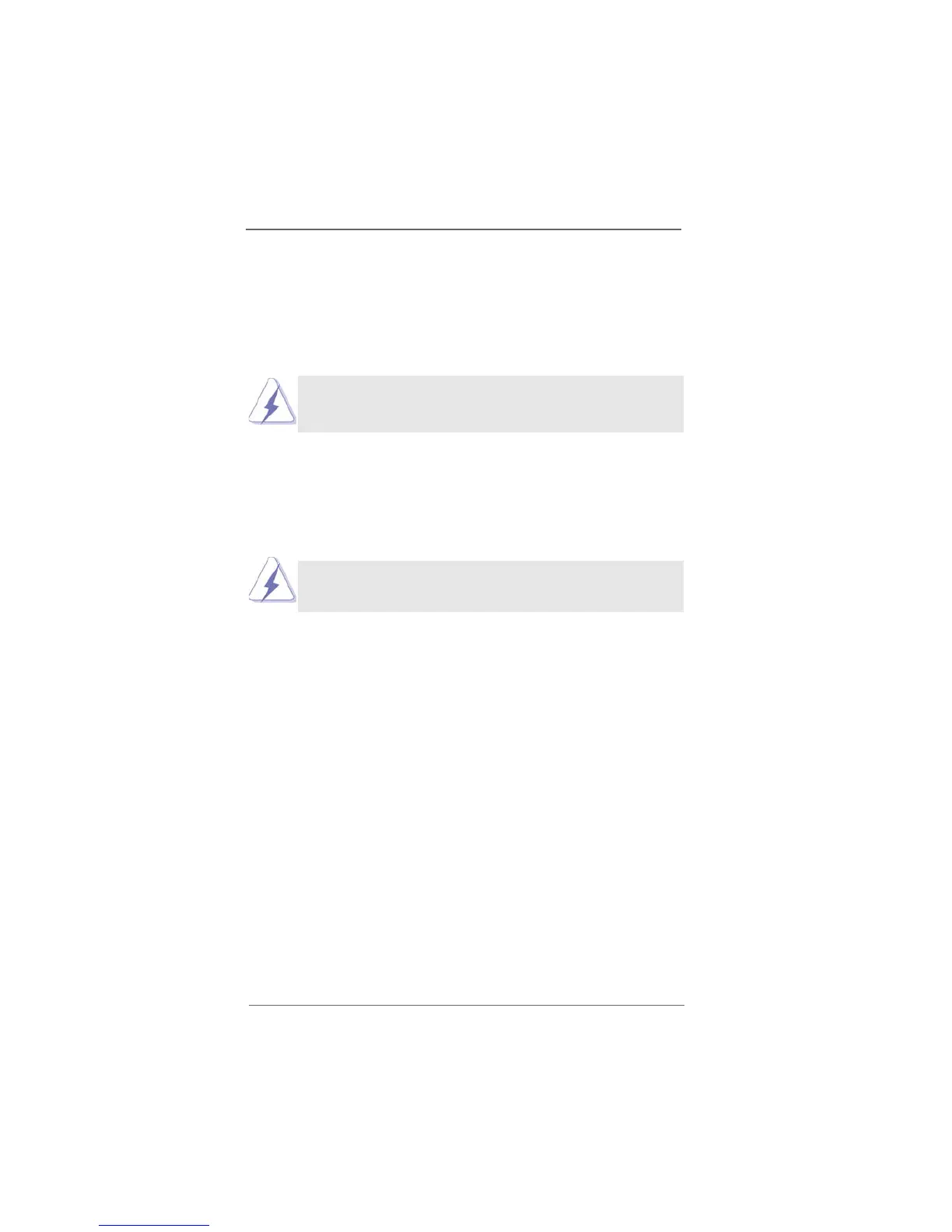2323
2323
23
2.122.12
2.122.12
2.12
Installing Windows 98 / ME / 2000 / XP / XP 64-bitInstalling Windows 98 / ME / 2000 / XP / XP 64-bit
Installing Windows 98 / ME / 2000 / XP / XP 64-bitInstalling Windows 98 / ME / 2000 / XP / XP 64-bit
Installing Windows 98 / ME / 2000 / XP / XP 64-bit
Without RAID FunctionsWithout RAID Functions
Without RAID FunctionsWithout RAID Functions
Without RAID Functions
If you want to install Windows 98 / ME / 2000 / XP / XP 64-bit on your SATA HDDs
without RAID functions or you want to install Windows 98 / ME / 2000 / XP / XP
64-bit on your IDE HDDs instead of SATA HDDs, please follow the below steps.
STEP 1: Set Up BIOS. (Only for Windows 2000 / XP / XP 64-bit)
A. Enter BIOS SETUP UTILITY
¡÷¡÷
¡÷¡÷
¡÷Advanced screen
¡÷¡÷
¡÷¡÷
¡÷IDE Configuration.
B. Set the “SATA Operation Mode” option from [RAID] to [non-RAID].
STEP 2: Install Windows 98 / ME / 2000 / XP / XP 64-bit OS on your system.
After setting up BIOS, you can start to install Windows 98 / ME / 2000 /
XP / XP 64-bit on your system.
If you don’t want to set up RAID functions, there is no need to make a SATA
driver diskette.
If you want to install Windows 98 / Windows ME on your SATA HDDs without
RAID functions, you don’t have to set up BIOS. Please install Windows 98 /
Windows ME OS on your system directly.
