
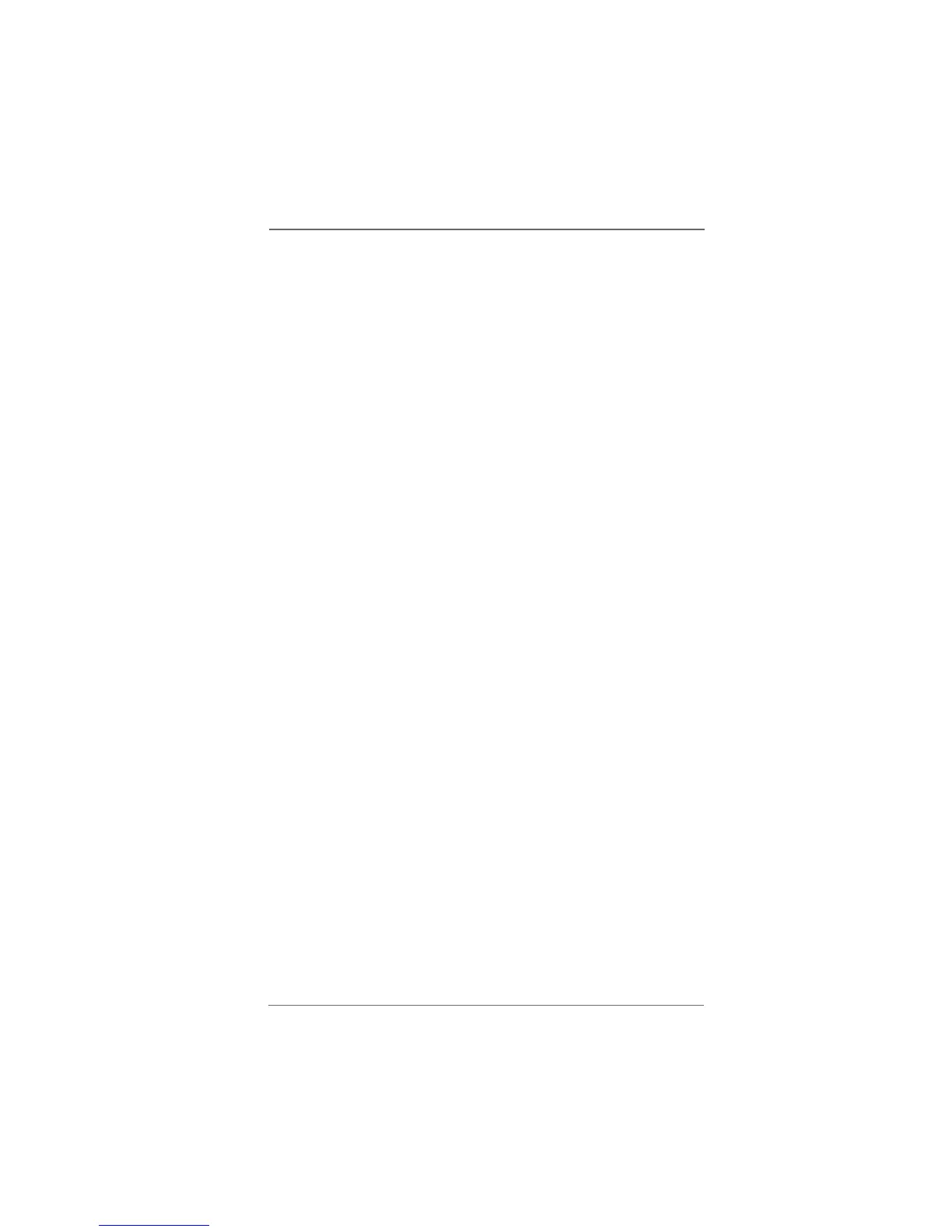 Loading...
Loading...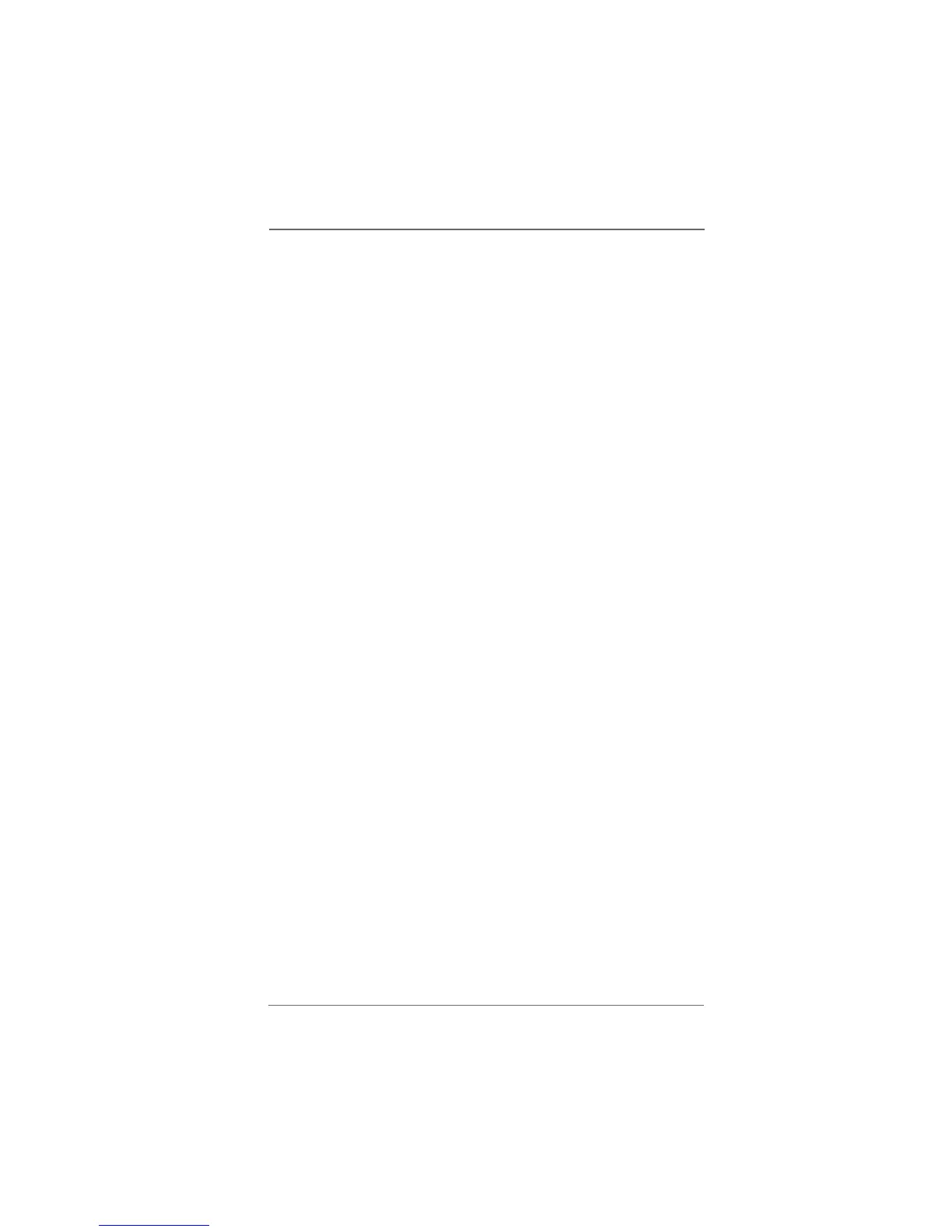
Do you have a question about the ASROCK 775VM800 and is the answer not in the manual?
| Socket Type | LGA 775 |
|---|---|
| Form Factor | Micro ATX |
| Memory Slots | 2 |
| Maximum Memory | 2 GB |
| Expansion Slots | 1 x PCI Express x16, 2 x PCI |
| Onboard LAN | 10/100 Mbps |
| PS/2 | 1 x PS/2 Keyboard, 1 x PS/2 Mouse |
| Chipset | VIA P4M800 |
| Memory Type | DDR |
| Storage Interface | SATA, PATA |
| Supported CPU | Intel Pentium 4 / Celeron D |
| Front Side Bus | 800 MHz |
| USB Ports | 4 x USB 2.0 (2 rear, 2 via header) |
| VGA (D-Sub) | Yes |
Lists all items included in the ASRock 775VM800 motherboard package.
Details the technical specifications of the ASRock 775VM800 motherboard.
Diagram showing the physical layout of the ASRock 775VM800 motherboard components.
Diagram and explanation of the rear panel I/O ports and connectors.
Instructions for properly installing screws to secure the motherboard to the chassis.
Important safety and handling precautions before installing motherboard components.
Step-by-step guide for installing the Intel 775-LAND CPU into the motherboard socket.
Procedure for installing the CPU heatsink and fan, including thermal interface material application.
Guide on how to install DDR DIMM modules into the motherboard slots correctly.
Explanation of PCI, AMR, and AGP slots and how to install expansion cards.
Illustrations and descriptions for configuring motherboard jumpers.
Details on various onboard headers and connectors like FDD, IDE, SATA, and front panel connectors.
Steps for installing SATA hard disks for internal storage devices.
Explanation of Hot Plug and Hot Swap capabilities for SATA HDDs.
Guide to installing Windows OS with RAID functions, including driver diskette creation.
Instructions for installing Windows OS without RAID functions on SATA or IDE HDDs.
Explanation of how to access and use the BIOS SETUP UTILITY and its components.
Overview of the menu bar options available in the BIOS setup utility.
Table detailing the function of each navigation key within the BIOS utility.
Description of the initial BIOS setup screen and its displayed system overview.
Introduction to the Advanced screen and its main configuration categories.
Settings for CPU-related configurations such as frequency, thermal throttling, and Hyper Threading.
Configuration options for the motherboard's chipset, including DRAM, AGP, and onboard devices.
Settings related to ACPI features like power management and wake-up events.
Configuration options for IDE and SATA controllers, including operation modes and device settings.
Settings for PCI/PnP configuration, including latency timer and bus master.
Options to configure the floppy drive type and settings.
Configuration for Super IO chipsets, including floppy controller, serial, infrared, and parallel ports.
Settings for USB controller, USB 2.0 support, and legacy USB support.
Monitoring system hardware status like CPU temp, fan speed, and voltages.
Configuration of boot devices and boot priority.
Detailed settings for boot options like network boot and Num-Lock state.
Setting supervisor/user passwords and managing system security.
Options for saving changes, discarding changes, and exiting the BIOS setup utility.
Instructions for installing various Microsoft Windows operating systems on the motherboard.
Details on the motherboard's support CD contents, including drivers and utilities.











