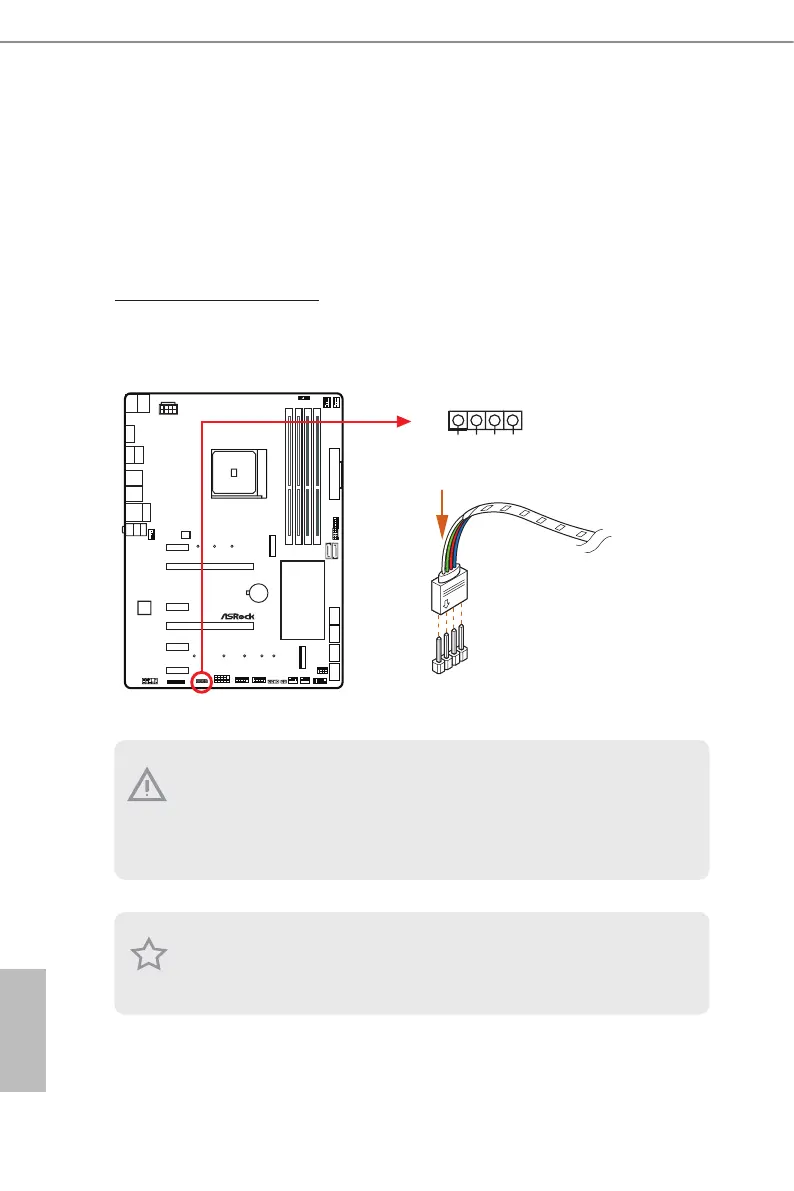English
52
IN
Gen1
B450 G am ing K4
B450 P ro4
3.4 ASRock Polychrome LED
ASRock Polychrome LED is a lighting control utility specically designed for unique individuals
with sophisticated tastes to build their own stylish colorful lighting system. Simply by connect-
ing the LED strip, you can customize various lighting schemes and patterns, including Static,
Breathing, Strobe, Cycling, Music, Wave and more.
Connecting the LED Strip
Connect your RGB LED strip to the
RGB LED Header
(
RGB_LED1)
on the
motherboard.
1. Never install the RGB LED cable in the wrong orientation; otherwise, the cable
may be damaged.
2. Before installing or removing your RGB LED cable, please power o your system
and unplug the power cord from the power supply. Failure to do so may cause dam-
ages to motherboard components.
1. Please note that the RGB LED strips do not come with the package.
2. e RGB LED header supports standard 5050 RGB LED strip (12V/G/R/B), with a
maximum power rating of 3A (12V) and length within 2 meters.
1
2
V
G
R
B
1
RGB_LED1
12V GRB
1
