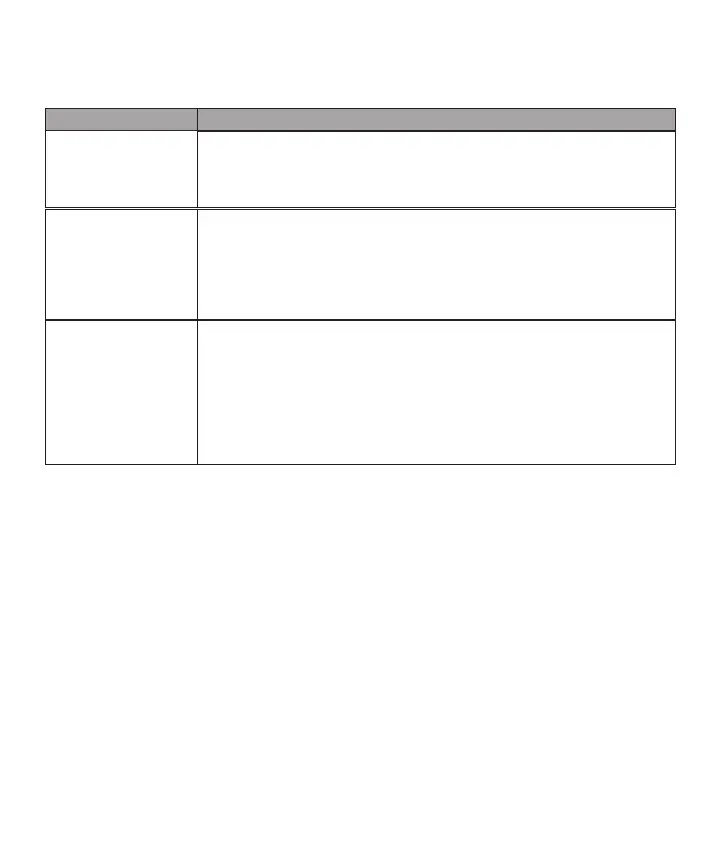20
Hardware Troubleshooting
Symptom
Door is binding
Bolt will not deadlock
Bolt does not extend
or
retract smoothly
• Check that door and frame are properly aligned and door is free swinging.
• Check hinges: They should not be loose or have excessive wear on
knuckles.
• Check for sucient clearance of the bolt within the strike-side jamb.
Correct this by increasing the depth of the pocket for the bolt.
• Check for misalignment of bolt and/or strike which may be preventing
bolt from properly entering the strike. With the door open, extend and
retract the bolt; if it is smooth, check the strike alignment.
• Bolt and strike are misaligned, see above.
• Check the backset of door relative to adjustments already made to bolt.
• Verify proper door preparation and re-bore holes that are too small or
misaligned.
• Verify bolt is installed with correct side up (Step 1)
Suggested Action
Cycle lock in both the locked and unlocked positions. If problems are found:
Denitions
Automatic Re-lock Time: After a successful code entry and the unit unlocks, it will automatically
re-lock after thirty (30) seconds.
Inside Indicator Light: Located on the interior escutcheon. Shows active status (Locked) of lock and
can be enabled or disabled in the August Home App.
Low Battery: Battery state is shown on smartphone app.
Privacy Mode: Privacy mode is disabled by default. Privacy mode is enabled/disabled in the August
Home App.
Shutdown Time: If the wrong code is entered ve (5) times, the keypad will ash for 60 seconds. The
lock will not allow operation for 60 seconds.
Volume Setting Mode: The volume setting is set to Low by default; otherwise it can be set to High or
Silent in the August Home App.
