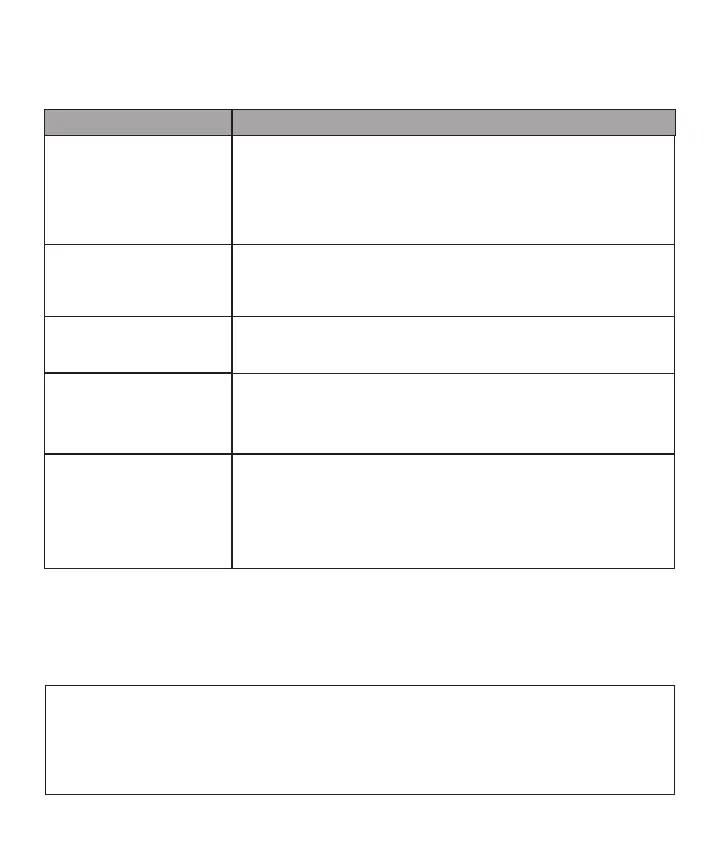21
Programming Troubleshooting
Symptom
Lock does not respond
- door is open and
accessible.
Lock does not respond
- door is locked and
inaccessible.
Unit is on for a while then
shows no reaction.
Unit Chimes when
unlocking with smartphone
app, but the door will not
open.
Unit operates to allow
access, but will not
automatically re-lock
• Check batteries are installed and oriented correctly
(polarity) in the battery case.
• Check batteries are in good condition; replace batteries*
if discharged.
NOTE TO INSTALLER AND CONSUMER
While EMTEK has included several features to prevent lockout (low battery warnings), it is still
possible for a lockout situation to occur. Because this product has a mechanical override
(a key), EMTEK recommends you carry your keys with you to prevent lockout.
• Batteries may be completely discharged.
• Use your physical key to unlock the door.
• Batteries do not have enough power.
Replace batteries*.
• Check door gaps for any foreign objects between door and frame.
• Check to see if Auto Re-lock Mode is enabled.
• Disable Auto Re-lock Mode to lock the door
(automatically).
• If low battery indicator is indicated in the August Home App (see
below), change batteries*.
Suggested Action
* When batteries are replaced. Network Module locks have a real time clock that will be set through the User
Interface (UI); it is recommended to verify correct date and time particularly those locks operation under
Daylight Saving Time (DST).
