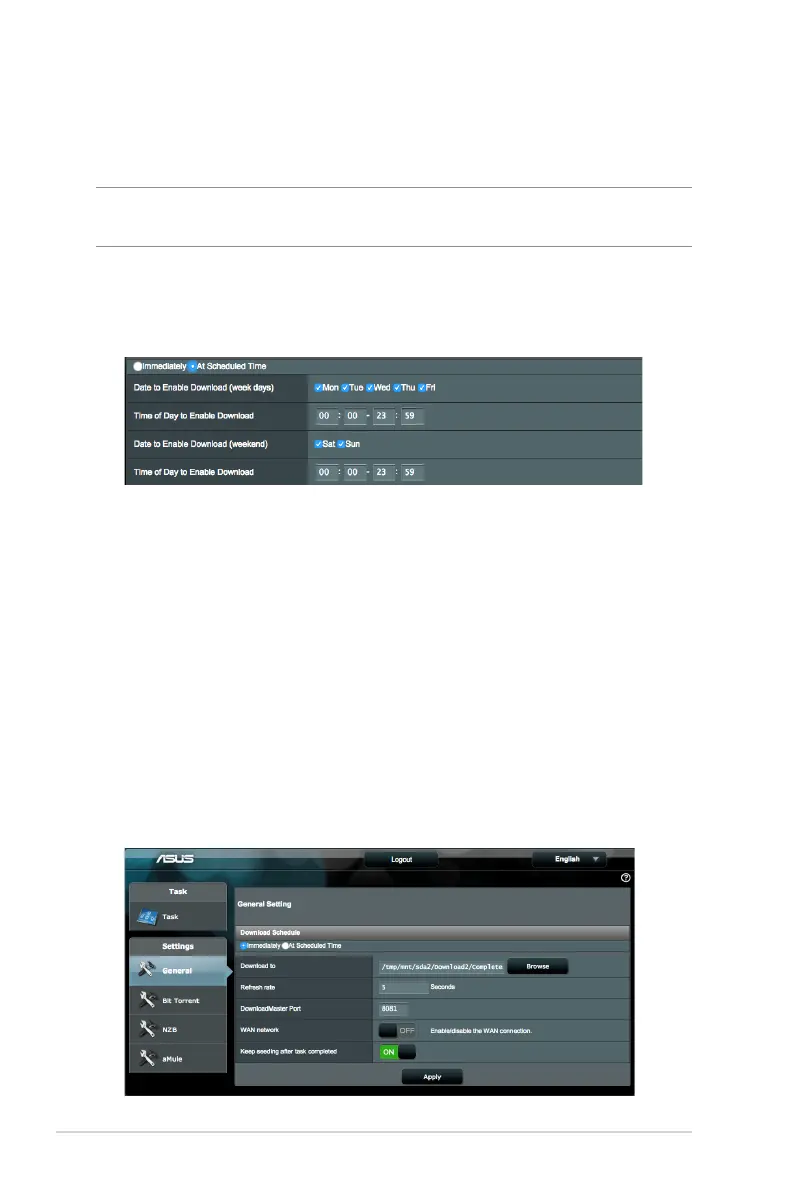118
4. Select a download type such as BitTorrent, HTTP, or FTP.
Provide a torrent file or a URL to begin downloading.
NOTE: For details on Bit Torrent, refer to section “5.4.1 Configuring Bit
Torrent download settings”.
5. Use the navigation panel to configure the General settings.
• YoucandenethedownloadschedulebySelecting
download Immediately or At Schedule Time.
• Thedownloadtasksinformationupdateseach5secondsin
default. The options, Refresh rate, allow you to change the
information updated period.
• YoucanselectfolderpathfromDownload to field as
download file repository.
• ThedefaultportnumberforDownloadMaster
administration page is 8081. If the port number conflicts with
other application you can change from here.
• TomanagetheDownloadMaster from Internet, you can
slide WAN network to ON.
• Ifyournetworkresourceistight,werecommendyoudisable
Keep seeding after task completed by sliding the witch to
OFF.
