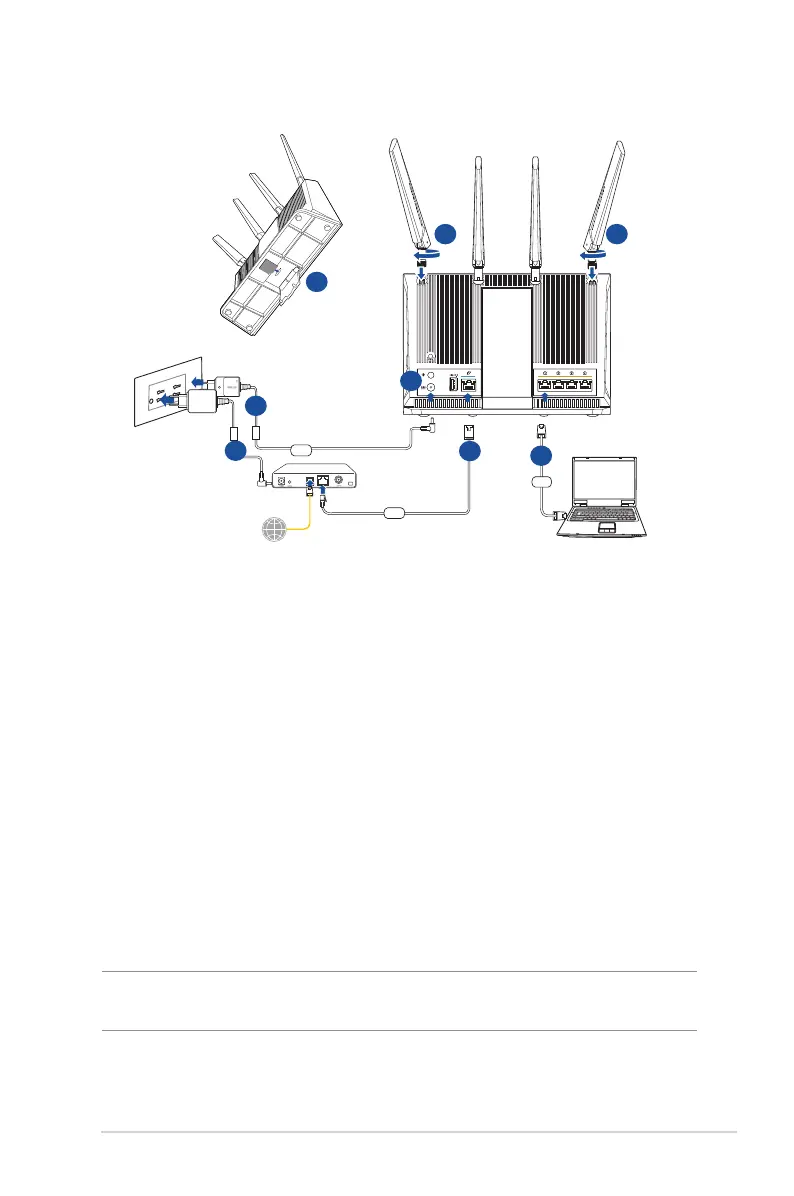13
1.6.2 Set up your LTE wireless router.
a. Attach the two 3G/4G antennas.
b. Insert the Micro SIM/USIM card into the Micro SIM/USIM card
slot. When the Micro SIM/USIM card is properly installed,
the Mobile Broadband LED lights up and flashes slowly after
power on. See Install Micro SIM/USIM card into your router.
c. Insert the AC adapter of your router to the DC-IN port and
plug it to a power outlet.
d. Turn on your router.
e. Using a network cable, connect your modem to the WAN port
of your router. When the network cable is properly connected,
the WAN LED lights up.
f. Insert the AC adapter of your modem to the DC-IN port and
plug it to a power outlet.
NOTE: You can use either 3G/4G or wired Ethernet connection for
Internet access.
g. Using the bundled network cable, connect your computer to
the LAN port of your router.
Computer
Wall Power Outlet
Modem
Power
WAN
c
e
f
b
LAN
g
a
a
d
