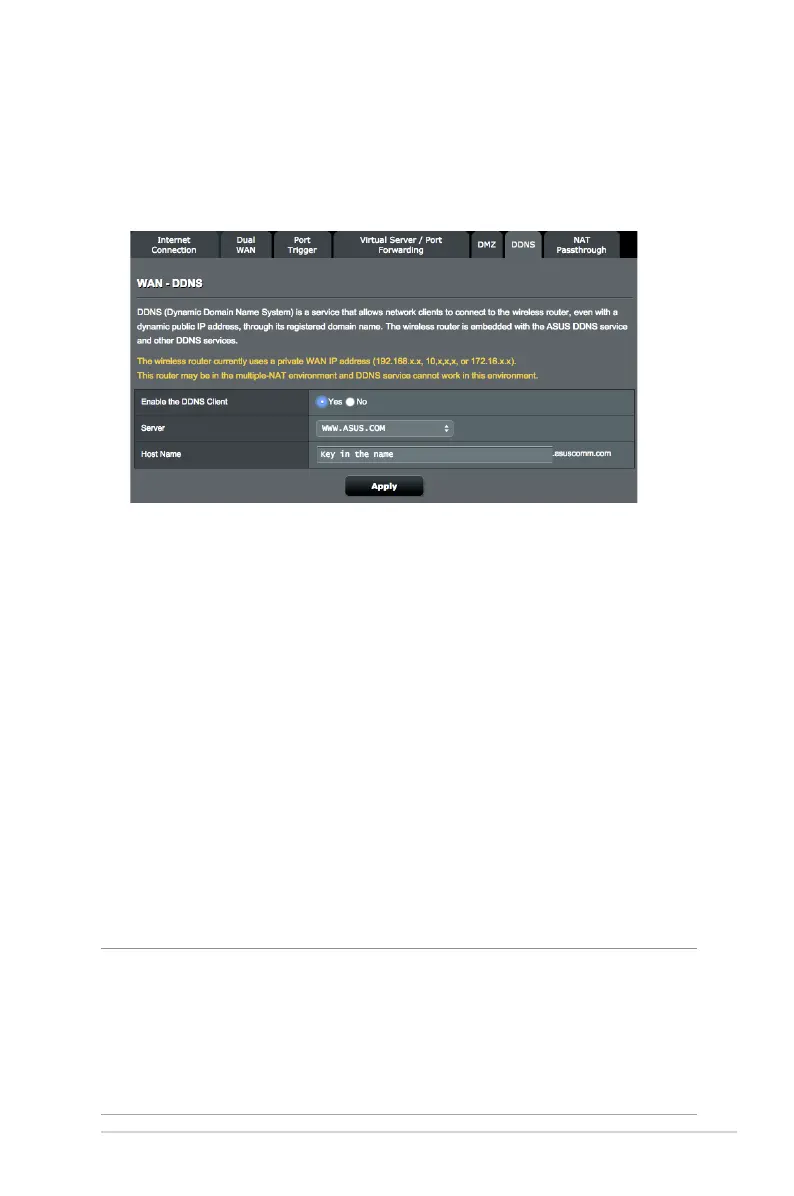91
4.3.7 DDNS
Setting up DDNS (Dynamic DNS) allows you to access the router
from outside your network through the provided ASUS DDNS
Service or another DDNS service.
To set up DDNS:
1. From the navigation panel, go to Advanced Settings > WAN
> DDNS tab.
2. Configure the following settings below. When done, click
Apply.
• Enable the DDNS Client: Enable DDNS to access the ASUS
router via the DNS name rather than WAN IP address.
• Server and Host Name: Choose ASUS DDNS or other DDNS.
If you want to use ASUS DDNS, fill in the Host Name in the
format of xxx.asuscomm.com (xxx is your host name).
• If you want to use a different DDNS service, click FREE TRIAL
and register online first. Fill in the User Name or E-mail
Address and Password or DDNS Key fields.
• Enable wildcard: Enable wildcard if your DDNS service
requires one.
NOTES:
DDNS service will not work under these conditions:
• WhenthewirelessrouterisusingaprivateWANIPaddress(192.168.
x.x, 10.x.x.x, or 172.16.x.x), as indicated by a yellow text.
• TheroutermaybeonanetworkthatusesmultipleNATtables.
