
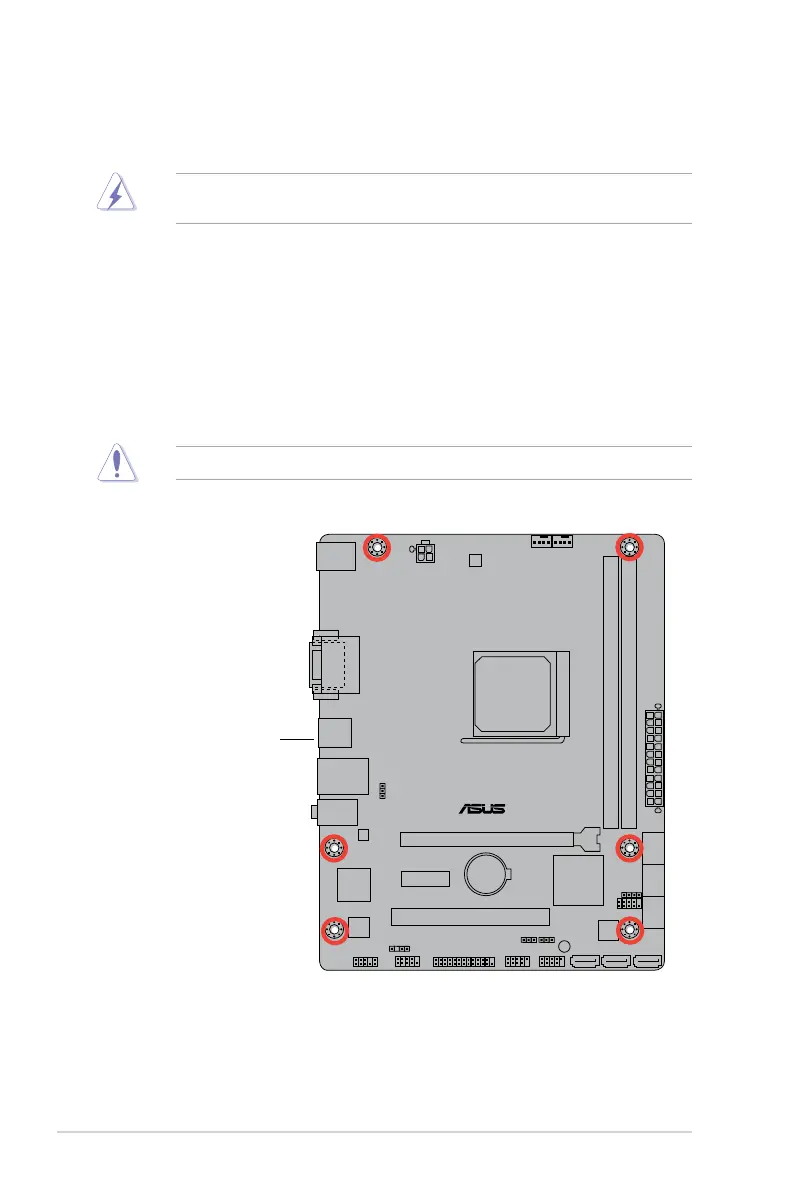 Loading...
Loading...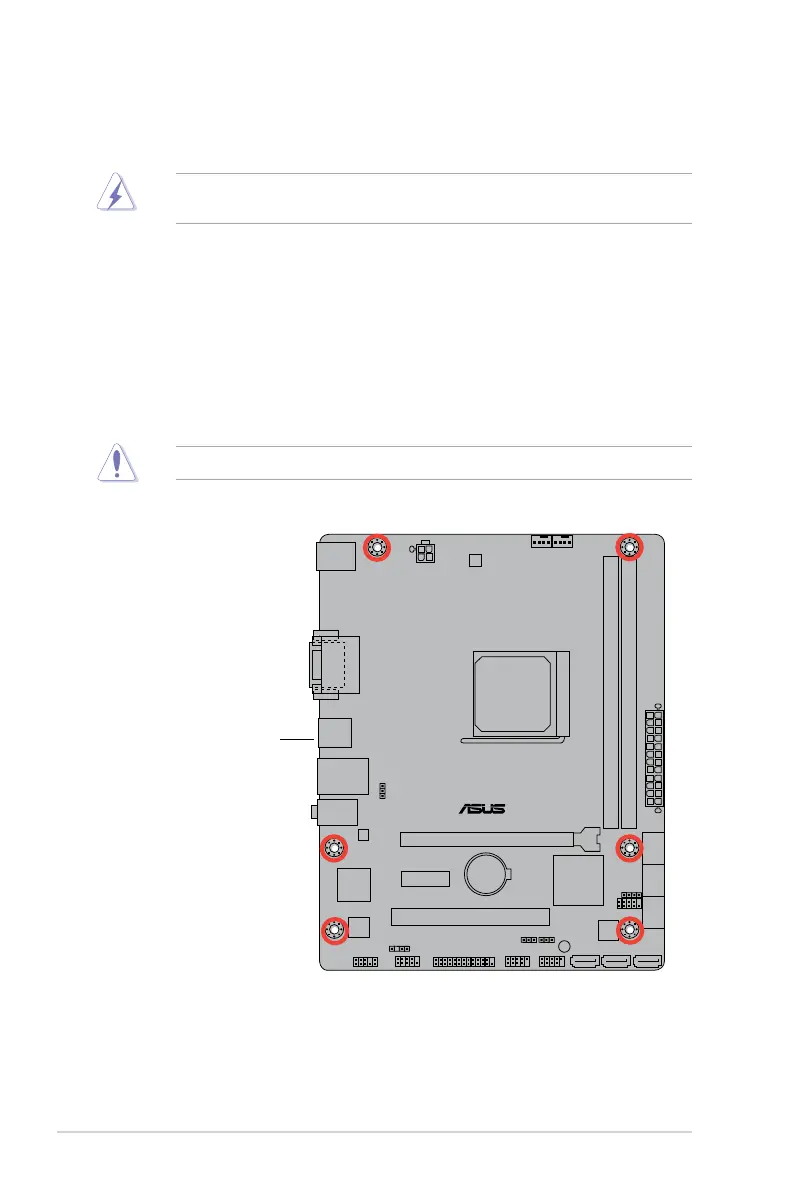
Do you have a question about the Asus A55BM-E and is the answer not in the manual?
| Non-ECC | Yes |
|---|---|
| Memory channels | Dual-channel |
| Memory slots type | DIMM |
| Supported memory types | DDR3-SDRAM |
| Maximum internal memory | 32 GB |
| Supported memory clock speeds | 1333, 1600, 1866, 2133 MHz |
| Processor socket | Socket FM2+ |
| Processor manufacturer | AMD |
| Compatible processor series | AMD A |
| Maximum number of SMP processors | 1 |
| USB 2.0 connectors | 2 |
| Number of SATA II connectors | 6 |
| USB 3.2 Gen 1 (3.1 Gen 1) connectors | 0 |
| DVI-D ports quantity | - |
| USB 2.0 ports quantity | 4 |
| Cooling type | Passive |
| Component for | PC |
| Power source type | ATX |
| Motherboard chipset | AMD A55 FCH |
| Audio output channels | 7.1 channels |
| Motherboard form factor | micro ATX |
| Windows operating systems supported | Windows 7 Home Basic, Windows 7 Home Basic x64, Windows 7 Home Premium, Windows 7 Home Premium x64, Windows 7 Professional, Windows 7 Professional x64, Windows 7 Starter, Windows 7 Starter x64, Windows 7 Ultimate, Windows 7 Ultimate x64, Windows 8, Windows 8 Enterprise, Windows 8 Enterprise x64, Windows 8 Pro, Windows 8 Pro x64, Windows 8 x64, Windows Vista Business, Windows Vista Business x64, Windows Vista Enterprise, Windows Vista Enterprise x64, Windows Vista Home Basic, Windows Vista Home Basic x64, Windows Vista Home Premium, Windows Vista Home Premium x64, Windows Vista Ultimate, Windows Vista Ultimate x64, Windows XP Home, Windows XP Professional |
| RAID levels | 0, 1, 10, JBOD |
| Supported storage drive interfaces | SATA, SATA II |
| Maximum resolution | 2560 x 1600 pixels |
| Maximum graphics card memory | 2048 MB |
| Cables included | SATA |
| LAN controller | Realtek RTL8111G |
| Ethernet interface type | Gigabit Ethernet |
| BIOS type | UEFI AMI |
| ACPI version | 4.0a |
| BIOS memory size | 64 Mbit |
| Depth | 183 mm |
|---|---|
| Width | 231 mm |