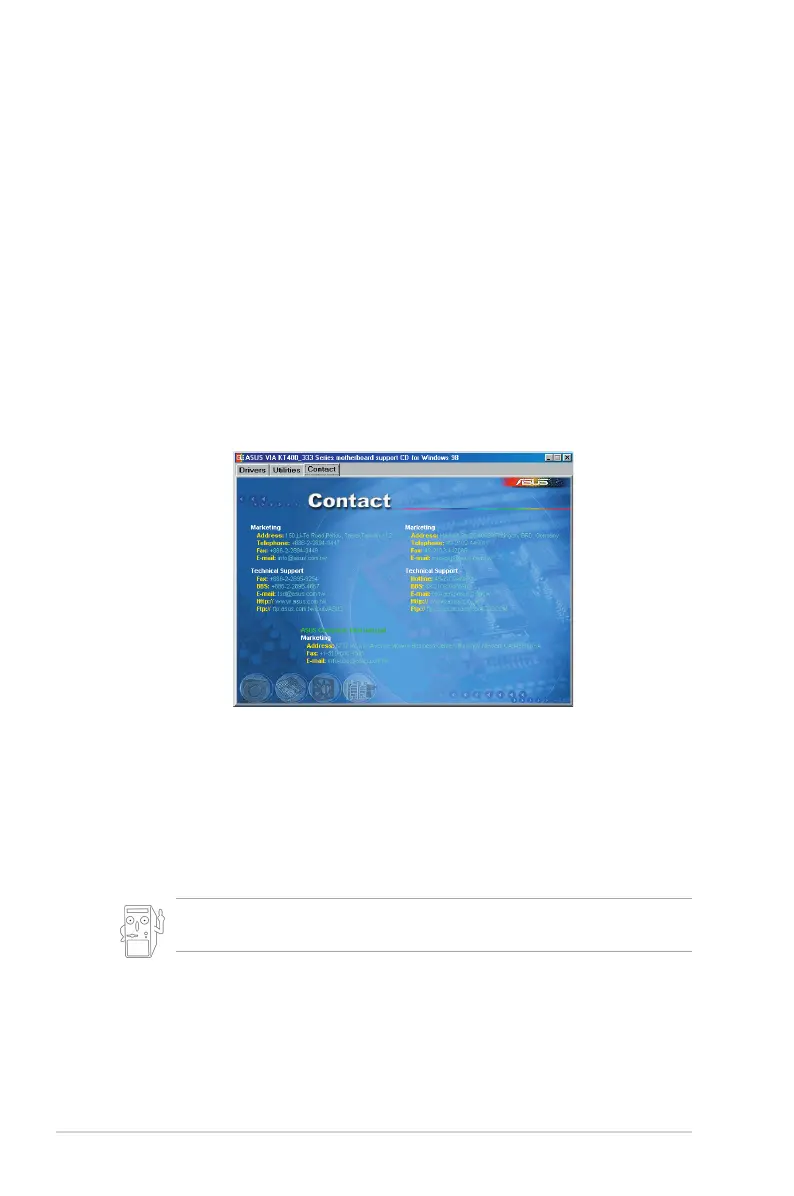3-4
Chapitre 3: Démarrer
PC-cillin 2002
Installe l’anti-virus PC-cillin 2002 V9.02.
ADOBE Acrobat Reader V5.0
Installe un logiciel de lecture de documents Portable Document Format (PDF).
ASUS Screen Saver
Installe l’économiseur d’écran ASUS.
E-Color 3Deep
Installe une application optimisant la sortie des graphismes
3.2.4 Informations de contact ASUS
L’onglet ASUS Contact Information affiche les informations de contact. Vous les
trouverez aussi en page viii de ce manuel.
3.2.5 Fonction audio multi-canaux
Le CODEC audio ADI AD1980 AC ‘97 offre la capacité 6 canaux. Installez
SoundMAX Audio Driver and Application depuis le CD de suport livré avec la
carte mère pour activer la fonction audio 6 canaux.
Passer en mode audio multi-canal
Après avoir installé le pilote son, vous pouvez ajuster les paramètres audio de la
fonction 6 canaux embarquée.
Vous devez utiliser des haut-parleurs 4 canaux ou 6 canaux pour cette
configuration.
