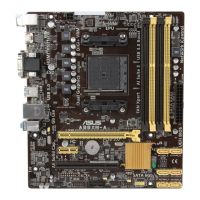ASUS A8N SLI DeluxeASUS A8N SLI Deluxe
ASUS A8N SLI DeluxeASUS A8N SLI Deluxe
ASUS A8N SLI Deluxe
4-394-39
4-394-39
4-39
Q-Fan1 Stop TemperatureQ-Fan1 Stop Temperature
Q-Fan1 Stop TemperatureQ-Fan1 Stop Temperature
Q-Fan1 Stop Temperature
Allows you to set the temperature threshold before the CPU fan stops.
Configuration options: [16ºC] [18ºC] [20ºC] [22ºC]
Q-Fan1 Start TemperatureQ-Fan1 Start Temperature
Q-Fan1 Start TemperatureQ-Fan1 Start Temperature
Q-Fan1 Start Temperature
Allows you to set the temperature that when detected starts the CPU fan.
Configuration options: [23ºC] [25ºC] [27ºC] [29ºC]
Q-Fan1 Full Speed TemperatureQ-Fan1 Full Speed Temperature
Q-Fan1 Full Speed TemperatureQ-Fan1 Full Speed Temperature
Q-Fan1 Full Speed Temperature
Allows you to set the temperature threshold before the CPU fan rotates at
full speed. Configuration options: [51ºC] [54ºC] [57ºC] [60ºC] [63ºC]
[66ºC] [69ºC] [72ºC] [75ºC] [78ºC] [81ºC]

