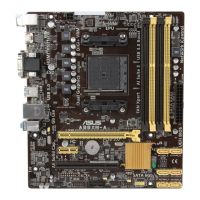Loading...
Loading...
Do you have a question about the Asus A8N-SLI DLX and is the answer not in the manual?
| Chipset | NVIDIA nForce4 SLI |
|---|---|
| Socket | Socket 939 |
| Form Factor | ATX |
| Memory Type | DDR |
| Memory Slots | 4 |
| Maximum Memory | 4 GB |
| PCI Express x16 Slots | 2 |
| PCI Slots | 3 |
| SATA Ports | 4 |
| IDE Ports | 2 |
| LAN | Gigabit Ethernet |
| Expansion Slots | 2 x PCIe x16, 3 x PCI |
| USB Ports | 10 x USB 2.0 |
Comprehensive guide for initial system power-on and setup.
Procedures for BIOS management and updates.
Introduction to the BIOS setup utility, interface elements, and navigation.
Contains settings for CPU, onboard devices, and performance tuning.
Manages Advanced Configuration and Power Interface (ACPI) settings.
Controls system boot options, device priorities, and security.
Explains different RAID levels and their configurations.
Detailed guide for setting up two graphics cards using SLI.