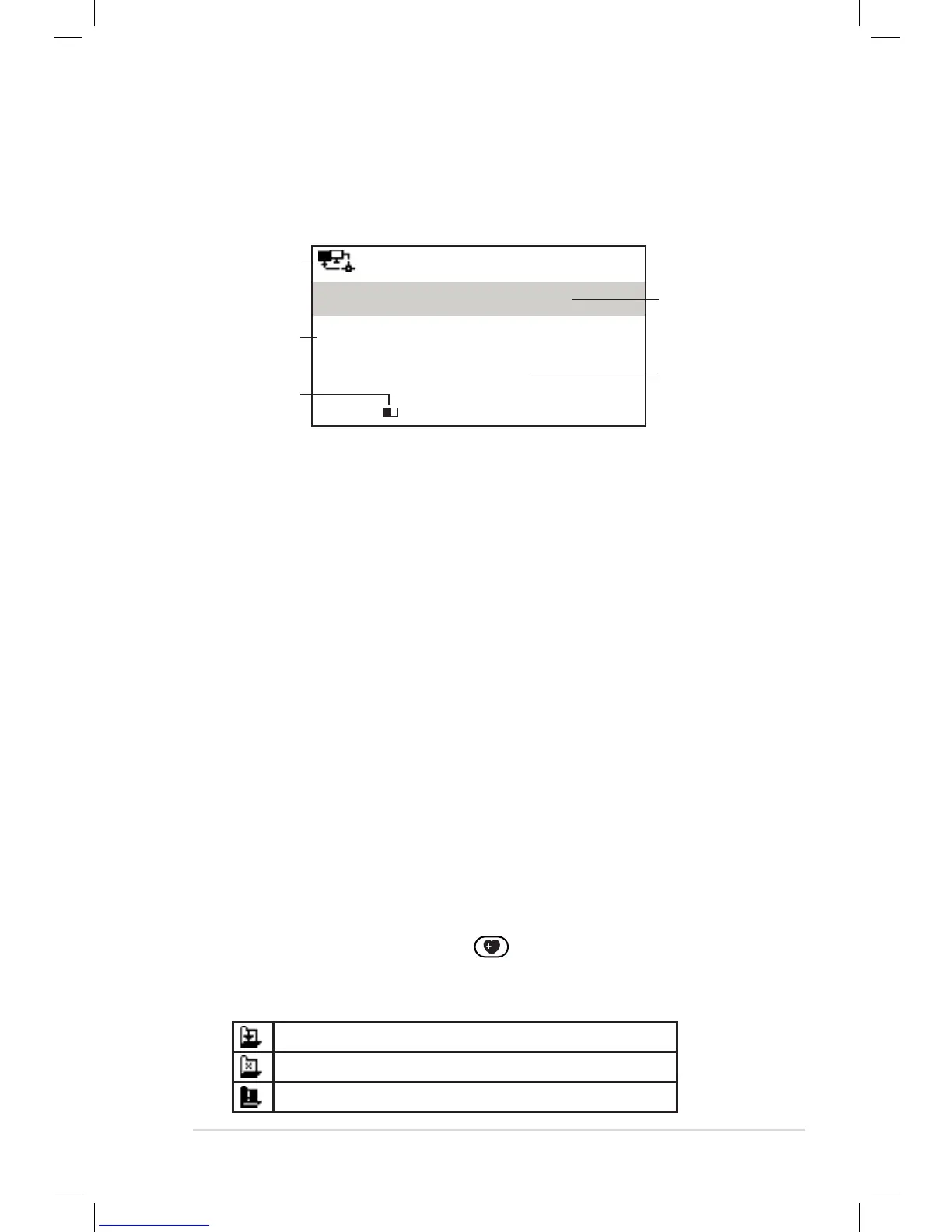Connecting to a station
If your ASUS Internet Radio is successfully connected to a station,
the display is as follows:
12:00PM
All That Jazz Radio
WMA 32 kbps/Jazz
Playing…
< 11/92
Data
information
Station
name
Connection
status*
Network
status
Buffer
length**
NOTE:
• *The connection status may change from “Connecting” to “Buffering”
to “Playing.” Press Enter to stop playing and go back to the previous
menu.
• **Refer to page 15 for details about setting the buffer.
• If you shift to the main menu while connecting to a station, a
countdown timer will appear at the bottom right corner of the
display. After a lapse of 10 seconds, the system automatically shifts
back to the station being played.
Adding a station to My Favorite
You can add a currently played radio station or one found on the
list to My Favorite. You can also manually enter the URL of a
station and add it to your favorites list. The ASUS Internet Radio
has a memory of 250 stations.
Adding a currently played radio station
1. Press the +Favorite button on the remote control.
2. The following icons will appear next to the network status
icon to indicate favorites status:
The station is being added to My Favorite.
The station has already been in My Favorite.
Favorites exceeds the maximum of 250.