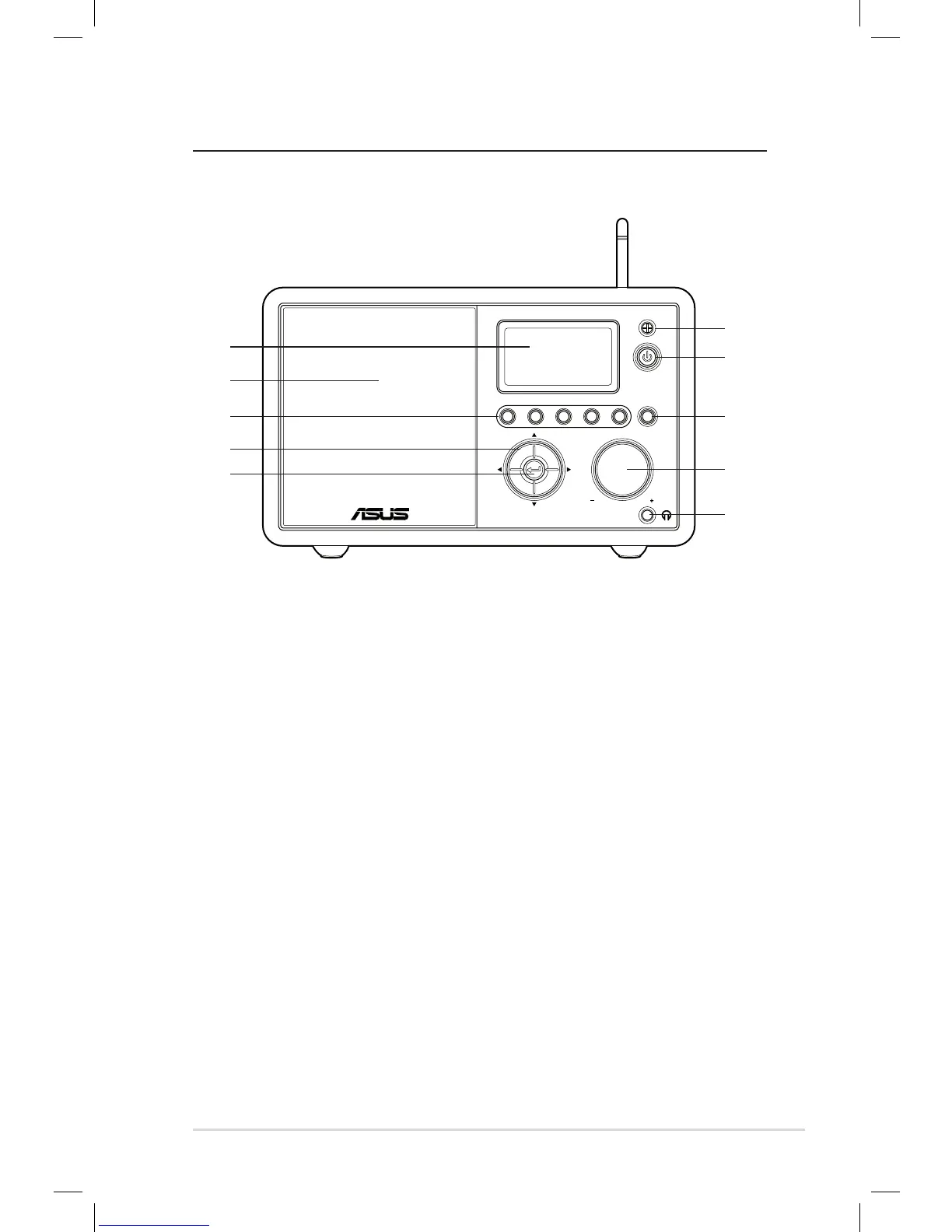1
1. IR sensor:IR sensor: Receives commands from the remote control.
2. Standby/On button:Standby/On button: Press to switch the device between
standby and on mode.
3. Home button:Home button: Press to return to the main menu.
4. Volume knob:Volume knob: Rotate to the right to increase the volume or
to the left to decrease the volume. Rotate to enter text or to
scroll up/down through menu options. Press to confirm your
selection of a menu option.
5. Headphone jack:Headphone jack: Connect headphones to this jack for
private listening. You can also connect additional speaker(s)
to this jack using an audio cable.
6. Enter button: Press to confirm your selection of a menu
option.
7. Up/down/left/right navigation button: Press to scroll up/
down/left/right through menu items.
8. Preset button 1~5: Press to recall a preset radio station.
9. Speaker: The built-in speaker.
10. Display: The LCD display with backlight.
2
3
4
5
10
9
8
7
6