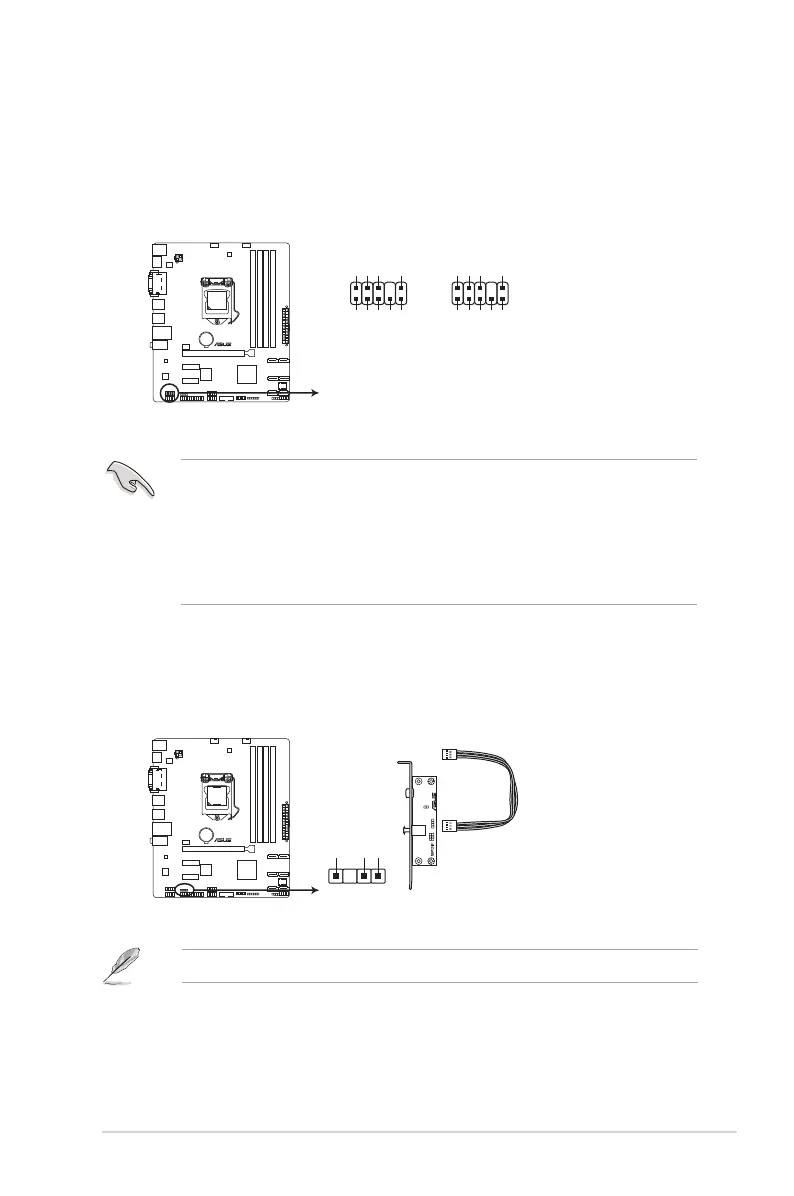ASUS B150M-A D3
1-17
6. Front panel audio connector (10-1 pin AAFP)
Thisconnectorisforachassis-mountedfrontpanelaudioI/Omodulethatsupports
eitherHDAudioorlegacyAC`97audiostandard.Connectoneendofthefrontpanel
audioI/Omodulecabletothisconnector.
• Werecommendthatyouconnectahigh-denitionfrontpanelaudiomoduletothis
connectortoavailofthemotherboard’shigh-denitionaudiocapability.
• Ifyouwanttoconnectahigh-denitionfrontpanelaudiomoduletothisconnector,
settheFrontPanelTypeitemintheBIOSsetupto[HD].Ifyouwanttoconnectan
AC’97frontpanelaudiomoduletothisconnector,settheitemto[AC97].Bydefault,
thisconnectorissetto[HD].Seesection2.6.7 Onboard Devices Configuration for
details.
7. Digital audio connector (4-1 pin SPDIF_OUT)
ThisconnectorisforanadditionalSony/PhilipsDigitalInterface(S/PDIF)port.Connect
theS/PDIFOutmodulecabletothisconnector,theninstallthemoduletoaslot
opening at the back of the system chassis.
TheS/PDIFmoduleispurchasedseparately.
B150M-A D3
B150M-A D3 Front panel audio connector
AAFP
PIN 1
AGND
NC
SENSE1_RETUR
SENSE2_RETUR
PORT1 L
PORT1 R
PORT2 R
SENSE_SEND
PORT2 L
HD-audio-compliant
pin definition
PIN 1
AGND
NC
NC
NC
MIC2
MICPWR
Line out_R
NC
Line out_L
Legacy AC’97
compliant definition
B150M-A D3
B150M-A D3 Digital audio connector
SPDIF_OUT
+5V
SPDIFOUT
GND
