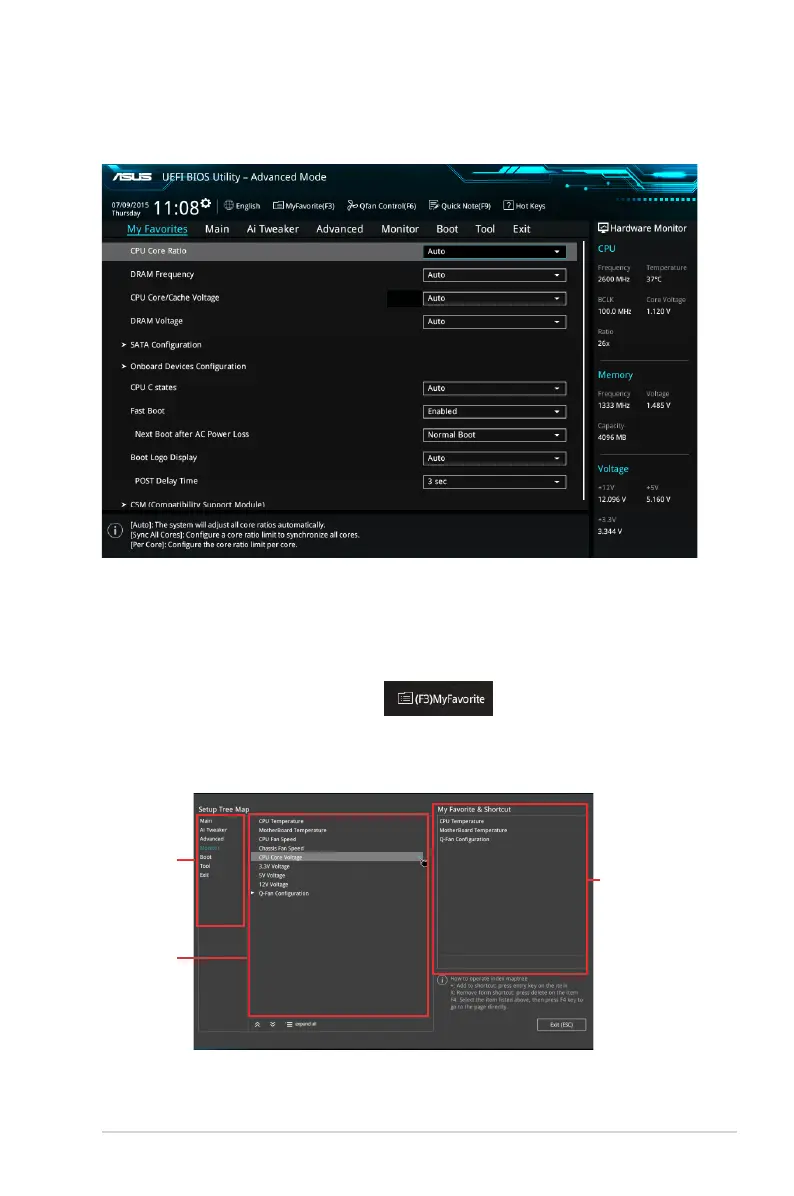2.3 My Favorites
MyFavorites is your personal space where you can easily save and access your favorite
BIOS items.
My Favorites comes with several performance, power saving, and fast boot related items by
default. You can personalize this screen by adding or removing items.
Adding items to My Favorites
To add BIOS items:
1. Press <F3> on your keyboard or click from the BIOS screen to open
Setup Tree Map screen.
2. On the Setup Tree Map screen, select the BIOS items that you want to save in
MyFavorites screen.
Main menu
panel
Submenu
panel
Selected
shortcut items
ASUS B150M-K D3 2-9
