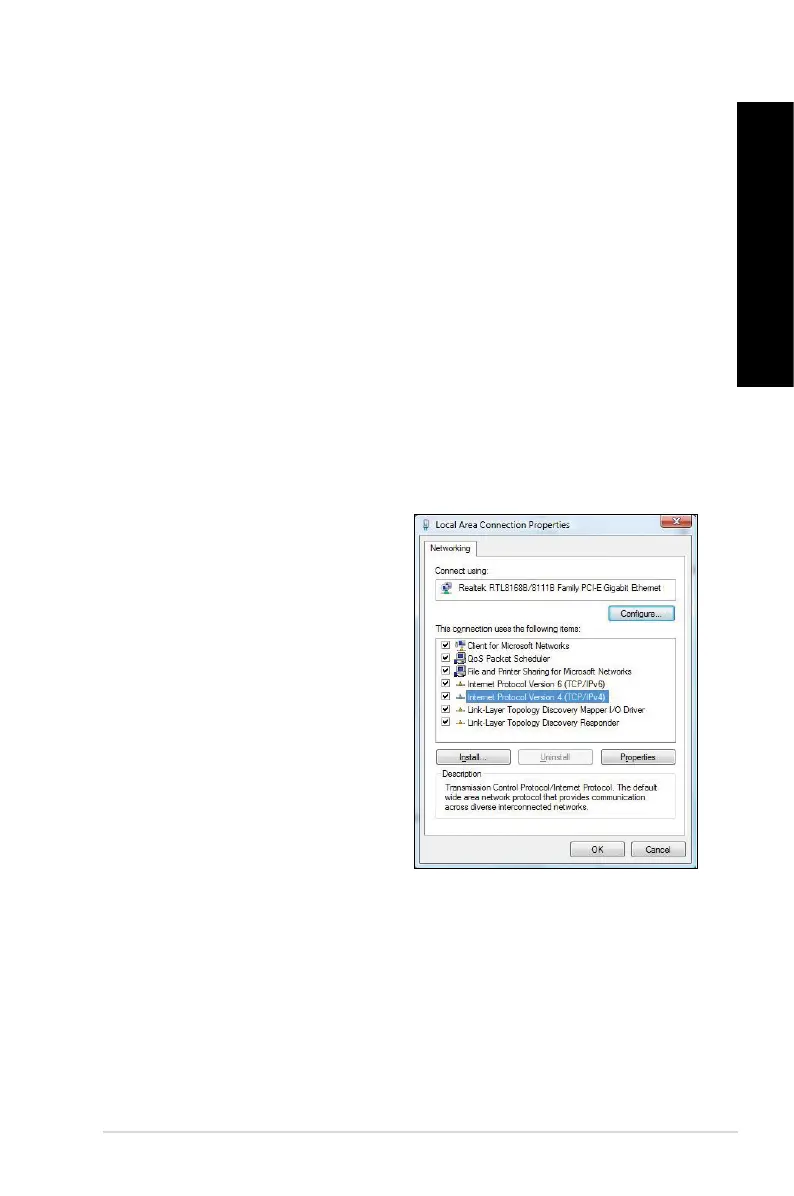ASUS Desktop PC 73
ENGLISH
ENGLISH
2. Select the display mode from the Multiple displays: drop-down list.
•
Duplicate these displays: Select this option to use the additional monitor as a
duplicate of your main display.
•
Extend these displays: Select this option to use the additional monitor as an
extension display. This increases your desktop space.
•
Show desktop only on 1 / 2: Select this option to show desktop only on monitor 1
or monitor 2.
3. Click
Apply or OK. Click Keep Changes on the conrmation message.
Conguring the Internet connection settings
Wired connection
Windows
®
7
Conguring a dynamic IP/PPPoE network connection
To congure a dynamic IP/PPPoE network connection:
1. Go to
Start > Control Panel >
Network and Sharing Center.
2. From the Network and Sharing
Center screen, click Change Adapter
settings.
3. Right-click on your LAN and select
Properties.
