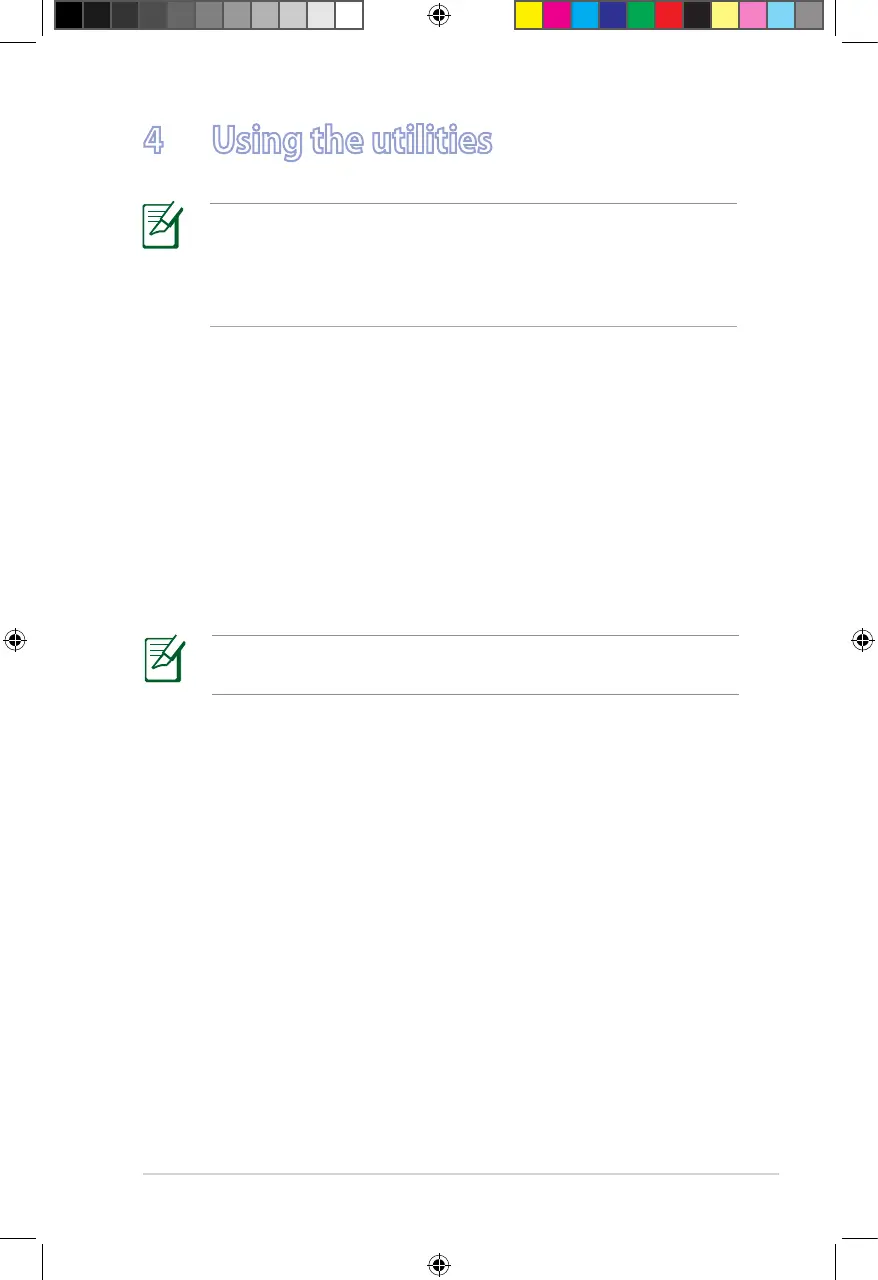4 Using the utilities
• Install the wireless router's utilities from the bundled support
CD.
• If Autorun is disabled, run setup.exe from the root directory
of the support CD.
When you set the router to Access Point mode, you need to use
Device Discovery to get the router’s IP address.
Device Discovery
Device Discovery is an ASUS WLAN utility that detects any ASUS
wireless routers available on the wireless network and allows you
to configure the device.
To launch the Device Discovery utility:
Click Start > All Programs > ASUS Utility > DSL-N14U Wireless
Router > Device Discovery.
e8760_dsl-n14u_manual.indd 41 12/23/13 9:18:19 AM
