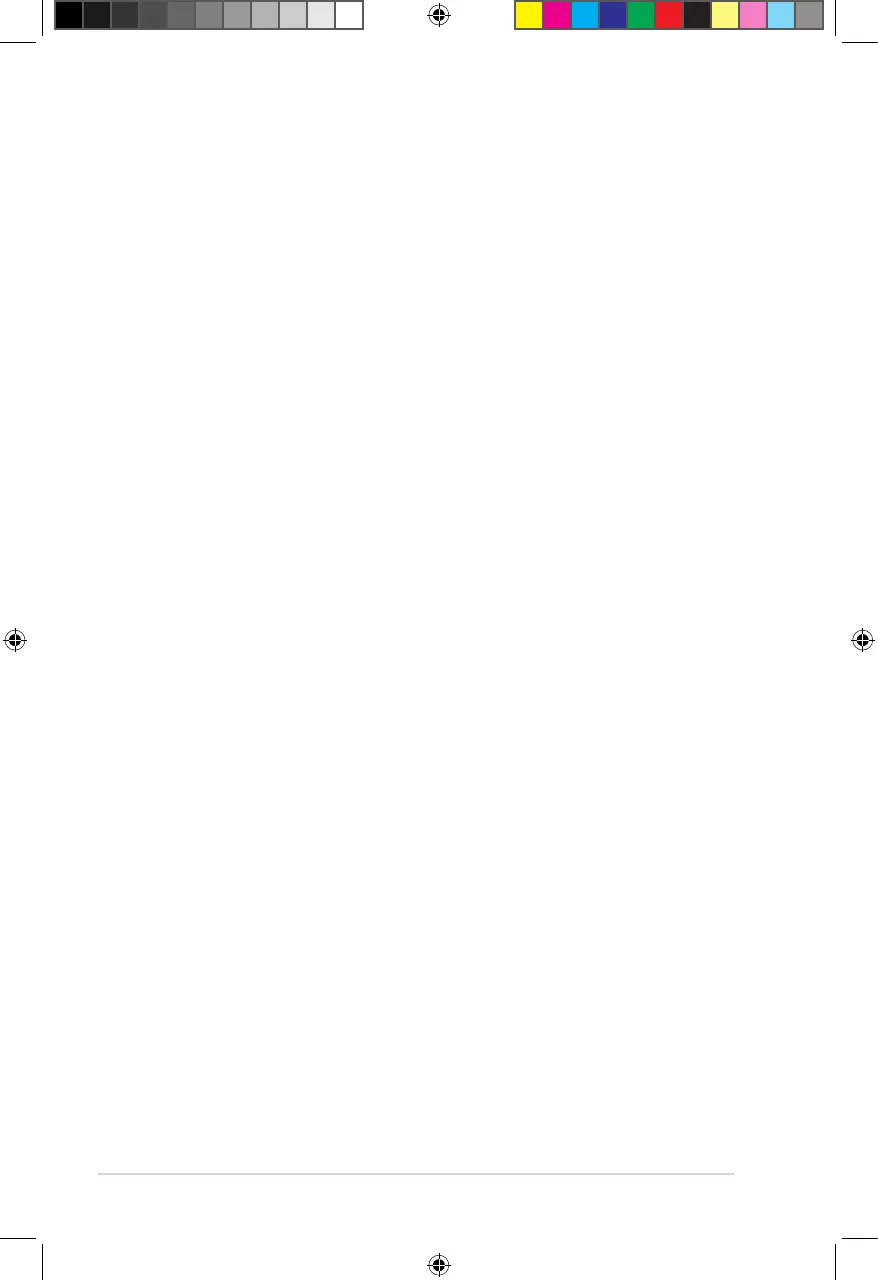Cannot find the router:
• Press the Reset button at the rear panel for more than five
seconds.
• Check the settings in the wireless adapter such as SSID and
encryption method.
CannotaccesstheInternetusingawirelessLANadapter.
• Place the router closer to the wireless client.
• Check whether the wireless adapter is connected to the
correct wireless router.
• Check whether the wireless channel in use conforms to the
channels available in your country/area.
• Check the encryption settings.
• Check if the ADSL connection is connected.
• Use a different Ethernet cable.
Internetisnotaccessible.
• Check the status indicators on the ADSL modem and the
wireless router.
• Check if the WAN LED on the wireless router is on. If the LED
is off, switch Ethernet cables and try again.
Authentication:
• Use a wired connection to connect to the router.
• Check the wireless security settings.
• Press the Reset button at the rear panel for more than five
seconds.
e8760_dsl-n14u_manual.indd 44 12/23/13 9:18:20 AM
