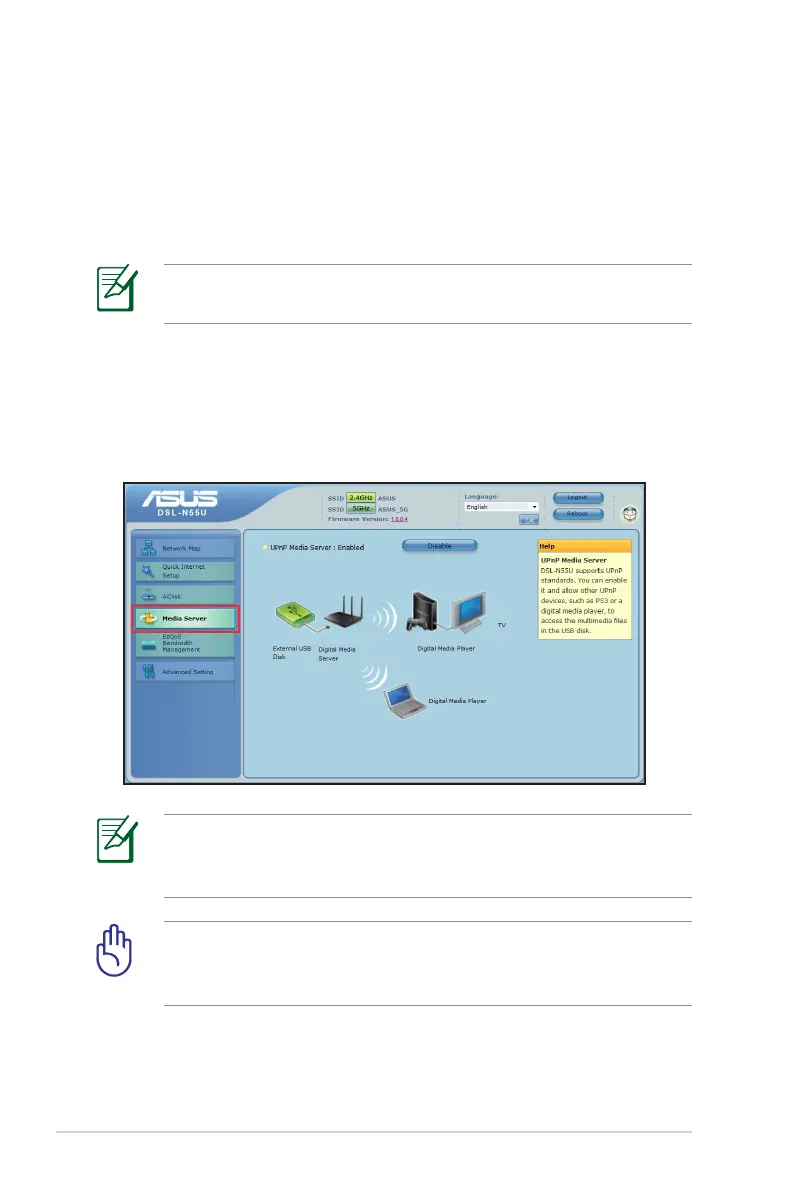30
Using your router as a UPnP Media Server
Your ADSL router allows UPnP (Universal Plug and Play)
multimedia devices, such as PS3 and XBox 360, to access
multimedia files from the USB disk connected to your ADSL router.
NOTE: Before using the UPnP Media Server function, install a
wireless adapter on your UPnP device.
To use your router as a UPnP Server:
1. Click Media Server from the navigation menu at the left
side of your screen.
2. Select Enabled. Your ADSL router is now ready to share the
media files stored in the USB disk.
NOTE: For details on connecting a UPnP device to the ADSL
router and accessing the media files on the USB disk, refer to the
UPnP device’s user manual.
IMPORTANT! For details on sharing files/contents from a
USB disk, refer to the section Sharing files from a USB storage
device on this user manual.