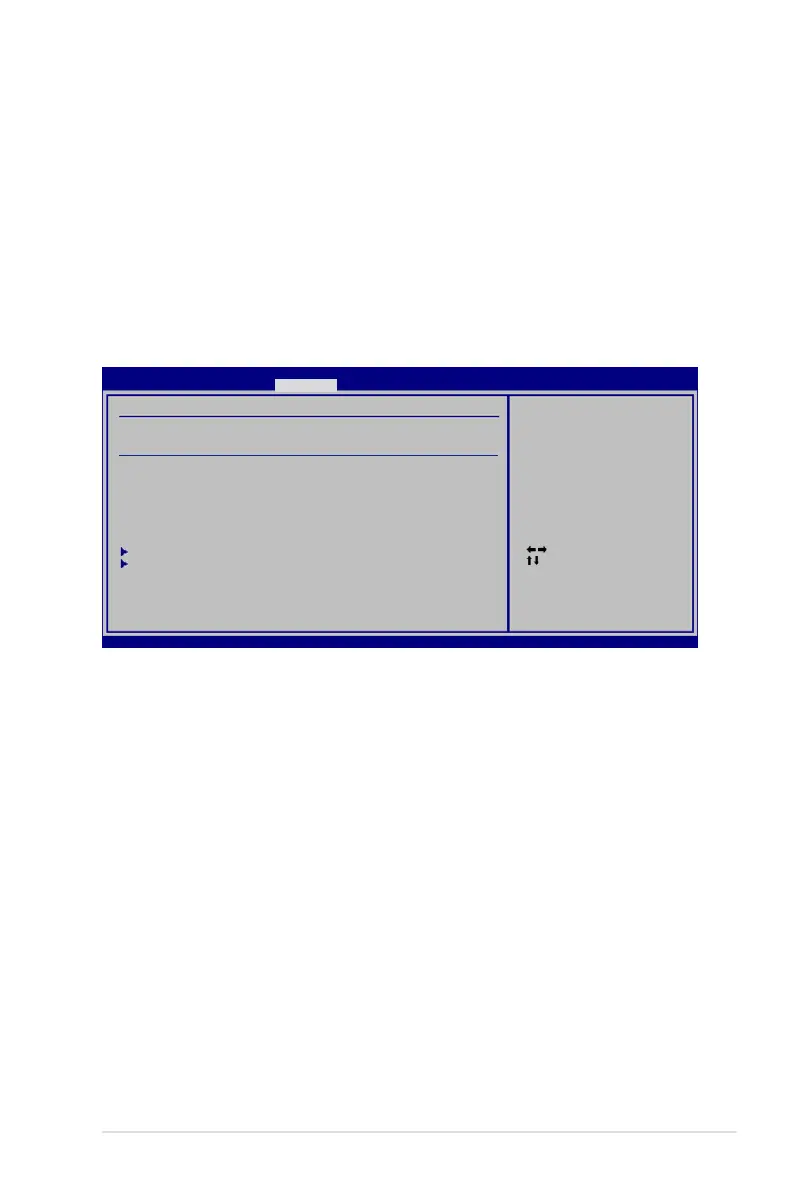Notebook PC User Manual
A-5
Security Setting
To set the password:
1. On the
Security screen, select Change Supervisor or Change
User Password.
2. Type in a password and press [Enter].
3. Re-type to confirm the password and press [Enter].
4. Password is then set.
Select Screen
Select Item
Enter Change
F1 General Help
F10 Save and Exit
ESC Exit
v02.59 (C)Copyright 1985-2005, American Megatrends, Inc.
BIOS SETUP UTILITY
Security
Security Settings
Supervisor Password : Not Installed
User Password : Not Installed
Change Supervisor Password
Change User Password
Boot Sector Virus Protection [Disabled]
Hard Disk Security Setting
I/O Interface Security
Install or Change the
password.
To clear the password:
1. Leave the password field blank and press [Enter].
2. Password is then cleared.
