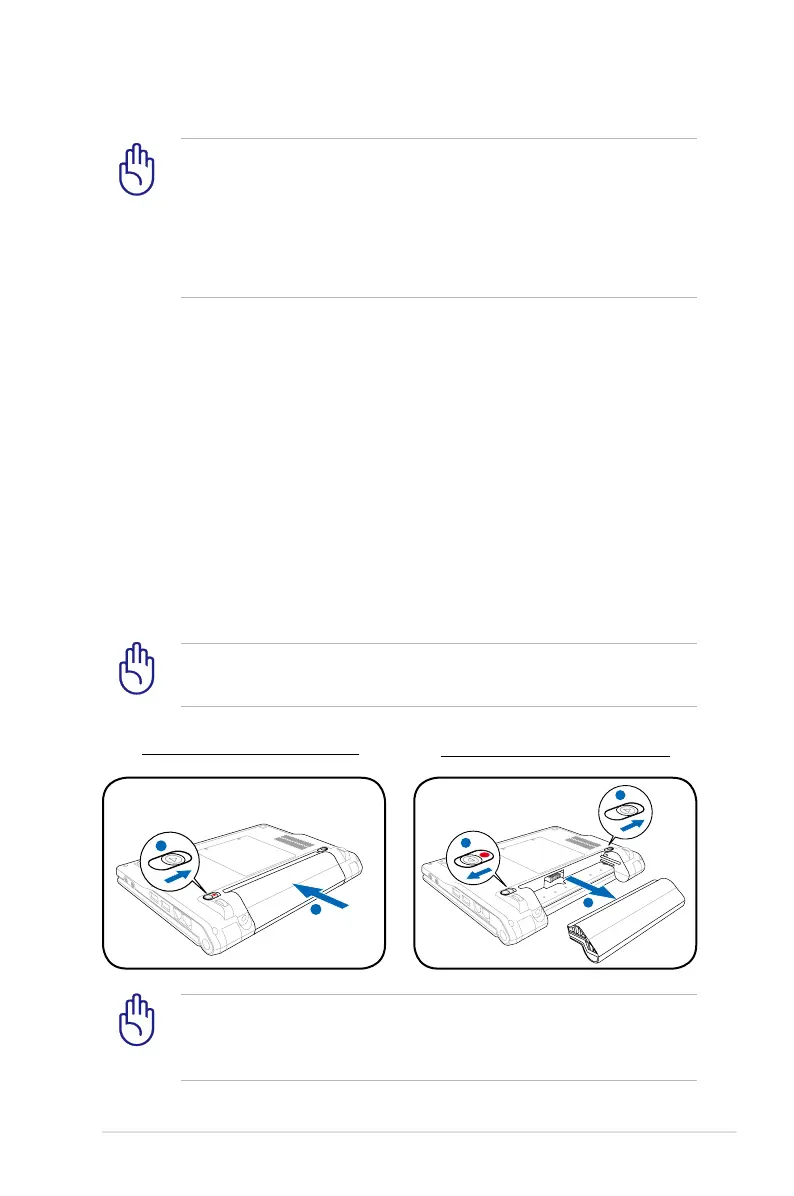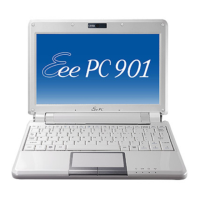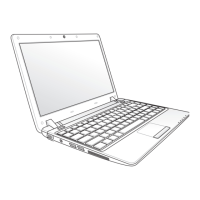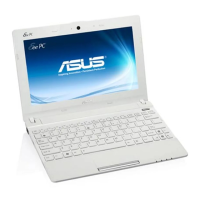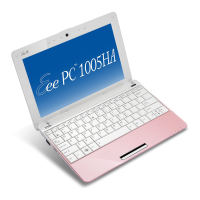ASUS Eee PC
3-3
Damage may occur if you use a different adapter to power the
Eee PC or use the Eee PC’s adapter to power other electrical
devices. If there is smoke, burning scent, or extreme heat coming
from the AC-DC adapter, seek servicing. Seek servicing if you
suspect a faulty AC-DC adapter. You may damage both your
battery pack(s) and the Eee PC with a faulty AC-DC adapter.
Never attempt to remove the battery pack while the Eee PC is
turned ON, as this may result in the loss of working data.
Using Battery Power
The Eee PC is designed to work with a removable battery pack. The
battery pack consists of a set of battery cells housed together. A fully
charged pack will provide several hours of battery life. Additional
battery packs are optional and can be purchased separately through
an Eee PC retailer. Remember to fully charge the battery before first
use and whenever it is depleted to prolong battery life.
Installing and Removing the Battery Pack
Your Eee PC may not have its battery pack installed. If not, use the
following procedures to install the battery pack.
To install the battery pack:
To remove the battery pack:
Only use battery packs and power adapters supplied with this
Eee PC or specifically approved by the manufacturer or retailer
for use with this model or else damage may occur to the Eee PC.