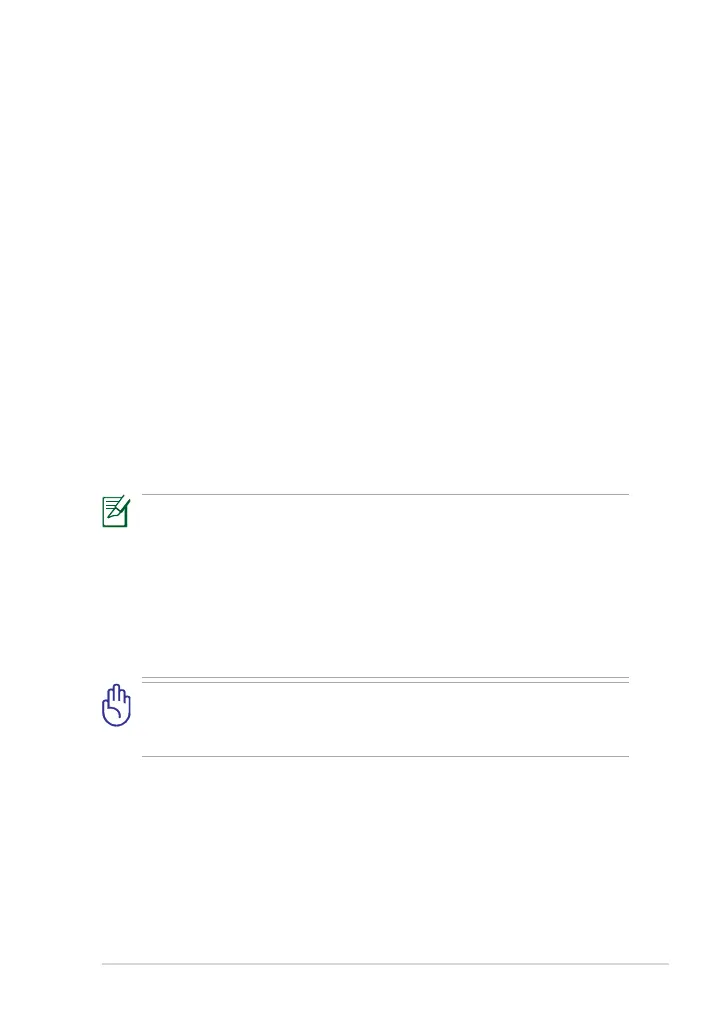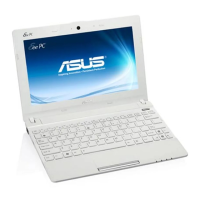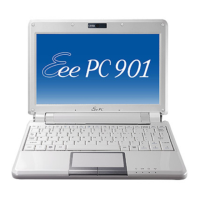ASUS Eee PC
2-3
First-time Startup
For the first time you start your Eee PC, a first-time startup wizard will
launch automatically and lead you through setting up your preferences
and some basic information.
Follow the screen instructions to finish the initialization.
1. Select the device language from the list. Click Next to continue.
2. Read through the License Agreement. Select Yes, I agree and click
Next to continue.
3. Create a user password. The password must have 6-16 characters.
Enter the password again to confirm password correctness. Click
Next to continue.
4. Select your country/region and keyboard layout. Click Next to
continue.
5. Select your time zone. Click Next to continue.
6. If you want to create a system recovery drive, connect a USB flash
drive to your Eee PC and click make, otherwise click Finish to exit
the first-time startup wizard.
• The system recovery files can only be backed up during the first-
time startup process, so it is highly recommended to create the
system recovery drive at this step.
• The size of the connected USB flash drive should be larger than
8GB.
• Memory cards and hard disk drives are not supported for this
function.
The USB flash drive will be formatted to Ext2 file system. You will
lose all your data on the drive. Ensure to back up your important
data beforehand.
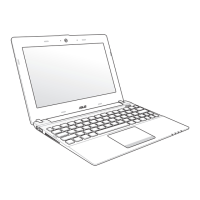