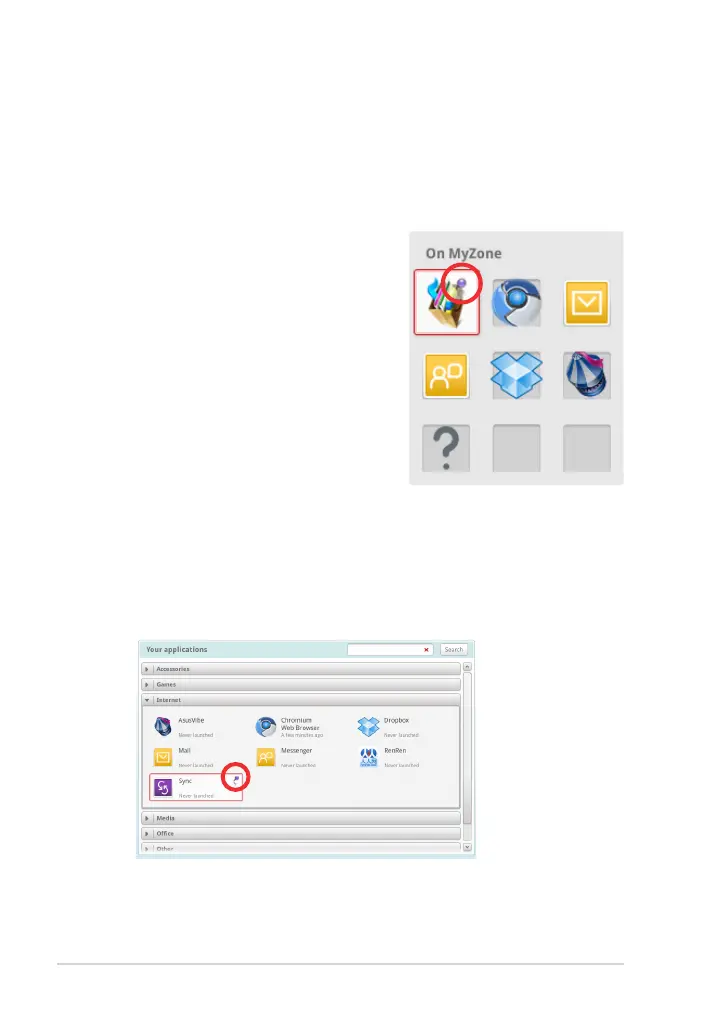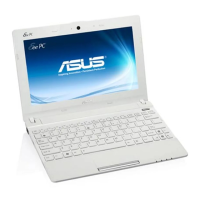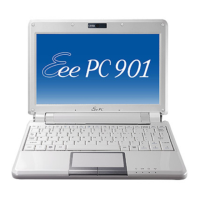Chapter 3: Using the Eee PC
3-4
Customizing MyZone application
shortcuts
The application shortcuts on the left side of the MyZone page allows you
to quick launch your favorite applications. You may add or remove the
shortcuts at will.
To remove MyZone application shortcuts
1. Click Applications from the toolbar.
2. Your existing MyZone application
shorcuts are listed in the Favorite
applications field.
3. Place the cursor on top of the
shortcut that you want to remove. A
pin icon appears on the upper right
corner of the shortcut. Click the pin
icon to remove the shortcut.
To add MyZone application shortcuts
1. In the Your applications field, locate the application that you want
to create a shortcut on the MyZone page.
2. Place the cursor on top of the application. A pin icon appears on the
upper right corner of the application. Click the pin icon to add the
application shortcut on the MyZone page.