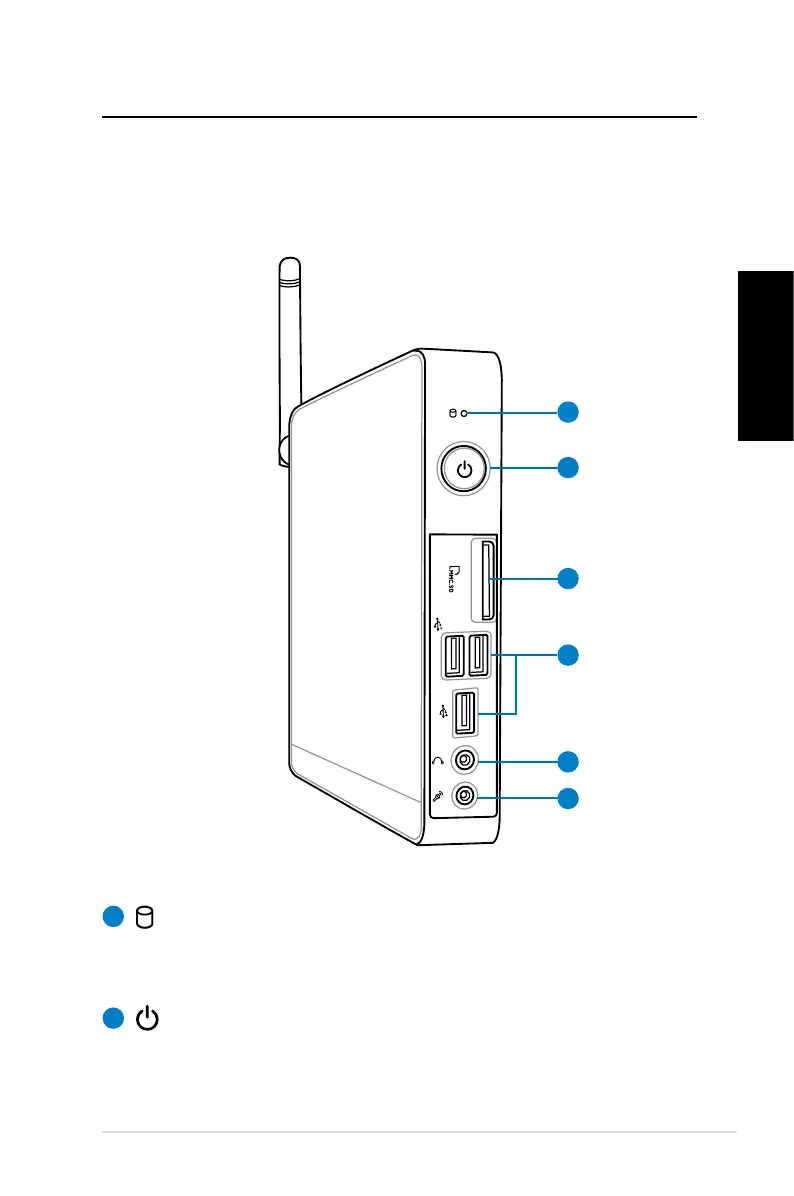Eee Box PC 51
Español
Español
Conociendo su Eee Box PC
Vista frontal
Consulte la ilustración siguiente para identicar los componentes
situados a este lado del sistema.
1
2
Disco duro LED
El LED de disco duro parpadea mientras se están leyendo o
grabando datos en la unidad de disco duro.
Conmutador de alimentación
El interruptor de encendido permite ENCENDER o APAGAR
el sistema.
3
2
1
6
5
4
