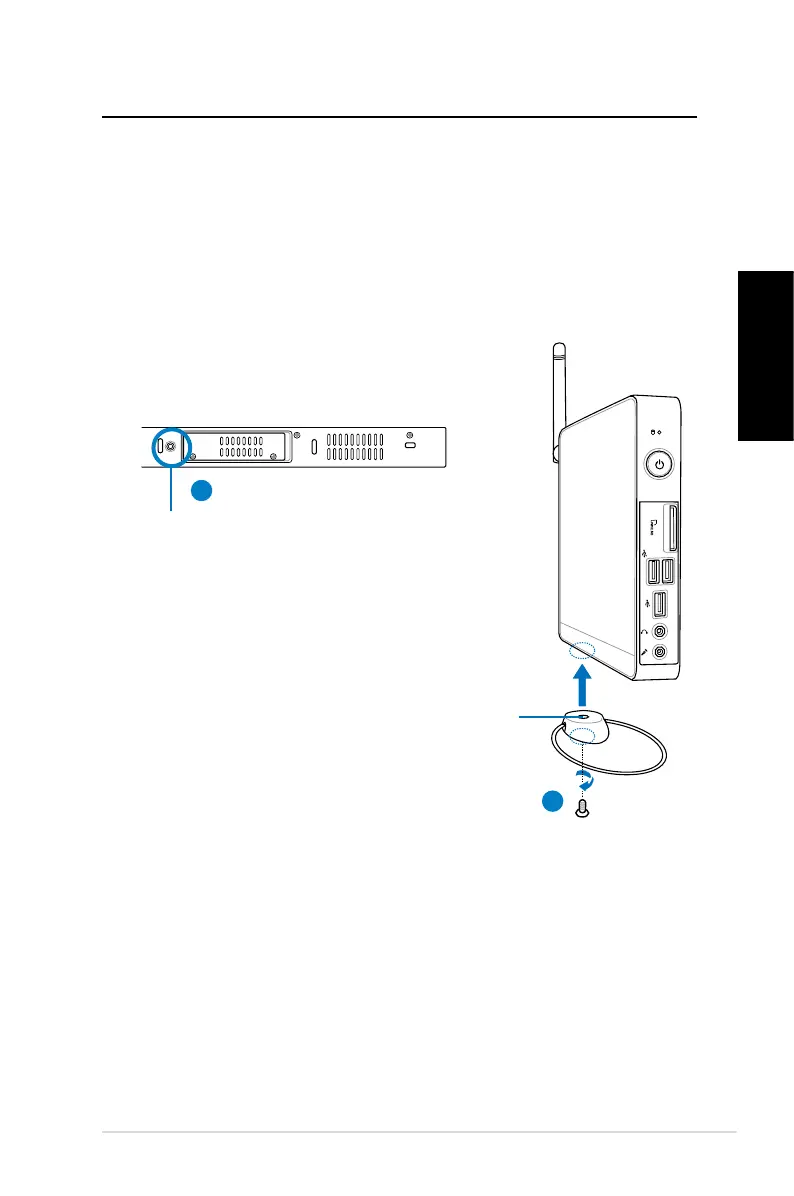Eee Box PC 57
Español
Español
Emplazando su Eee Box PC
Instalación del soporte (opcional)
Coloque su Eee Box PC sobre el soporte suministrado. Para ello:
1. Localice el oricio roscado situado en la parte inferior del Eee
Box PC.
2. Alinee el tornillo del soporte con el oricio roscado del PC y je
el soporte al PC utilizando una moneda.
Oricio roscado
Vista inferior del Eee Box PC
Tornillo del soporte
1
2
