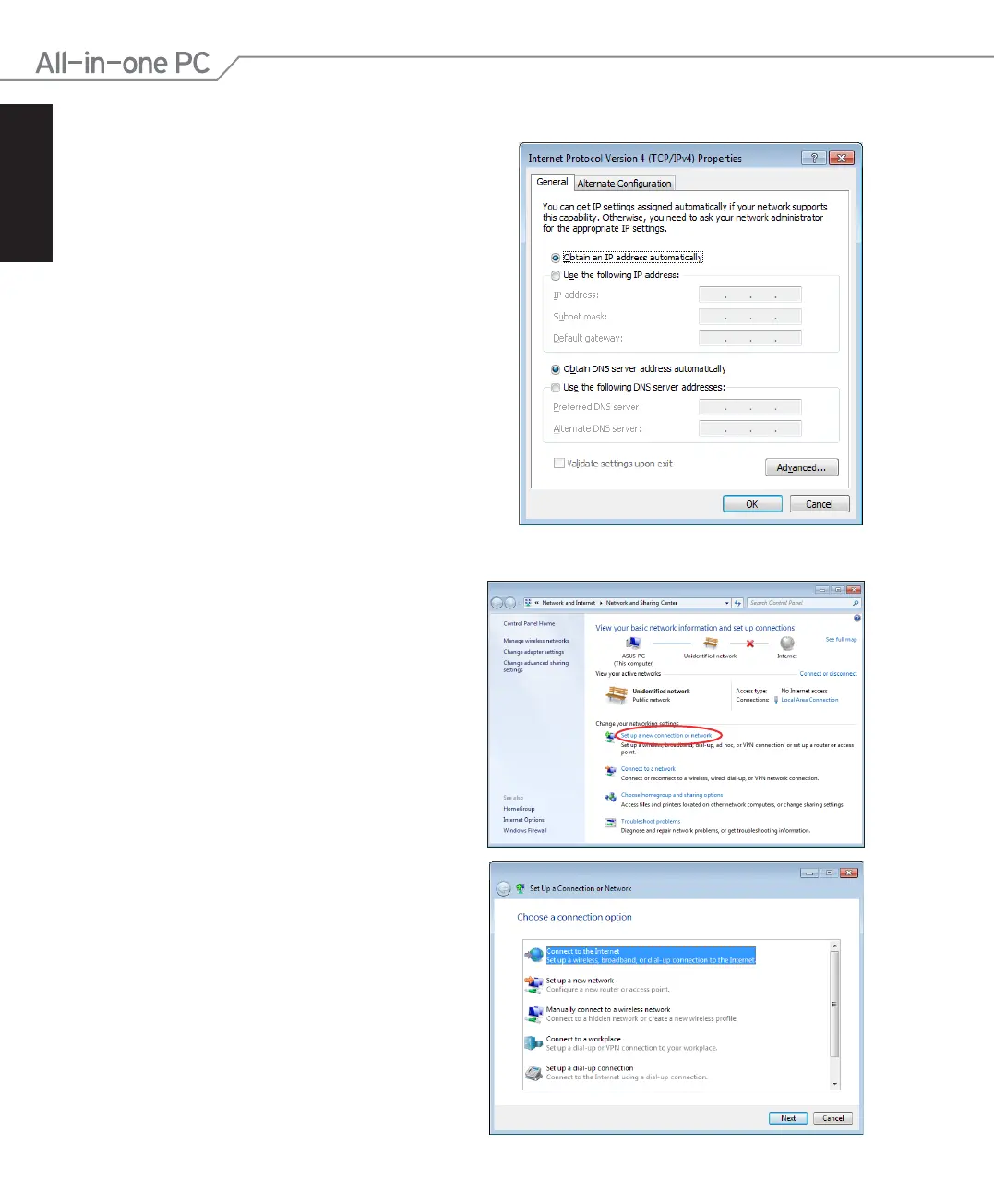English
36 All-in-one PC ET2013 Series
Using a dynamic IP (PPPoE)
1. Repeat steps 1–4 in the previous section.
2 Select Obtain an IP address
automatically and click OK.
(Continue the following steps if using PPPoE)
3. Return to the Network and Sharing
Center and then click Set up a new
connection or network.
4. Select Connect to the Internet and click
Next.
