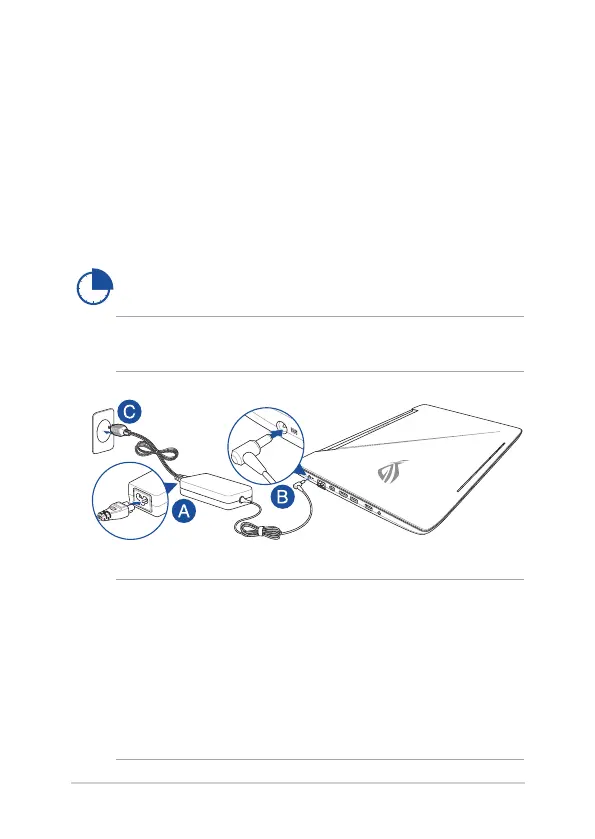28
Notebook PC E-Manual
Charge the Notebook PC for 3 hours before using it in
battery mode for the rst time.
NOTE: The power adapter may vary in appearance, depending on models
and your region.
IMPORTANT!
Power adapter information:
• Inputvoltage:100-240Vac
• Inputfrequency:50-60Hz
• Ratingoutputcurrent:7.7A(150W)
• Ratingoutputvoltage:19.5V
Getting started
Charge your Notebook PC
A. Connect the AC power cord to the AC/DC adapter.
B. Connect the DC power connector into your Notebook PC’s power
(DC) input port.
C. Plug the AC power adapter into a 100V~240V power source.
This manual downloaded from http://www.manualowl.com
