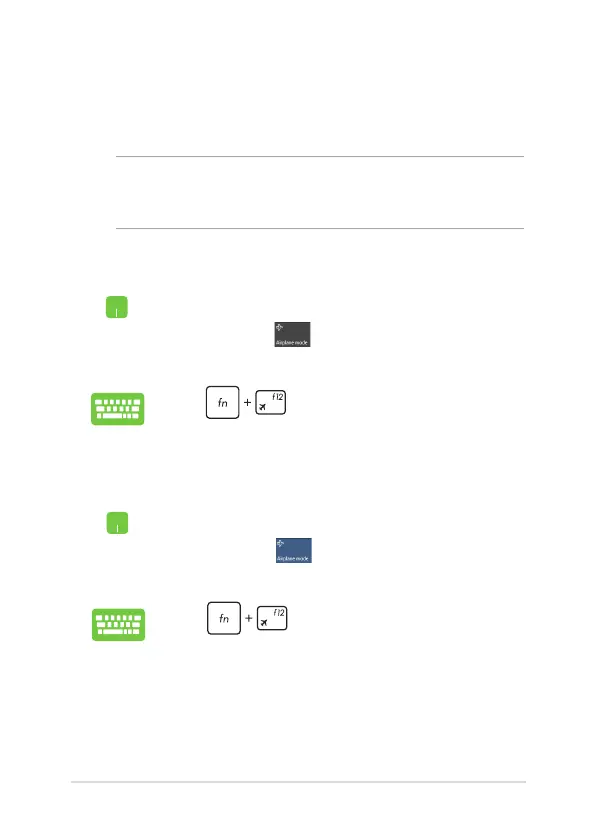Notebook PC E-Manual
59
Airplane mode
Airplane mode disables wireless communication, allowing you to use
your Notebook PC safely while in-ight.
Turning Airplane mode o
1. Launch Action Center from the taskbar.
2. Select the icon to disable Airplane mode.
Press .
Turning Airplane mode on
1. Launch Action Center from the taskbar.
2. Select the icon to enable Airplane mode.
Press .
NOTE: Contact your airline provider to learn about related in-ight
services that can be used and restrictions that must be followed when
using your Notebook PC in-ight.
This manual downloaded from http://www.manualowl.com
