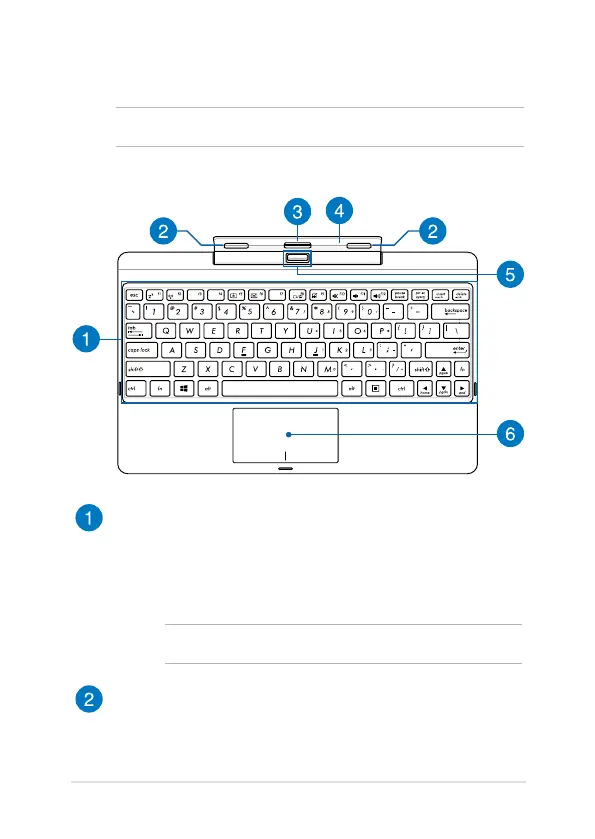Notebook PC E-Manual
19
Mobile dock features
NOTE: The keyboard's layout may vary per region or country.
Top view
Keyboard
The keyboard provides QWERTY keys with a comfortable travel
depth for typing. It also enables you to use the function keys,
allows quick access to Windows®, and controls other multimedia
functions.
NOTE: The keyboard layout diers by territory.
Latch hooks
The latch hooks allow you to securely attach the tablet on the
mobile dock.
