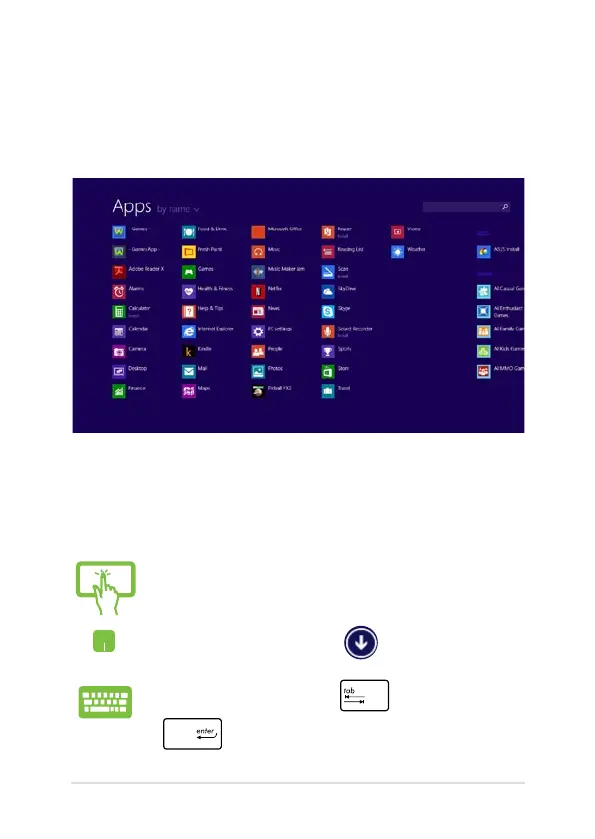Accessing the Apps screen
Aside from the apps already pinned on your Start screen, you can also
open other applications through the Apps screen.
Launching the Apps screen
Launch the Apps screen using your Notebook PC's touch screen panel,
touchpad, or keyboard.
Swipe the Start screen up to open the Apps screen.
On the Start screen, click the button.
From the Start screen, Press then press
.
