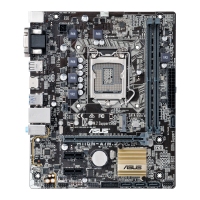
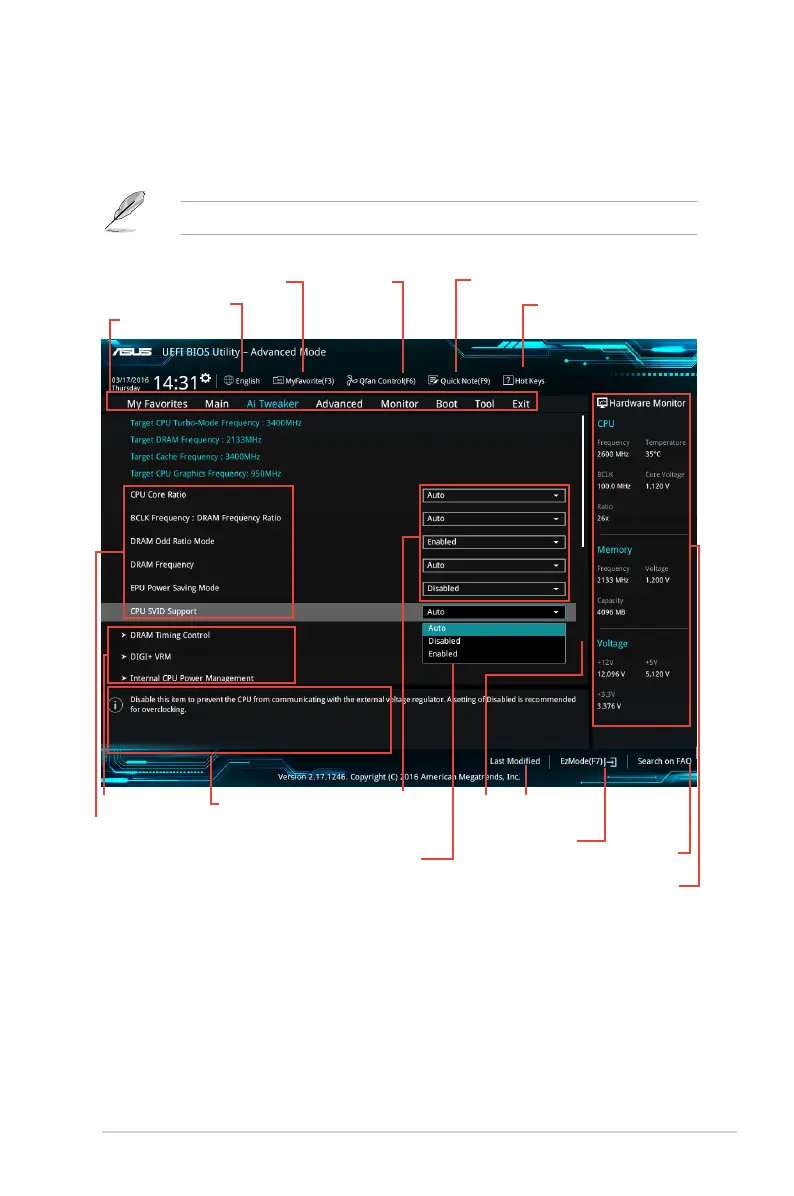 Loading...
Loading...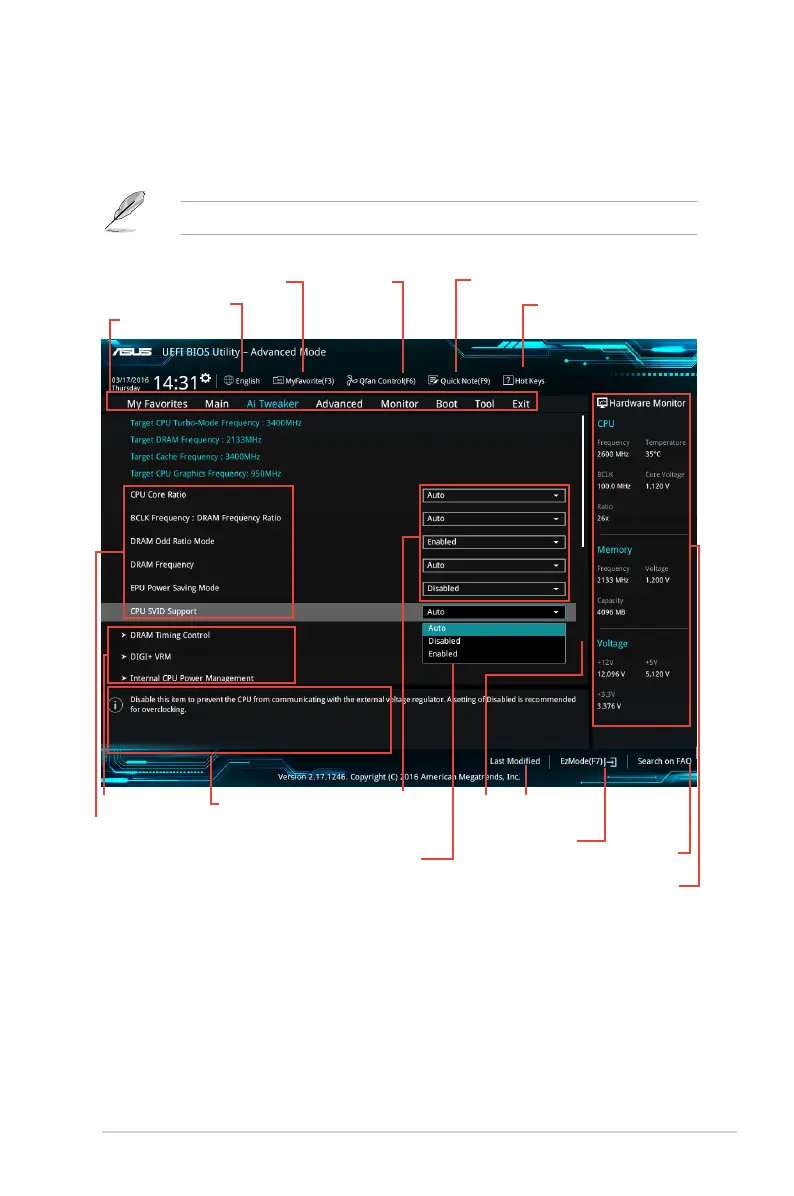
Do you have a question about the Asus H110M-A/M.2 and is the answer not in the manual?
| Non-ECC | Yes |
|---|---|
| Memory slots type | DIMM |
| Number of memory slots | 2 |
| Supported memory types | DDR4-SDRAM |
| Maximum internal memory | 32 GB |
| Supported memory clock speeds | 2133 MHz |
| PCI Express x16 (Gen 3.x) slots | 1 |
| Processor socket | LGA 1151 (Socket H4) |
| Processor manufacturer | Intel |
| Compatible processor series | Intel Celeron, Intel Pentium |
| Component for | PC |
| Power source type | ATX |
| Motherboard chipset | Intel® H110 |
| Audio output channels | 7.1 channels |
| Motherboard form factor | micro ATX |
| Windows operating systems supported | Windows 10 Education x64, Windows 10 Enterprise x64, Windows 10 Home x64, Windows 10 Pro x64, Windows 7 Enterprise, Windows 7 Enterprise x64, Windows 7 Home Basic, Windows 7 Home Basic x64, Windows 7 Home Premium, Windows 7 Home Premium x64, Windows 7 Professional, Windows 7 Professional x64, Windows 7 Starter, Windows 7 Starter x64, Windows 7 Ultimate, Windows 7 Ultimate x64, Windows 8.1 Enterprise x64, Windows 8.1 Pro x64, Windows 8.1 x64 |
| LAN controller | Intel® I218-V |
| USB 2.0 ports quantity | 4 |
| USB 3.2 Gen 1 (3.1 Gen 1) Type-C ports quantity | 0 |
| Supported storage drive interfaces | M.2, SATA III |
| BIOS type | UEFI AMI |
| ACPI version | 5.0 |
| BIOS memory size | 16 Mbit |
| Depth | 185 mm |
|---|---|
| Width | 226 mm |
Precautions to prevent electrical hazards when handling the motherboard.
Guidelines for safe installation and operation of the motherboard.
Explains how the manual is structured for easy navigation.
Explains the use of bold text, italics, and key notation in the manual.
Illustrates the motherboard layout with numbered components and connectors.
Details the 24-pin EATXPWR and 4-pin ATX12V power connectors.
Explains the connection of CPU and chassis fan headers.
Describes the LGA1151 socket for 6th Gen Intel Core processors.
Details the DDR4 DIMM sockets and memory installation.
Information on connecting SATA 6Gb/s devices via serial ATA cables.
Covers connectors for chassis functions and system warnings.
Details the 20-pin connector for additional USB 3.0 ports.
Explains how to clear CMOS data using the RTC RAM header.
Describes the 10-pin connector for USB 2.0 modules.
Covers connectors for serial ports and S/PDIF digital audio.
Details the connector for front panel HD Audio or AC'97 audio.
Describes PCI Express x1 and x16 slots for expansion cards.
Explains the M.2 socket for installing NVMe or SATA M.2 SSDs.
Identifies PS/2 mouse/keyboard and VGA ports.
Details the RJ-45 LAN port and its LED status indicators.
Describes Line In, Line Out, and Microphone ports for audio connections.
Details USB 2.0 and USB 3.0 ports for device connectivity.
Explains HDMI and DVI-D ports for video output.
Identifies the purple PS/2 port for connecting a keyboard.
Step-by-step instructions and precautions for installing a CPU.
Details the motherboard's DDR4 DIMM sockets and dual-channel architecture.
Provides instructions for installing and removing memory modules.
Instructions on accessing and navigating the BIOS setup utility.
Methods to enter BIOS setup during system startup or after POST.
Legal and regulatory notices, including FCC and compliance statements.
Compliance statement for Canadian interference-causing equipment regulations.
Compliance statement for Japanese Class B ITE equipment.
Warning statement for Korean broadcast and communication equipment.