
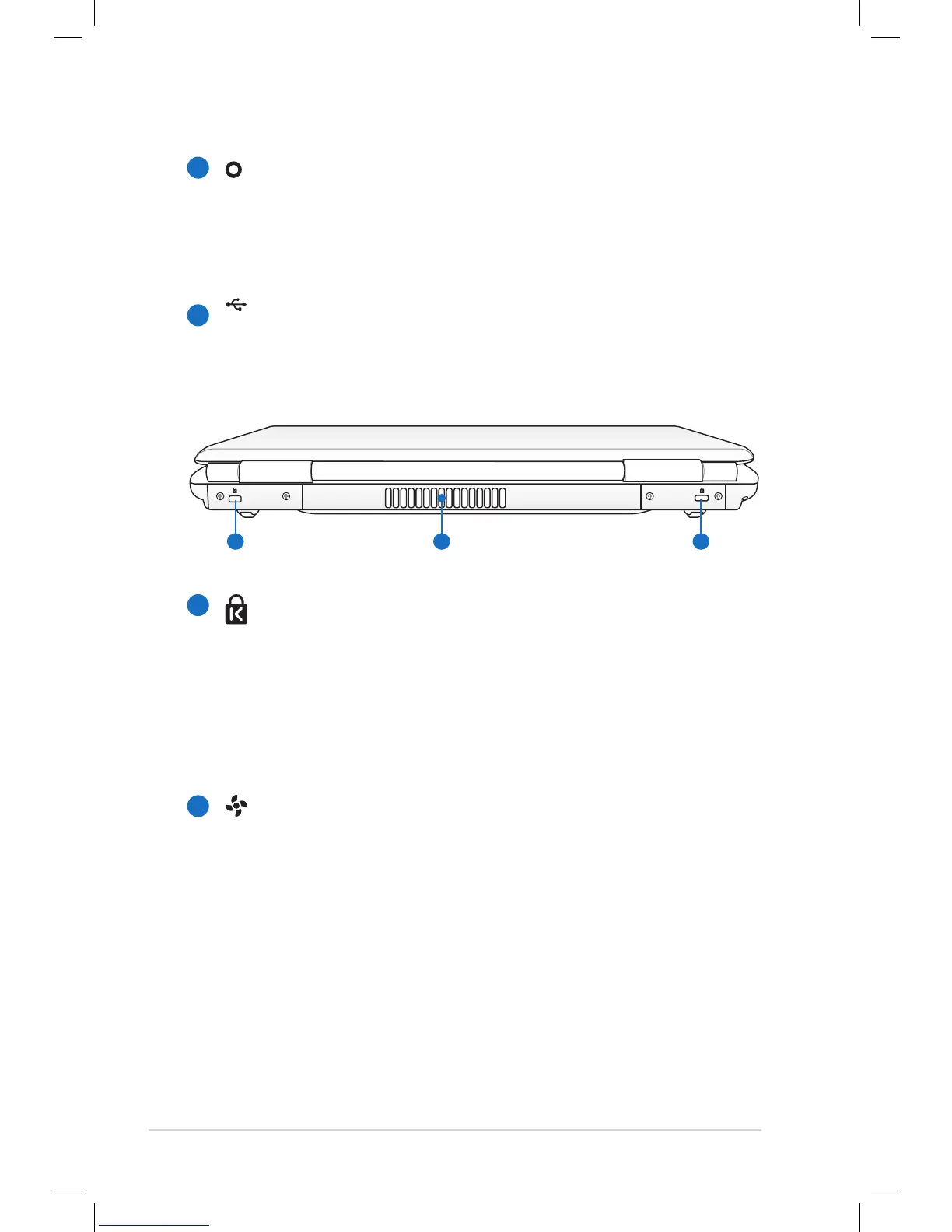 Loading...
Loading...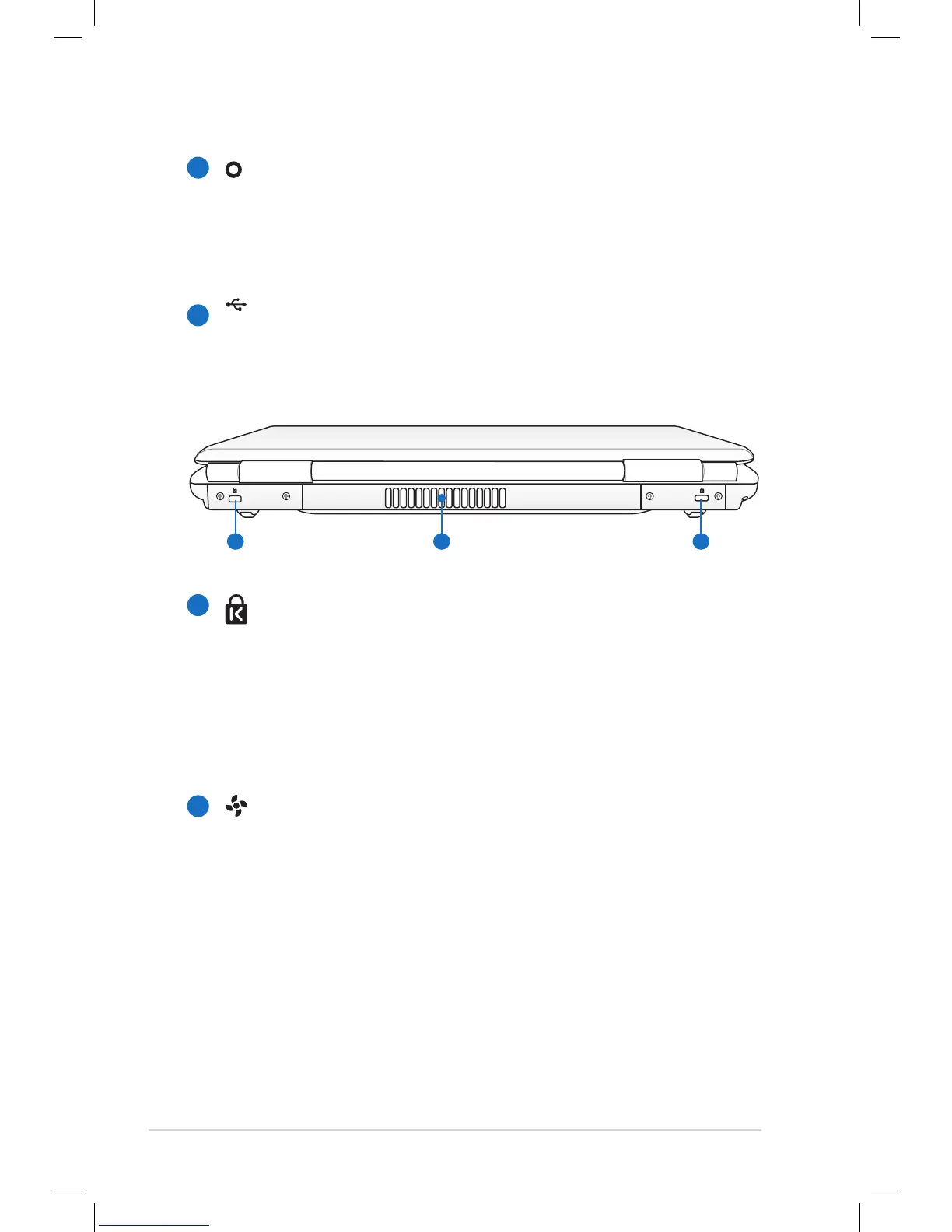
Do you have a question about the Asus K40IJ and is the answer not in the manual?
| RAM | Up to 4GB DDR2 |
|---|---|
| Optical Drive | DVD Super Multi |
| Camera | 0.3 Megapixel |
| LAN | 10/100/1000 Base T |
| Power Adapter | Output: 19 V DC, 3.42 A, 65 W |
| Storage | 250GB HDD |
| Display | 14-inch, 1366x768 resolution |
| Graphics | Intel GMA 4500M |
| Operating System | Windows Vista Home Premium |
| Weight | 2.39 kg |
| Chipset | Intel GL40 |
| Memory | DDR2 800MHz, 2 slots (Max 4GB) |
| Networking | 802.11b/g/n |
| Audio | Built-in speaker and microphone |
| Battery | 6-cell |
| Card Reader | SD/MMC/MS |