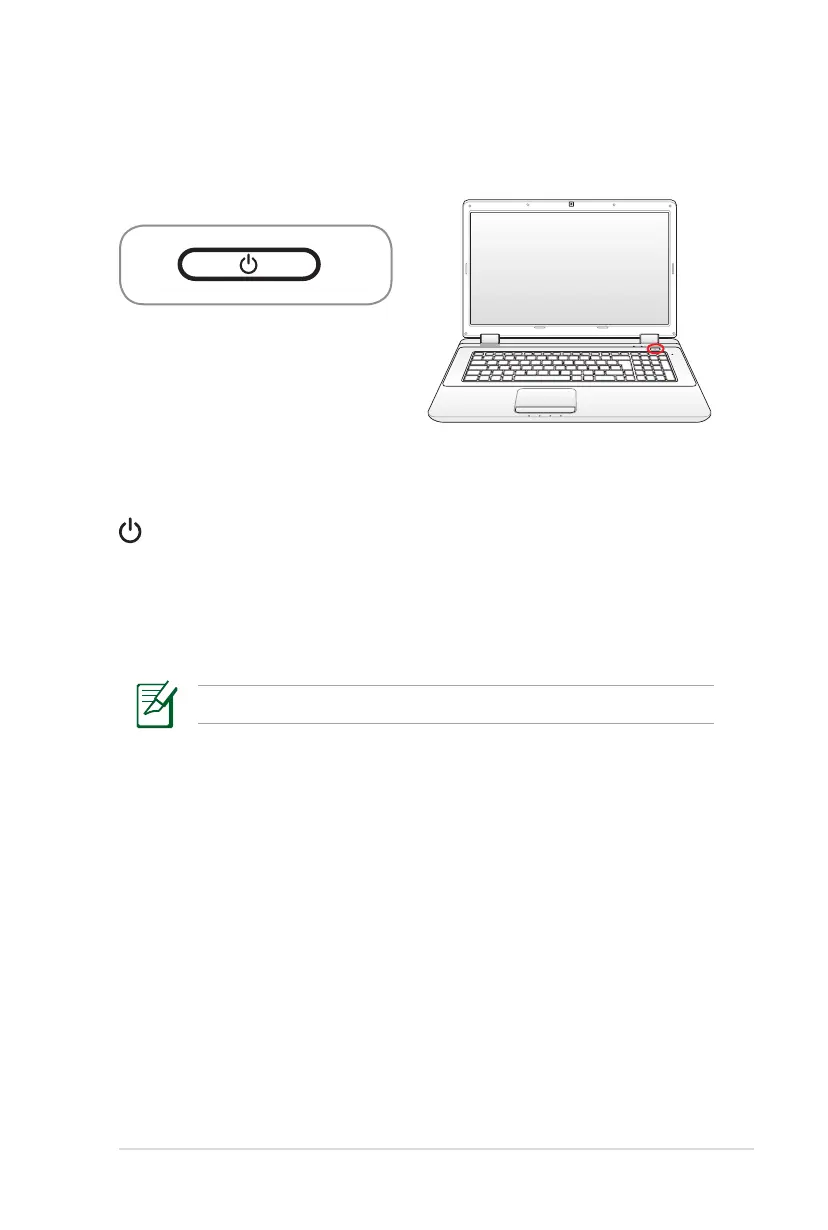Notebook PC User Manual
45
Switches and Status Indicators
Switches
Power Switch
The power switch turns ON and OFF the Notebook PC or putting
the Notebook PC into sleep or hibernation modes. Actual
behavior of the power switch can be customized in Windows
Control Panel “Power Options.”
The power switch may differ in appearance by models.
