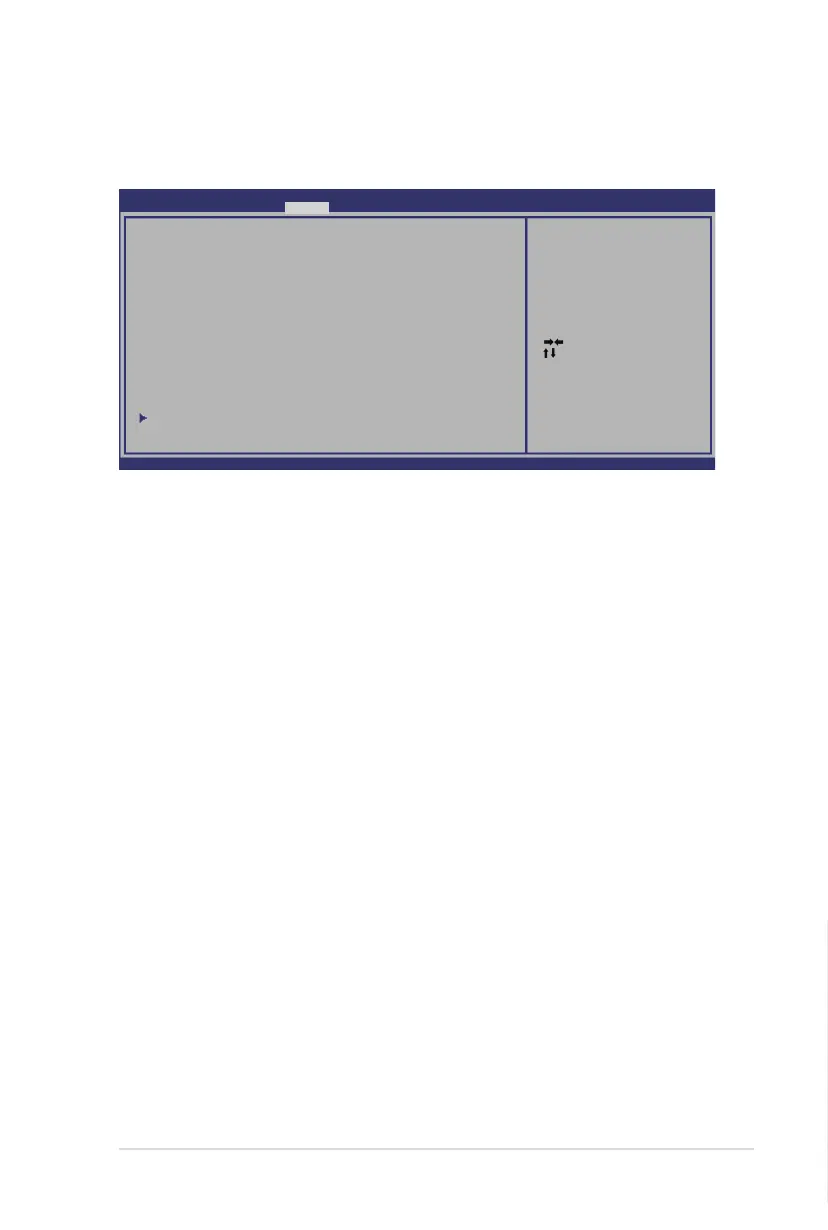Notebook PC User Manual
A-5
Security Setting
Select Screen
Select Item
Enter Change
F1 General Help
F10 Save and Exit
ESC Exit
v02.59 (C)Copyright 1985-2005, American Megatrends, Inc.
BIOS SETUP UTILITY
Security
Security Settings
Supervisor Password : Not Installed
User Password : Not Installed
Change Supervisor Password
Change User Password
Hard Disk Security Setting
I/O Interface Security
Install or Change the
password.
To set the password:
1. On the Security screen, select Setup Administrator Password
or User Password.
2. Type in a password and press [Enter].
3. Re-type to confirm the password and press [Enter].
4. Password is then set.
To clear the password:
1. On the Security screen, select Setup Administrator Password
or User Password.
2. Enter the current password and press [Enter].
3. Leave the Create New Password field blank and press [Enter].
4. Leave the Confirm New Password field blank and press [Enter].
5. Password is then cleared.
: Sele ct S creen
: Se lect Ite m
Ent er: Sele ct
+/— : Cha ng e Opt .
F1: Ge neral Hel p
F2: Prev ious Val ues
F9: Op timiz ed D efau lts
F10 : Sa ve ES C: Exit
Ver sion 1.2 8.111 9. Copy ri ght ( C) 2008 A meric an Mega tren ds, Inc.
Ap tio S et up Ut il ity - C opyri gh t (C) 2 008 A meri can Mega tren ds, Inc.
M ain Adv ance d BootMai n Adv anced Boo t Se cu rity Save & Exit
Pass word Desc ri ption
If O NLY the Admin is trato r’ s pas swor d is set ,
then thi s onl y limit s acces s to Se tu p and i s
only ask ed fo r when en terin g Setup .
If O NLY the user’ s passw or d is set, the n th is
is a pow er on p asswo rd and mu st be e ntere d to
boot or enter S etup . In Se tup, the User wil l
have Adm inist ra tor r ig hts.
Adm inis trato r Passw or d NOT INS TALL ED
Use r Pa sswor d Statu s NOT INS TALL ED
Set up a dmini st rator p asswo rd
Use r Pa sswor d
I/ O In terf ace S ec urity
HDD Sec urit y Con fi gurat io n:
HDD 0:H itac hi HT S5
Set the sys tem b oo t ord er .
