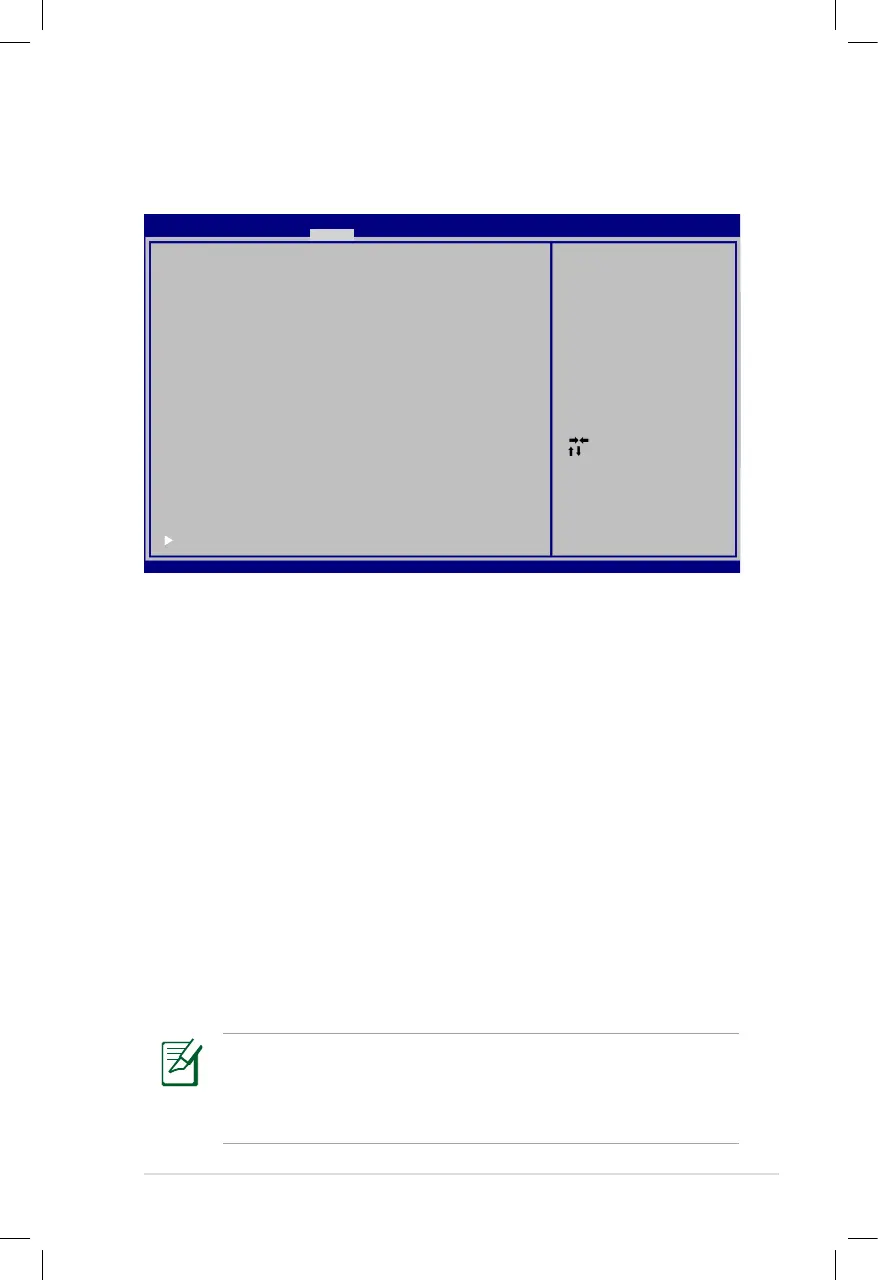Notebook PC User Manual
A-5
Security Setting
To set the password:
1. On the Security screen, select Setup Administrator Password
or User Password.
2. Type in a password and press [Enter].
3. Re-type to confirm the password and press [Enter].
4. Password is then set.
To clear the password:
1. On the Security screen, select Setup Administrator Password
or User Password.
2. Enter the current password and press [Enter].
3. Leave the Create New Password field blank and press [Enter].
4. Leave the Confirm New Password field blank and press [Enter].
5. Password is then cleared.
: Se le ct S cr een
: Sel ec t Item
Ent er : Se le ct
+/— : Ch an ge O pt .
F1: G en er al H el p
F2: P re vi ou s Va lues
F9: O pt im iz ed D ef aults
F10 : Sa ve ES C: Exit
Ver si on 2 .0 1. 1208. Co py ri gh t (C ) 2010 Ame ri ca n Me ga trend s, Inc.
A pt io Setup U ti li ty - C opyright ( C) 2 01 0 Ameri can Mega tr en ds , In c.
M ai n Advanced B oo tMai n A dv an ced B oo t S ec ur ity S av e & Ex it
Pa ss wo rd D escripti on
If O NL Y th e Administ ra to r’ s pa ssword i s se t,
th en t hi s only lim it s ac ce ss t o Setup an d is
on ly a sk ed for whe n en te ri ng S etup.
If O NL Y th e user’s p as sw or d is set, th en t hi s
is a p ow er on pass wo rd a nd m us t be ent er ed t o
bo ot o r en ter Setup. I n Se tu p, the Use r wi ll
ha ve A dm in istrator r ig ht s.
A dm in is tr ator Pas sw or d NOT I NS TA LL ED
U se r Pa ss word Sta tu s NOT I NS TA LL ED
S et up a dm inistrat or p as sw or d
U se r Pa ss word
H DD U se r Pw d Status : NOT I NS TA LL ED
H DD U se r Pw d Status : NOT I NS TA LL ED
S et M as te r Passwo rd
S et M as te r Passwo rd
S et U se r Password
S et U se r Password
I/ O In te rf ac e Securi ty
Set t he s ys te m boot o rd er .
You will be asked to enter the User Password whenever
you power on the Notebook PC (enter BIOS or OS). The
Administrator Password is only asked when you would like to
enter and configure the BIOS settings.
