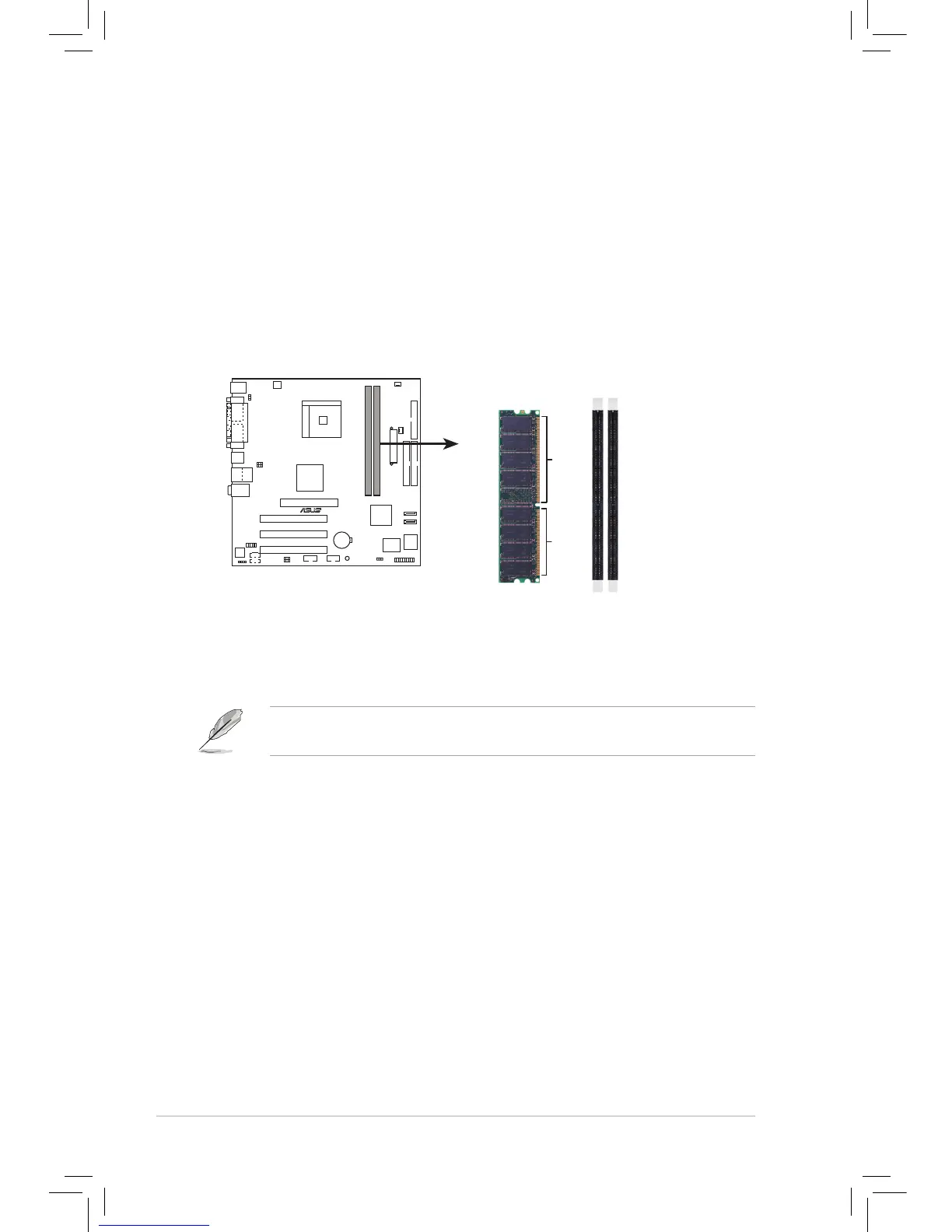1.7 System memory
1.7.1 Overview
The motherboard comes with two Double Data Rate (DDR) Dual Inline Memory
Module (DIMM) sockets. These sockets support up to 2GB system memory using
184-pin PC3200/PC2700/PC2100 unbuffered DDR DIMMs and allow up to 3.2 GB/s
data transfer rate.
The following figure illustrates the location of the DDR DIMM sockets.
1.7.2 Memory configurations
You may install 64 MB, 128 MB, 256 MB, 512 MB and 1 GB DDR DIMMs into the
DIMM sockets.
For optimum compatibility, it is recommended that you obtain memory modules
from qualified vendors. See the Qualified Vendors List (QVL) next page.
