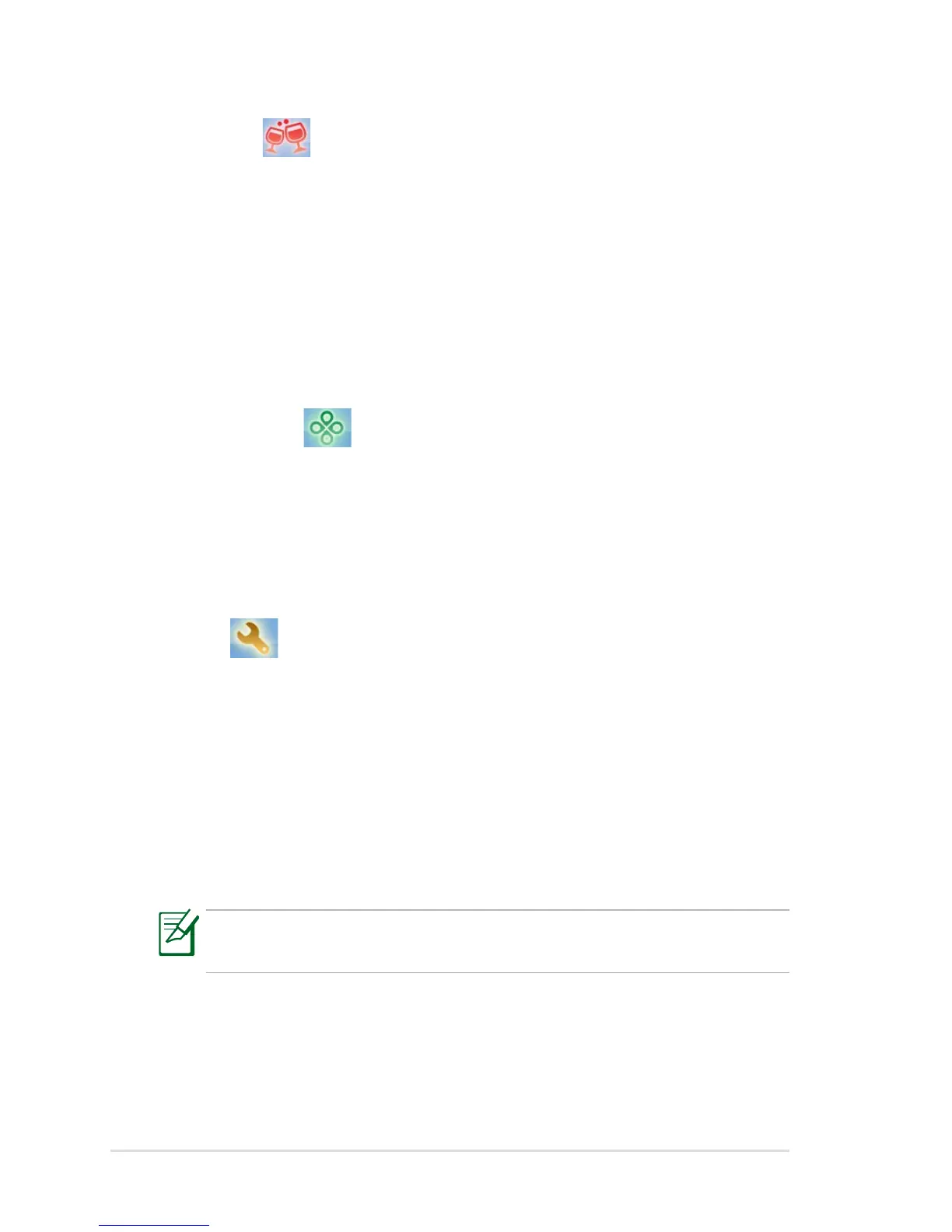Chapter 3: Using the Eee PC
3-8
Sharing
YouCAM
YouCAM provides interesting effects and useful add-ons for your webcam.
Syncables
The syncables desktop application makes it easier than ever to keep all
your photos, music, videos, documents, bookmarks, and more in sync and
up to date across all your computers.
Experience
Eee Splendid
Eee Splendid helps improve your Eee PC display in terms of the contrast,
brightness, skin tone, and color saturation for red, green, and blue
independently.
Tools
Live Update
Live Update keeps your Eee PC up-to-date by checking the online updates.
USB Charge+
USB Charge+ functions to charge your mobile phones or digital audio
players while your Eee PC is sleeping, hibernating or shut down. The
feature is disabled by default. When enabled, two modes are available for
you to choose from, Adapter Mode, or Adapter + Battery Mode.
USB Charge+ is disabled while your Eee PC is powered on, and the
USB port will be used for data transfer only.